Caliber HRL101KIT Bruksanvisning
Läs gratis den bruksanvisning för Caliber HRL101KIT (4 sidor) i kategorin Lättnad. Guiden har ansetts hjälpsam av 12 personer och har ett genomsnittsbetyg på 4.2 stjärnor baserat på 8 recensioner. Har du en fråga om Caliber HRL101KIT eller vill du ställa frågor till andra användare av produkten? Ställ en fråga
Sida 1/4
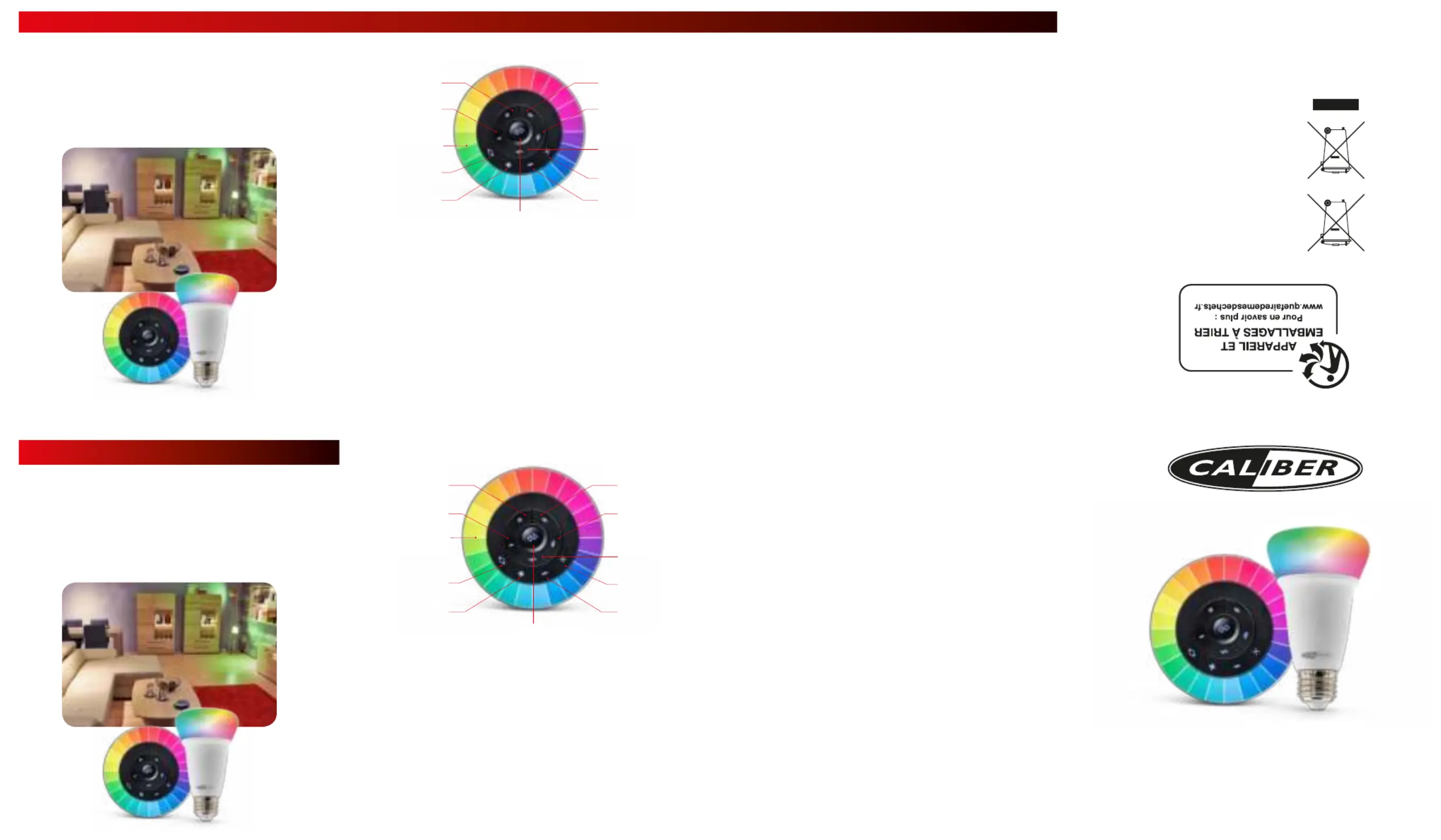
HRL 101KIT
USER MANUAL
• GB • FR • DE • NL •
WWW.CALIBER.NL
CALIBER EUROPE BV
•
Kortakker 10
4264 AE Veen
•
The Netherlands
For all info on the disposal
of items with the Wheelie
bin icon, please see:
webshop.caliber.nl/media/
forms/wheeliebin.pdf
INSTALLATION INSTRUCTION GB
INSTRUCTIONS D’INSTALLATION FR
Introduction
The HRL101kit is a smart LED lighting management system,
which is based on a 2.4G communication protocol. It can match
and manage 32pc bulbs in groups at the same time, and can
adjust the brightness and colors of the light bulbs. It will bring a
unique and colorful experience to your home.
Introduction
Le kit HRL101 est un système intelligent de gestion de l’éclairage LED
basé sur un protocole de communication 2,4 G. Il peut regrouper
et gérer 32 ampoules par groupes en même temps, et régler la
luminosité et les couleurs des ampoules. Il procure une expérience
unique et colorée à votre foyer.
Connect the lamps to the controller
Please make sure the lamps are powered ON, press a group
button for more than 3s until you see three ickers on the lamp,
which means the lamp is successfully connected in the group.
If you want to add more lamps to the same group or add lamps
in another group, the operation is the same. There is no need to
disconnect, the already matched lamps.
One group can control up to 8 lamps, there are 4 groups in total.
Connexion des lampes via la commande
Veuillez vous assurer que les lampes sont sous tension, appuyez
sur le bouton d’un groupe pendant plus de 3 secondes, jusqu’à ce
que la lampe clignote trois fois, indiquant ainsi que la lampe a été
connectée au groupe avec succès. Si vous souhaitez ajouter plus de
lampes au même groupe ou ajouter des lampes à un autre groupe, le
processus reste le même. Vous n’avez pas besoin de déconnecter les
lampes déjà regroupées.
Reset groups
Turn OFF the power of bulb rst, then turn ON the power of
bulb again, select the new group you want, press the desired
grouping button for more than 3s.
Meanwhile please be careful not to touch the color keys.
Disconnect
Clearing the match of each group: press the group switch button
and a group button in the same time for more than 3S, the lamps
will disconnect from the controller.
Group switch button
1. Change groups: press the group switch button quickly to
change one group to another group in the 4 groups.
2. Select the group: press the group switch button shortly to
select the target group which you want to control. When
the blue indicate light on, you can control the lamps which
matched this group.
Note: 1. The indicator light on each button of the controller
indicates the selected group, it does not indicate if the
lamps are ON or OFF.
2. The indicator light on each button of the controller will
automatically turn OFF after 3 seconds.
Un groupe peut contrôler jusqu’à 8 lampes. Vous disposez d’un total
de 4 groupes.
Réinitialisation des groupes
Mettez d’abord l’ampoule hors tension, puis mettez-la à nouveau
sous tension, sélectionnez le nouveau groupe souhaité et appuyez
sur le bouton de regroupement souhaité pendant plus de 3
secondes.
Pendant ce processus, veuillez faire attention à ne pas toucher les
touches de couleurs.
Déconnexion
Annulation du regroupement de chaque groupe : appuyez en même
temps sur le bouton de changement de groupe et sur le bouton d’un
groupe pendant plus de 3 secondes. Les lampes se déconnectent de
la commande.
Bouton de changement de groupe
1. Changer de groupe : appuyez brièvement sur le bouton de
changement de groupe pour passer d’un groupe à un autre parmi les
4 groupes.
2. Sélectionner le groupe : appuyez brièvement sur le bouton de
changement de groupe pour sélectionner le groupe cible que vous
souhaitez contrôler. Lorsque le voyant bleu est allumé, vous pouvez
contrôler les lampes regroupées dans ce groupe.
Remarque :
1. Le voyant de chaque bouton de la commande indique le groupe
sélectionné, et n’indique pas si les lampes sont allumées ou éteintes.
2. Le voyant de chaque bouton de la commande s’éteint
automatiquement au bout de 3 secondes.
Remote control diagram
Diagramme de contrôle à distance
Change groups: press this button quickly to change one group to
another in the 4 groups. When the indicate light of the group button
on, you can control the lamps which has matched in each group.
Changer de groupe : appuyez brièvement sur ce bouton pour passer
d’un groupe à un autre parmi les 4 groupes. Lorsque le voyant du
bouton du groupe est allumé, vous pouvez contrôler les lampes
regroupées dans chaque groupe.
Group 2
Brightness +Brightness -
Three speeds cycle mode
(slow/medium/fast)
Light cycle
mode Selection
Group 1
Group 3
Group 4
Warm light
Group 1/2/3/4 switcher
Color touch keys
Groupe 2
Luminosité +Luminosité -
Mode de cycle
trois vitesses
(lent / moyen / rapide)
Mode cycle de
lumière Sélection
Groupe 1
Groupe 3
Groupe 4
Lumière chaude
Bouton de commutation de groupe
Touches tactiles
de couleur
Produktspecifikationer
| Varumärke: | Caliber |
| Kategori: | Lättnad |
| Modell: | HRL101KIT |
Behöver du hjälp?
Om du behöver hjälp med Caliber HRL101KIT ställ en fråga nedan och andra användare kommer att svara dig
Lättnad Caliber Manualer

30 Augusti 2024

29 Augusti 2024

24 Augusti 2024

20 Augusti 2024

11 Augusti 2024

5 Augusti 2024

26 Juli 2024

26 Juli 2024
Lättnad Manualer
Nyaste Lättnad Manualer

9 April 2025

9 April 2025

9 April 2025

8 April 2025

8 April 2025

8 April 2025

7 April 2025

5 April 2025

5 April 2025

5 April 2025