Caliber MDP 275 Bruksanvisning
Caliber
bärbar DVD-spelare
MDP 275
Läs gratis den bruksanvisning för Caliber MDP 275 (10 sidor) i kategorin bärbar DVD-spelare. Guiden har ansetts hjälpsam av 23 personer och har ett genomsnittsbetyg på 5.0 stjärnor baserat på 12 recensioner. Har du en fråga om Caliber MDP 275 eller vill du ställa frågor till andra användare av produkten? Ställ en fråga
Sida 1/10
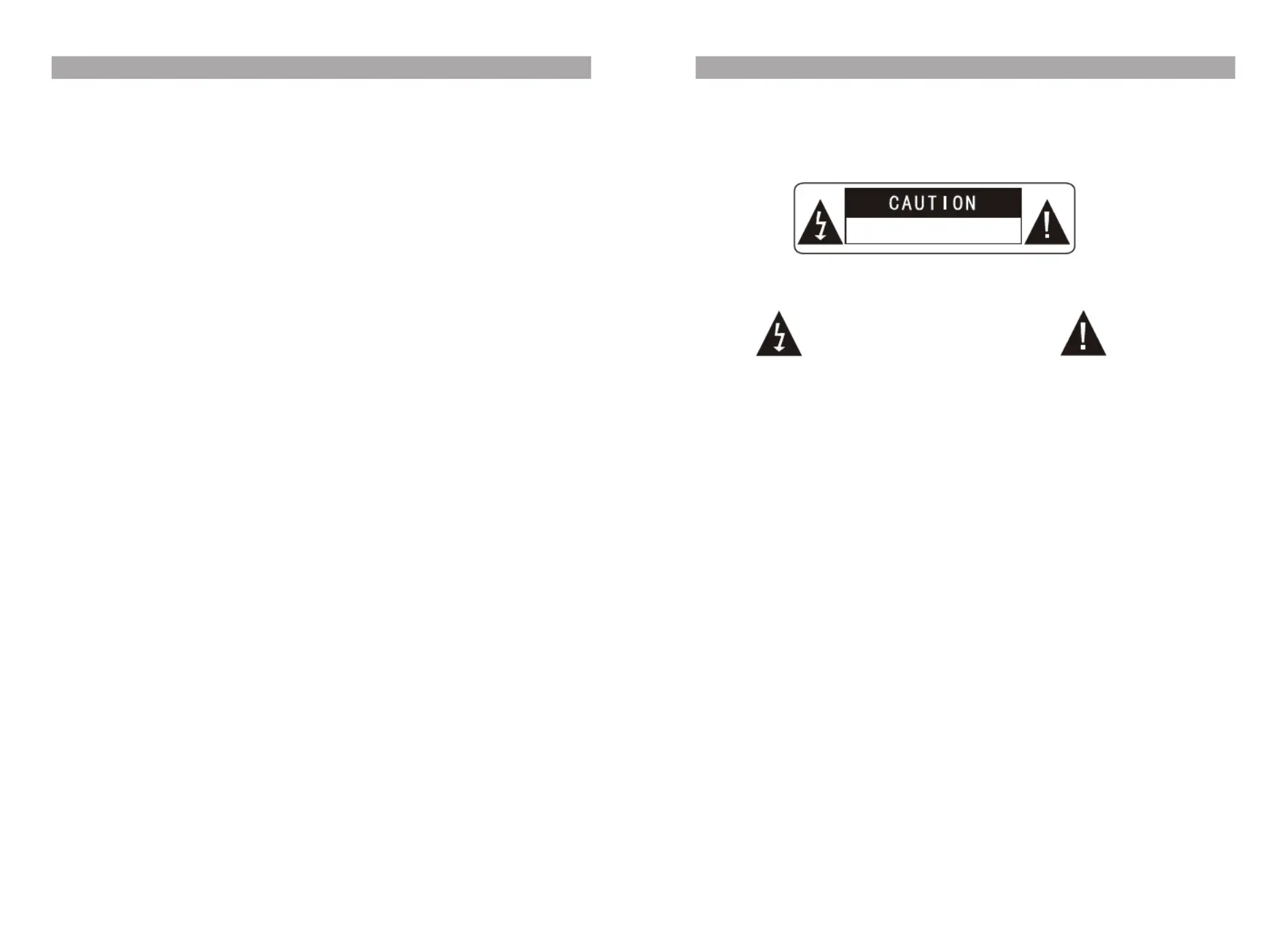
1
Safety Precaution
Warning: To reduce the risk of fire or electric shock, do not expose this apparatus to rain
or moisture.
1) Please read the instruction manual carefully and follow all the requirements of safe
operation to operate the device.
2) Do not use this unit near water. Do not place over the unit any container with liquid
inside.
3) Do not install near any heat sources such as radiators, heat registers, stoves, or other
apparatus (including amplifiers) that produce heat.
4) Unplug this unit during lightning storms or when unused for long time.
5) About Cleaning: Unplug the system, use only wet cloth to clean. Do not use liquid
detergent or aerosol.
6) Only use accessories specified by the manufacturer.
7) Refer all servicing to qualified service personnel, servicing is required when the unit
has been damaged in any way, such as power supply cord or plug is damaged, liquid
has been spilled or objects have fallen into the unit, exposed to moisture, does not
operate normally. Don't try to repair the machine by yourself because of the danger of
high voltage and electric shock.
8) Do not use irregular shaped discs such as heart or star-shaped discs as they may
cause the unit to malfunction.
Hi-voltage, Don't Open it
Remind user to be careful to
avoid electric shock
Thank you for choosing our portable DVD player. It includes a 7” wide screen and a DVD
player. The unit applies the latest state of art electronics and is designed for use at home,
in hotels and in offices etc for relaxation. The compact size makes carrying easier as
well as installation. Please read the manual carefully prior to use and keep it well for later
consultation.
Table Of Contents
Safety Precaution 1
Package 2
Main Features 2
Main Unit Controls 3
System Connection 4
The Remote Control 7
Basic operation 9
System Setup 14
Specification 17
Troubleshooting 18
Produktspecifikationer
| Varumärke: | Caliber |
| Kategori: | bärbar DVD-spelare |
| Modell: | MDP 275 |
Behöver du hjälp?
Om du behöver hjälp med Caliber MDP 275 ställ en fråga nedan och andra användare kommer att svara dig
bärbar DVD-spelare Caliber Manualer
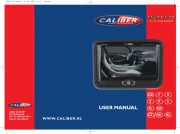
18 Augusti 2025

17 Augusti 2025
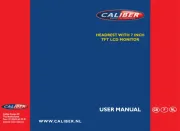
17 Augusti 2025
bärbar DVD-spelare Manualer
Nyaste bärbar DVD-spelare Manualer

6 Oktober 2025

3 Oktober 2025

10 September 2025

10 September 2025

9 September 2025

9 September 2025

8 September 2025

8 September 2025

8 September 2025

8 September 2025