Canon LM-V1 Bruksanvisning
Canon Inte kategoriserad LM-V1
Läs gratis den bruksanvisning för Canon LM-V1 (4 sidor) i kategorin Inte kategoriserad. Guiden har ansetts hjälpsam av 53 personer och har ett genomsnittsbetyg på 4.1 stjärnor baserat på 8 recensioner. Har du en fråga om Canon LM-V1 eller vill du ställa frågor till andra användare av produkten? Ställ en fråga
Sida 1/4
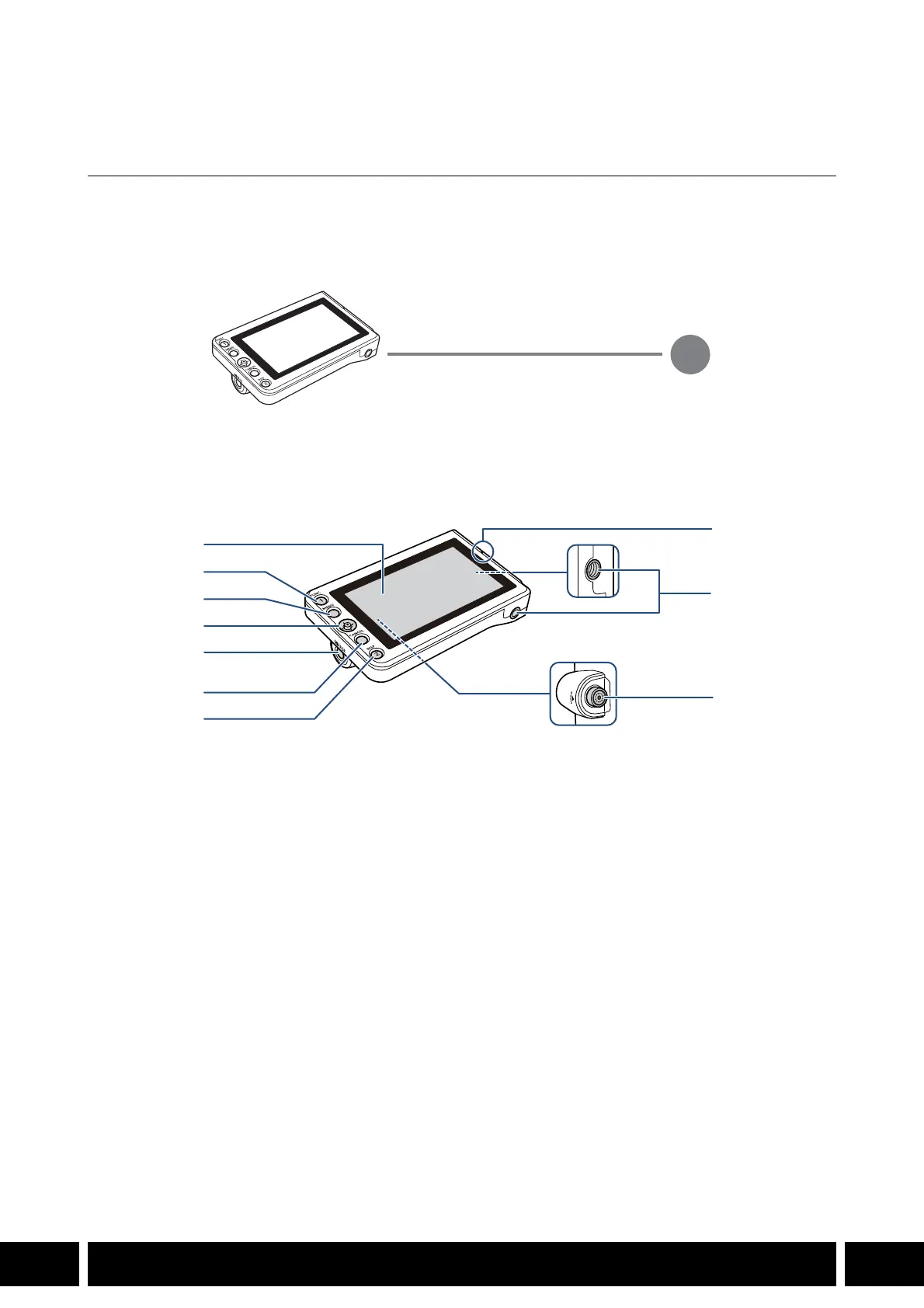
MONITORING
10
EN
Monitoring
LM-V1 / LM-V2 LCD Monitor
Connect the LCD monitor to the camera to add a large monitoring screen with touch screen operations
(touch to focus), menu operation buttons and joystick and two assignable buttons.
For details on how to attach and use the LCD monitor, see the instruction manual of the camera being
used.
An optional attachment unit is also required to attach the monitor to the camera.
Names of Parts
1LCD panel with touch screen
2FUNC (main functions) button / Assignable
button LCD LM-V1/V2 1
3MENU button
4Joystick
5MIRROR (invert the displayed image) button
6CANCEL button
7DISP (display) button / Assignable button LCD
LM-V1/V2 2
8LCD monitor’s position alignment mark Í
9Screw holes for 1/4"-20 screws (11.2mm
(0.44in.) deep, x2)
10VIDEO terminal
VIDEO terminal
UN-5 / UN-10 Unit Cable (optional)
1
2
3
4
5
6
7
8
9
10
Produktspecifikationer
| Varumärke: | Canon |
| Kategori: | Inte kategoriserad |
| Modell: | LM-V1 |
Behöver du hjälp?
Om du behöver hjälp med Canon LM-V1 ställ en fråga nedan och andra användare kommer att svara dig
Inte kategoriserad Canon Manualer

7 Januari 2025

23 September 2024

21 September 2024

21 September 2024

20 September 2024

14 September 2024

14 September 2024

14 September 2024

13 September 2024

12 September 2024
Inte kategoriserad Manualer
Nyaste Inte kategoriserad Manualer

9 April 2025

9 April 2025

9 April 2025

9 April 2025

9 April 2025

9 April 2025

9 April 2025

9 April 2025

9 April 2025

9 April 2025