Canon MV700 Bruksanvisning
Canon Videokamera MV700
Läs gratis den bruksanvisning för Canon MV700 (51 sidor) i kategorin Videokamera. Guiden har ansetts hjälpsam av 41 personer och har ett genomsnittsbetyg på 4.8 stjärnor baserat på 5 recensioner. Har du en fråga om Canon MV700 eller vill du ställa frågor till andra användare av produkten? Ställ en fråga
Sida 1/51
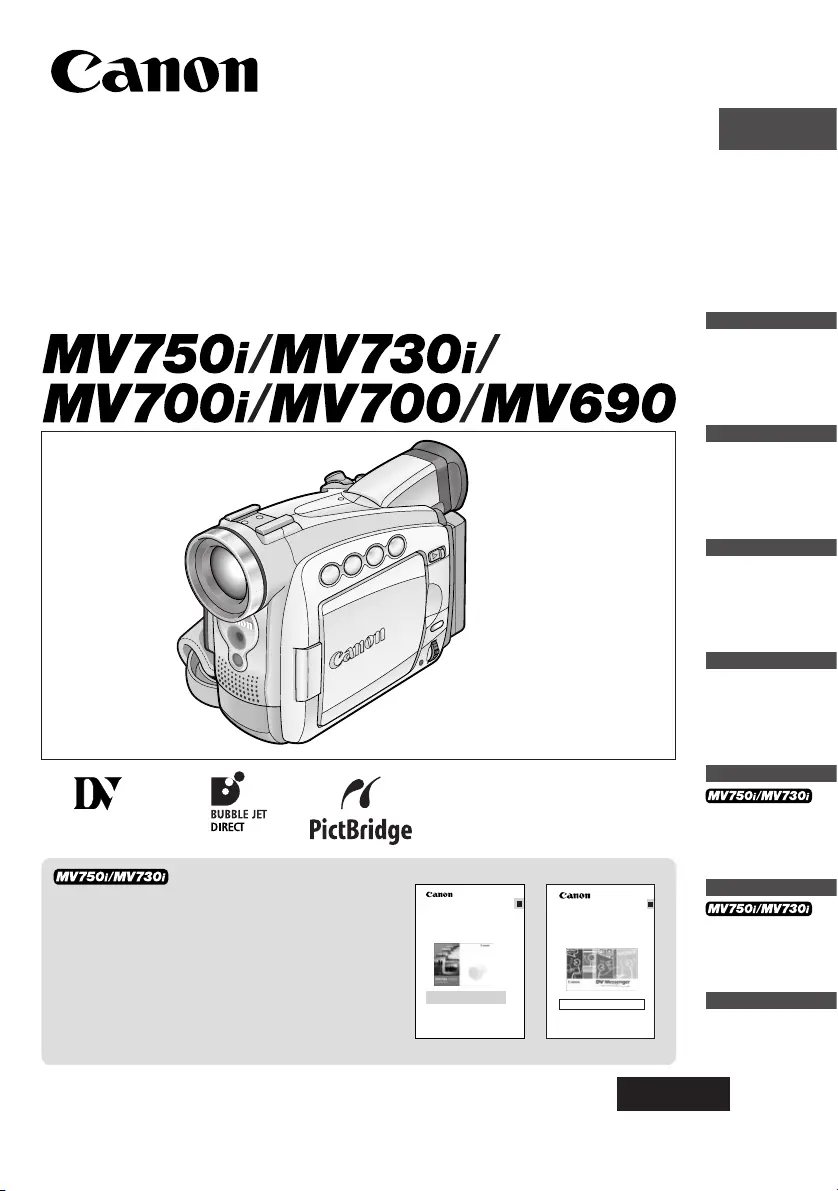
Digital Video Camcorder
Instruction Manual
English
PAL
CANON INC.
Canon Europa N.V.
P.O. Box 2262, 1180 EG Amstelveen, the Netherlands
Canon UK Ltd.
CCI Service Centre, Unit 130
Centennial Park, Borehamwood, Hertfordshire, WD6 3SE, England
Telephone 0870-241-2161
Canon Australia Pty. Ltd.
Info-Line: 131383
www.canon.com.au
Canon New Zealand Ltd.
Customer Care: (09) 489 0470
www.canon.co.nz
Canon Singapore Pte. Ltd
79 Anson Road #09-01/06, Singapore 079906
Telephone (65)-532-4400, Fax (65)-221-2939
Canon Hongkong Company Ltd
19/F., The Metropolis Tower, 10 Metropolis Drive, Hunghom, Kowloon, Hong Kong
Canon Latin America, Inc.
Sales & Enquiries: 703 Waterford Way Suite 400 Miami, FL 33126 USA
Printed on 100% reused paper.
PRINTED IN JAPAN
© CANON INC. 2004
DY8-9020-130-000
0039W767
PUB.DIE-199
0000Ni0.0
PUB.DIE-199
PUB.DIE-199
Introduction
Basic Functions
Advanced
Functions
Editing
Using a
Memory Card
Direct
Printing
Additional
Information
Mini
Digital
Video
Cassette
Please read also the following instruction
manuals.
•Digital Video Software (MV750i/MV730i)
•DV Network Software
Digital Video SoftwareVersion 10
Instruction Manual
If you are using Windows operating system, use the supplied
DIGITAL VIDEO SOLUTION DISK For Windows.
If you are using Macintosh operating system, use the supplied
DIGITAL VIDEO SOLUTION DISK For Macintosh.
E
DV Network SoftwareVersion 2
Instruction Manual (Installation and Preparation)
This software is for use with Windows
®
XP only.
PUB. DIE-195
E
This manual covers the installation and the connection procedures only.For
more operating instructions, refer to the PDF format manual provided on the
DIGITAL VIDEO SOLUTION DISK For Windows.
Produktspecifikationer
| Varumärke: | Canon |
| Kategori: | Videokamera |
| Modell: | MV700 |
Behöver du hjälp?
Om du behöver hjälp med Canon MV700 ställ en fråga nedan och andra användare kommer att svara dig
Videokamera Canon Manualer

7 Juni 2025

6 Februari 2025

14 Januari 2025

13 Januari 2025

12 Januari 2025

5 Januari 2025

21 Oktober 2024

18 Oktober 2024

17 Oktober 2024

12 Oktober 2024
Videokamera Manualer
Nyaste Videokamera Manualer

26 Januari 2026

26 Januari 2026

15 Oktober 2025

13 Oktober 2025

11 Oktober 2025

11 Oktober 2025

9 Oktober 2025

7 Oktober 2025

7 Oktober 2025

5 Oktober 2025