Canon VK-64 v2.2 Bruksanvisning
Canon Foto- och/eller videoprogramvara VK-64 v2.2
Läs gratis den bruksanvisning för Canon VK-64 v2.2 (2 sidor) i kategorin Foto- och/eller videoprogramvara. Guiden har ansetts hjälpsam av 17 personer och har ett genomsnittsbetyg på 4.4 stjärnor baserat på 8 recensioner. Har du en fråga om Canon VK-64 v2.2 eller vill du ställa frågor till andra användare av produkten? Ställ en fråga
Sida 1/2
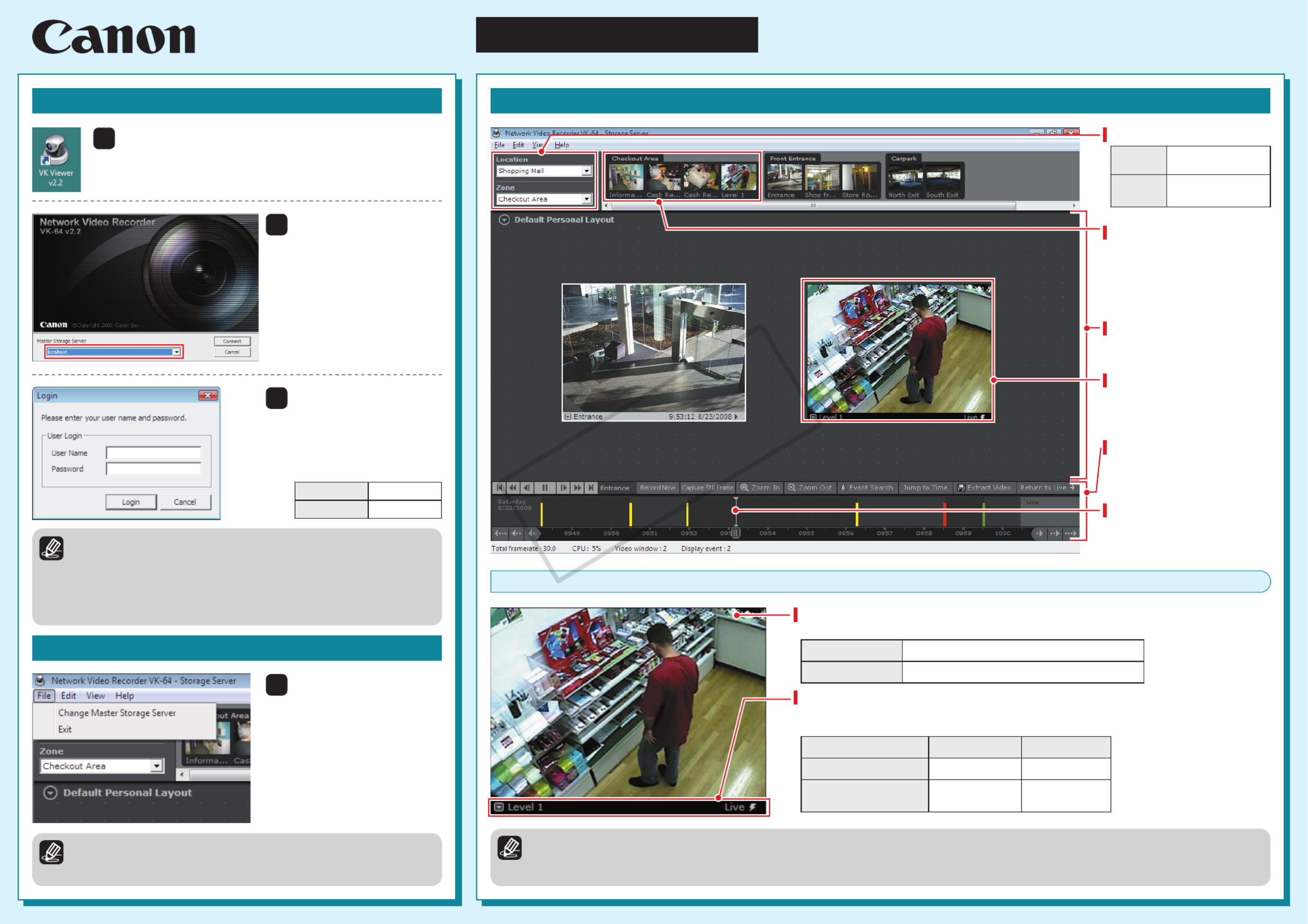
Network Video Recorder
VK-64/VK-16 v2.2
Viewer Operation Guide
This guide explains a basic operation of VK Viewer. For more detailed explanations, refer to the Administrator's
ManualSetup Guide and .
* This guide also applies to VK-Lite Viewer (simplified version of VK Viewer).
Location/Zone
[Location]Groups of zones.
[Zone] Areas in which
cameras are located.
Camera Selection Area
Thumbnails from all the
cameras located in each zone
are displayed. The number
of thumbnails represents the
number of cameras in the zone.
Video Window
Live or recorded video from
a camera is displayed in this
window.
Viewing Area
Video Windows are displayed
here.
Timeline
Recording information and
events that have occurred are
displayed.
Playhead
The time of the video currently
being played is displayed.
Launching VK Viewer
1
2
4
3
Double-click the [VK Viewer v2.2] desktop icon.
The connect option menu (Startup Screen) for the Storage Server is
displayed.
* Different icon is displayed for VK-Lite.
Select [Master Storage
Server] and click
[Connect].
If you select [] or [localhostUse
IP addressLogin], the [] dialog
box appears.
Enter your [User Name]
and [Password] and click
[Login].
VK Viewer starts up.
Make a note of your user
name and password here.
User Name
Password
Select [File] [Exit] in →
the menu bar.
VK Viewer shuts down.
Memo
Note that the login information is case-sensitive.
Check with the system administrator for your user name and
password.
If you note down your user name and password in this guide,
take particular care to ensure that this does not lead to unwanted
disclosure of your login details.
Exiting VK Viewer
Memo
If you are using a screensaver on your PC, the screen saver may
start up after VK Viewer shuts down. To restore the viewing window,
simply move the mouse.
VK Viewing Screen
Memo
For information on operations such as changing the video window display position, size or layout, see "Chapter 5 Viewer Reference" in the
Administrator's Manual.
The camera selection area, timeline and video window title bars can all be hidden using options in the [View] menu in the menu bar.
Video Window
Video display
Live or recorded video is displayed.
Live videoThe video currently being shot.
Recorded videoVideo recorded on the storage server.
Title bar
The camera name and the video status are displayed.
The title bar color changes according to the displayed video content, as shown below.
Title bar colorVideo status
During live video displayBlackLive
During recorded video
display BlackRecording time
COPY
Produktspecifikationer
| Varumärke: | Canon |
| Kategori: | Foto- och/eller videoprogramvara |
| Modell: | VK-64 v2.2 |
Behöver du hjälp?
Om du behöver hjälp med Canon VK-64 v2.2 ställ en fråga nedan och andra användare kommer att svara dig
Foto- och/eller videoprogramvara Canon Manualer

12 Augusti 2024

9 Augusti 2024

9 Augusti 2024

1 Augusti 2024
Foto- och/eller videoprogramvara Manualer
Nyaste Foto- och/eller videoprogramvara Manualer

21 Februari 2025

28 Januari 2025

26 Januari 2025

26 Oktober 2024

15 Oktober 2024

13 Oktober 2024

6 Oktober 2024

4 Oktober 2024

27 September 2024

25 September 2024