Casio Collection AE-1100W-1AVEF Bruksanvisning
Läs gratis den bruksanvisning för Casio Collection AE-1100W-1AVEF (4 sidor) i kategorin Titta. Guiden har ansetts hjälpsam av 28 personer och har ett genomsnittsbetyg på 4.8 stjärnor baserat på 2 recensioner. Har du en fråga om Casio Collection AE-1100W-1AVEF eller vill du ställa frågor till andra användare av produkten? Ställ en fråga
Sida 1/4
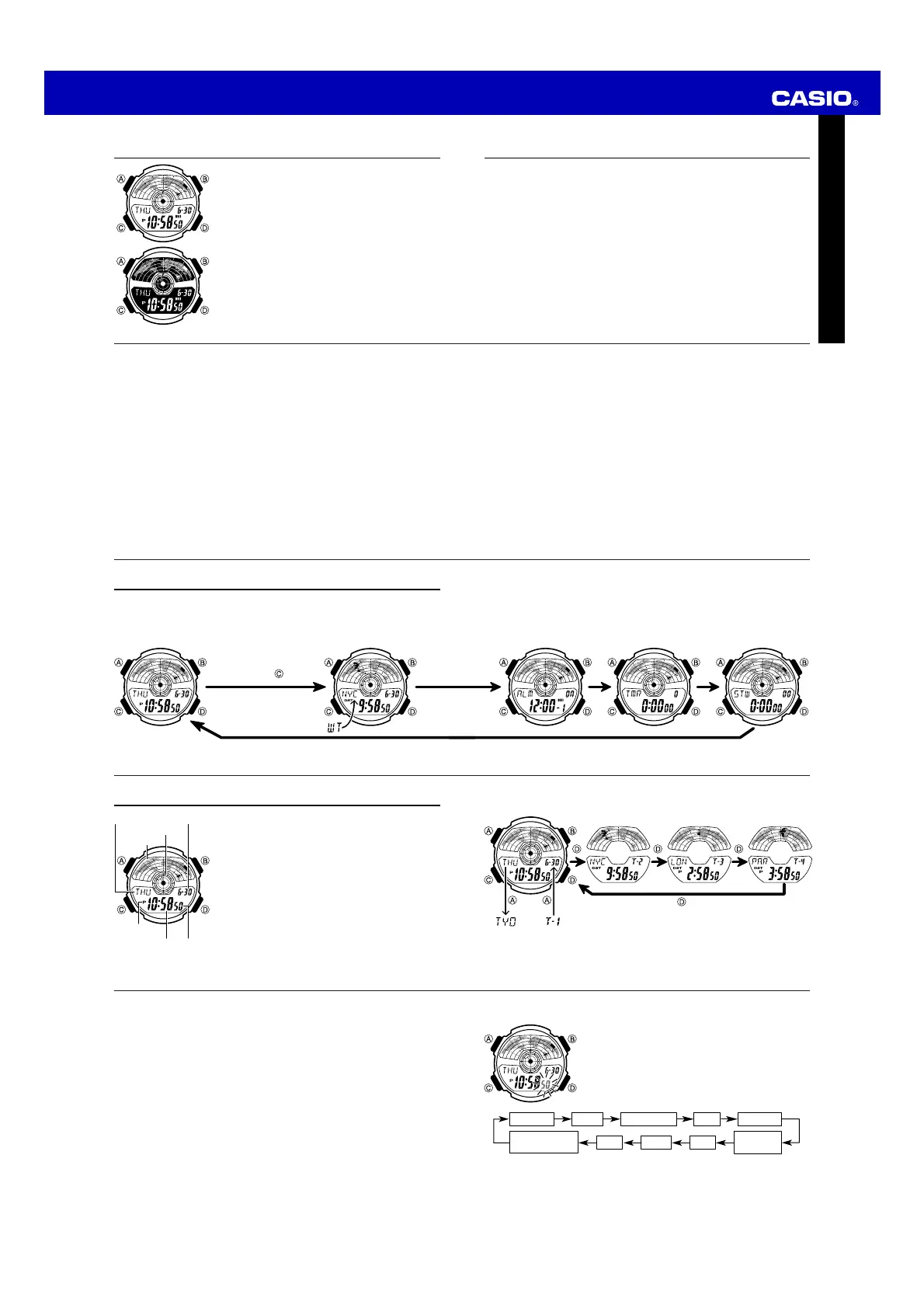
Operation Guide 3264
E
About This Manual
•Button operations are indicated using the letters shown
in the illustration.
•Each section of this manual provides you with the
information you need to perform operations in each
mode. Further details and technical information can be
found in the “Reference” section.
E-9
Changing the Current Home City Time and Date Settings
1.Use D to display the current Home City Time (T-1)
screen.
2.Hold down A until the seconds start to flash, which
indicates the setting screen.
3.Press C to move the flashing in the sequence shown
below to select other settings.
SecondsCity Code
Hour
Year
12/24-Hour
Format
Minutes
Illumination
Duration Setting
DST
DayMonth
4.When the setting you want to change is flashing, use Dand B to change it as
described below.
E-8
•While the Home City Time (T-1) screen is displayed, pressing A will switch the day
of the week / month-day indication to the currently selected Home City code and the
T-1 indicator for about one second.
•You can change the current time setting for your Home City Time (T-1) only.
•For Local Times (T-2, T-3, T-4), you only can change the city code and DST setting.
E-7
Switching Between Time Screens
Each press of D cycles the time screens in the sequence shown below.
Displayed for one second.
E-6
Timekeeping
The Timekeeping Mode’s Multi Time feature gives you
quick and easy access to the current time and date in four
different cities, numbered from T-1 (Time 1) through T-4
(Time 4). T-1 is your Home City Time, and T-2, T-3, and
T-4 are Local Times. Local Times are kept in
synchronization with your Home City Time (T-1).
•The digital dial indicates the current Home City Time
(T-1). For det
ails on reading the map and digital dial,
see “Map and Digital Dial” (page E-30).
Seconds
Day of week Month – Day
Hour : Minutes
PM indicator
Map
Digital dial
E-5
Alarm ModeCountdown Timer
Mode
Stopwatch Mode
E-4
General Guide
•Press C to change from mode to mode.
•In any mode (except when a setting screen is on the display), press B to illuminate
the display.
Timekeeping ModeWorld Time Mode
Press .
E-3
To turn an alarm on and off.................................................................................E-23
To turn the Hourly Time Signal on and off.........................................................E-24
To configure the countdown timer......................................................................E-26
To use the countdown timer................................................................................E-27
To measure times with the stopwatch................................................................E-29
To turn the button operation tone on and off.....................................................E-32
To turn off Auto Display.......................................................................................E-35
To turn on Auto Display.......................................................................................E-35
E-2
Procedure Lookup
The following is a handy reference list of all the operational procedures contained in
this manual.
To toggle the Timekeeping Mode time between DST and Standard Time.......E-12
To turn on illumination.........................................................................................E-15
To view the time for another city code...............................................................E-16
To toggle a city code time
between Standard Time and Daylight Saving Time.......................................E-17
To change your Home Time city to the current World Time city......................E-18
To set an alarm time.............................................................................................E-20
To test the alarm...................................................................................................E-22
E-1
Contents
General Guide.........................................................................................................E-4
Timekeeping............................................................................................................E-6
World Time............................................................................................................E-16
Alarms....................................................................................................................E-19
Countdown Timer.................................................................................................E-25
Stopwatch..............................................................................................................E-28
Reference..............................................................................................................E-30
Specifications.......................................................................................................E-36
MA1010-EA
Produktspecifikationer
| Varumärke: | Casio |
| Kategori: | Titta |
| Modell: | Collection AE-1100W-1AVEF |
| Innehåll (inuti): | 17 l |
| Typ av operation: | Knoppen |
| Magnetronkraft: | 800 W |
| Power grill: | 1000 W |
| Färg på produkten: | Roestvrijstaal |
| Antal effektnivåer: | 5 |
| Skivbordsstorlek: | 245 mm |
| Vikt: | 14000 g |
| Nettoskatt: | 1270 W |
| Grill: | Ja |
| Integrerad klocka: | Ja |
| Avfrostningsfunktion: | Ja |
| Antal automatiska program: | 1 |
| Strömförsörjning: | 230 V, 10 A |
| Automatisk tillagningsfunktion: | Ja |
| Innermått (B x D x H): | 290 x 274 x 194 mm |
| Mått (B x D x H): | 453 x 320 x 280 mm |
Behöver du hjälp?
Om du behöver hjälp med Casio Collection AE-1100W-1AVEF ställ en fråga nedan och andra användare kommer att svara dig
Titta Casio Manualer

5 April 2025

5 April 2025

5 April 2025

4 April 2025

4 April 2025

4 April 2025

1 April 2025

30 Mars 2025

17 Februari 2025

16 Januari 2025
Titta Manualer
Nyaste Titta Manualer

26 Mars 2025

26 Mars 2025

13 Mars 2025