Casio Edifice ECB-500 Bruksanvisning
Casio Smartklocka Edifice ECB-500
Läs gratis den bruksanvisning för Casio Edifice ECB-500 (19 sidor) i kategorin Smartklocka. Guiden har ansetts hjälpsam av 15 personer och har ett genomsnittsbetyg på 4.3 stjärnor baserat på 7 recensioner. Har du en fråga om Casio Edifice ECB-500 eller vill du ställa frågor till andra användare av produkten? Ställ en fråga
Sida 1/19
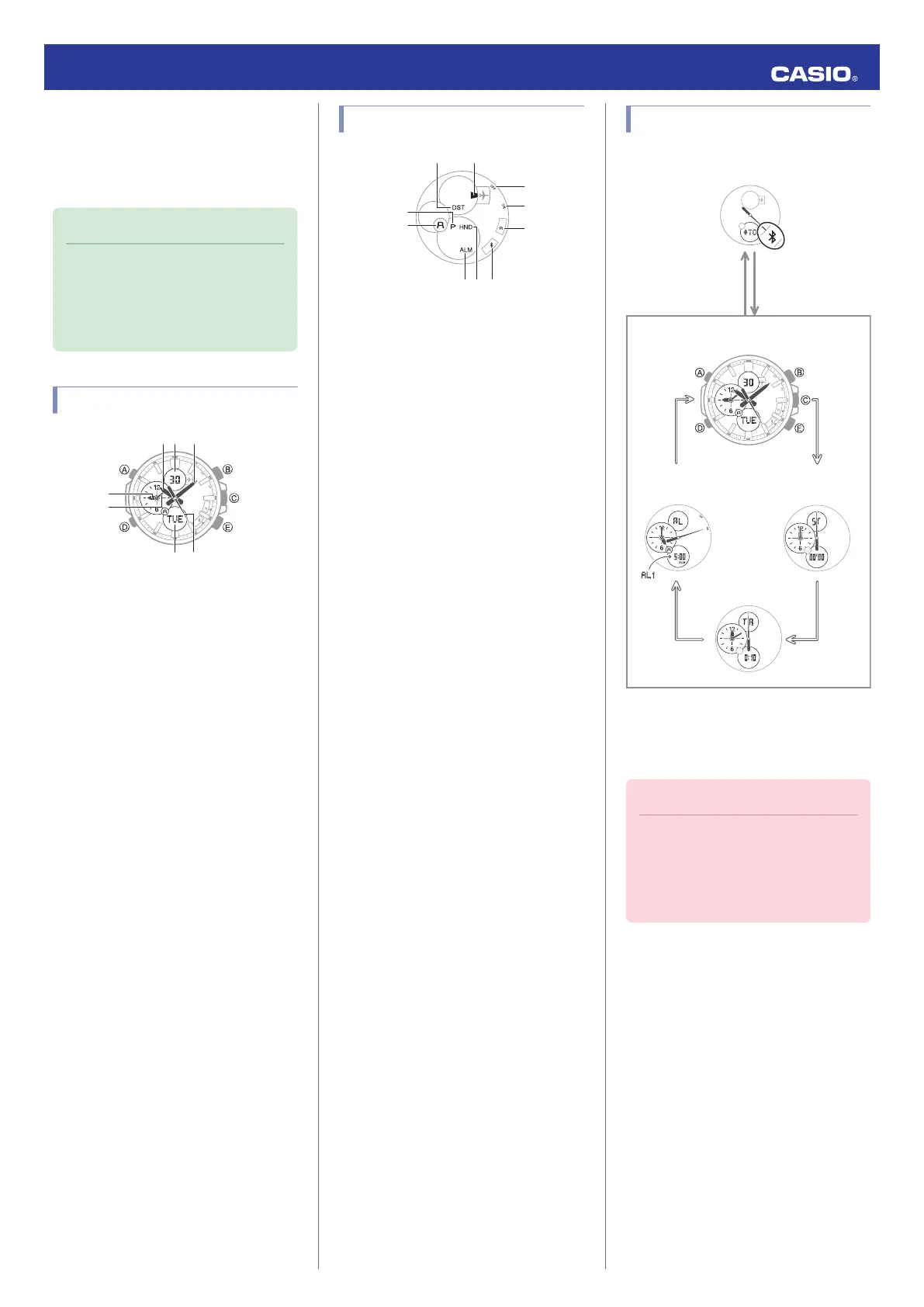
Basic Operations
This section provides an overview of the watch
and explains operations that are common to
all modes.
Note
●
The illustrations included in this
operation guide have been created
to facilitate explanation. An
illustration may differ somewhat
from the item it represents.
General Guide
⑦
③①
②
⑤
④
⑥
A
Hour hand
B
Digital display
C
Minute hand
D
Small hour hand
E
Small minute hand
F
Dot display
G
Second hand
MA1608-EB
© 2015 CASIO COMPUTER CO., LTD.
Indicators and Displays
⑤
①
②
⑧
⑨
⑩
④
③
⑥⑦
A
DST indicator
Appears when the indicated time is summer
time.
B
Airplane indicator
Indicates the watch is in the Airplane Mode.
Communication with a phone is disabled.
C
PM indicator
Appears when the time in the dot display is a
p.m. time.
D
AM/PM indicator
Indicates whether the small hour and minute
hands are showing an a.m. time [A] or p.m.
time [P
].
E
Alarm indicator
Appears when an alarm is turned on.
F
Hand shift indicator
Flashes while the hands are shifted.
G
e mark
When the watch is connected with a phone,
the second hand points to e.
H
OFF mark
When the watch is in the Alarm Mode and the
alarm is disabled, the second hand points to
“OFF”.
I
ON mark
When the watch is in the Alarm Mode and the
alarm is enabled, the second hand points to
“ON”.
J
R mark
When the watch is standing by for connection
with a phone, the second hand points to “R”.
Navigating Between Modes
Your watch has the modes shown below.
CC
DD
Bluetooth connection
Alarm ModeStopwatch Mode
(Approximately
0.5 seconds)
DD
Timekeeping Mode
Timer Mode
Use (D) to navigate between modes. Hold
down (D) for about two seconds to enter the
Timekeeping Mode. To connect with a phone,
hold down (C) for about 0.5 seconds.
Important!
●
(C) is
not a crown, so you should not
pull on it. It is a button that you
operate by pressing it. Forcibly
pulling on (C) can cause damage to
and malfunction of the watch.
Operation Guide 5427
1
Produktspecifikationer
| Varumärke: | Casio |
| Kategori: | Smartklocka |
| Modell: | Edifice ECB-500 |
Behöver du hjälp?
Om du behöver hjälp med Casio Edifice ECB-500 ställ en fråga nedan och andra användare kommer att svara dig
Smartklocka Casio Manualer

22 December 2024

29 Augusti 2024

28 Augusti 2024

24 Augusti 2024

21 Augusti 2024

19 Juli 2024

19 Juli 2024

19 Juli 2024

19 Juli 2024

19 Juli 2024
Smartklocka Manualer
Nyaste Smartklocka Manualer

2 April 2025

1 April 2025

28 Mars 2025

5 Mars 2025

3 Mars 2025

27 Februari 2025

27 Februari 2025

27 Februari 2025

27 Februari 2025

21 Februari 2025