Casio G-Shock GST-B100 Bruksanvisning
Casio
Smartklocka
G-Shock GST-B100
Läs gratis den bruksanvisning för Casio G-Shock GST-B100 (19 sidor) i kategorin Smartklocka. Guiden har ansetts hjälpsam av 10 personer och har ett genomsnittsbetyg på 4.3 stjärnor baserat på 5.5 recensioner. Har du en fråga om Casio G-Shock GST-B100 eller vill du ställa frågor till andra användare av produkten? Ställ en fråga
Sida 1/19
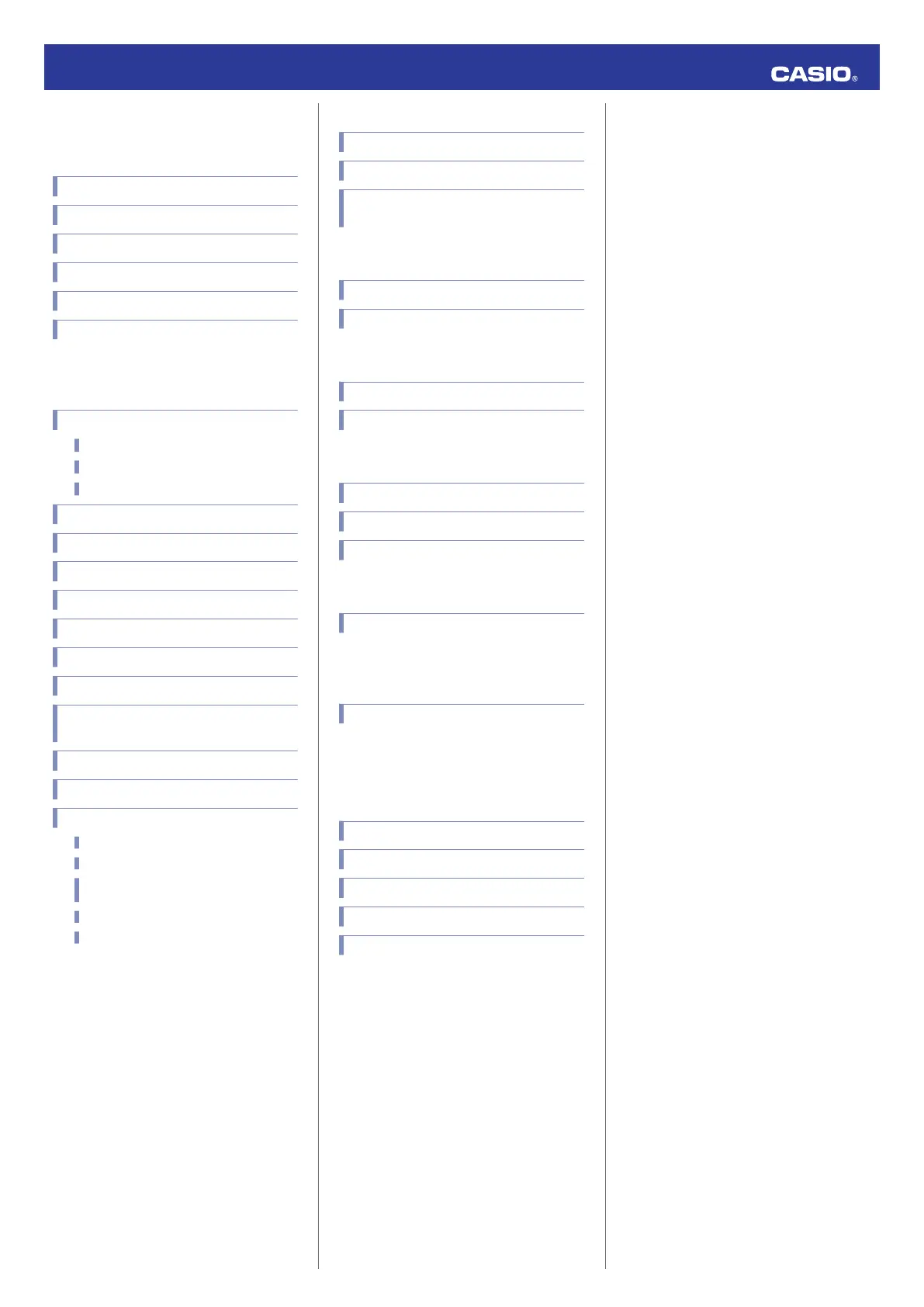
Contents
Basic Operations
Watch Face Items
Navigating Between Modes
Mode Overview
Using the Crown
Hand and Day Indicator Movement
Solar Charging
Using Mobile Link with a Mobile
Phone
Getting Ready
A
Installing applications
B
Configuring Bluetooth Settings
C
Pairing the watch with a phone
Auto Time Adjustment
Configuring World Time Settings
Configuring Timer Settings
Setting the Alarm
Adjusting Hand and Day Indicator Alignment
Phone Finder
Configuring Watch Settings
Returning the Watch to Its Factory Default
Settings
Changing the Home City Summer Time Setting
Checking the Watch Charge Level
Connection
Connecting with a Phone
Canceling a Connection with a Phone
Using the Watch in a Medical Facility or
Aircraft
Unpairing
After Purchasing Another Phone
MA1803-EB
© 2017 CASIO COMPUTER CO., LTD.
Watch Settings
Setting the Time/Date
Configuring Dual Time Settings
Swapping Your Current Location Time and
Dual Time Settings
Stopwatch
Measuring
Measuring a Split Time
Timer
Setting the Time
Using the Timer
Alarm
Configuring Alarm Settings
Turning an Alarm On or Off
Stopping an Alarm
Light
Turning On the Illumination Light
Adjusting Hand and Day Indicator
Alignment
Adjusting Hand and Day Indicator Alignment
Moving to Another Time Zone
Other Information
Summer Time Switching
Supported Phone Models
Specifications
Mobile Link Precautions
Copyrights and Registered Copyrights
Troubleshooting
Operation Guide 5513
1
Produktspecifikationer
| Varumärke: | Casio |
| Kategori: | Smartklocka |
| Modell: | G-Shock GST-B100 |
| Färg på produkten: | Zwart |
| Vikt: | 3170 g |
| Bredd: | 353.7 mm |
| Djup: | 251.35 mm |
| Höjd: | 97.56 mm |
| Förpackningens vikt: | 6090 g |
| Användarmanual: | Ja |
| Blåtand: | Ja |
| Processorfrekvens: | 3.6 GHz |
| Processorfamilj: | Intel® Core™ i7 |
| Processormodel: | i7-7700 |
| Antal processorkärnor: | 4 |
| Wi-Fi-standarder: | Wi-Fi 5 (802.11ac) |
| Bluetooth-version: | 4.2 |
| Inkluderar operativsystem: | Windows 10 Home |
| Placeringsstöd: | Horizontaal/Verticaal |
| Ethernet LAN: | Ja |
| Integrerad minneskortläsare: | Nee |
| Processor litografi: | 14 nm |
| Inkluderar AC-adapter: | Ja |
| Antal USB 2.0-portar: | 4 |
| Antal HDMI-portar: | 3 |
| Mikrofon, linjeingång: | Ja |
| DVI-port: | Nee |
| Antal Ethernet LAN (RJ-45)-portar: | 1 |
| Hörlursutgångar: | 1 |
| Nätförsörjning: | 230 W |
| Internminne: | 8 GB |
| Förvarings media: | HDD+SSD |
| Internminnestyp: | DDR4-SDRAM |
| NVIDIA G-SYNC: | Ja |
| WiFi-standard: | Wi-Fi 5 (802.11ac) |
| Ethernet LAN, dataöverföringshastigheter: | 10,100,1000 Mbit/s |
| Kabelteknik: | 10/100/1000Base-T(X) |
| Antal portar USB 3.2 Gen 1 (3.1 Gen 1) Typ A: | 3 |
| Processoruttag: | LGA 1151 (Socket H4) |
| Stepping: | B0 |
| Systembuss: | 8 GT/s |
| Processor antal trådar: | 8 |
| PCI Express-kortplatsversion: | 3.0 |
| Processorns driftlägen: | 64-bit |
| Processorns cache: | 8 MB |
| Tjunction: | 100 °C |
| Busstyp: | DMI3 |
| PCI Express-konfigurationer: | 1x16, 1x8+2x4, 2x8 |
| Thermal Design Power (TDP): | 65 W |
| Kodnamnsprocessor: | Kaby Lake |
| Maximalt antal PCI Express-linjer: | 16 |
| Typ av processorcache: | Smart Cache |
| ECC stöds av processor: | Nee |
| Processorfabrikant: | Intel |
| Maximalt internminne: | 32 GB |
| Total lagringskapacitet: | 1256 GB |
| Inbyggd grafikadapter: | Ja |
| Separat grafikadapter: | Nee |
| Inbyggd grafikadaptermodell: | Intel® HD Graphics 630 |
| Grundläggande frekvens inbyggd grafikadapter: | 350 MHz |
| Inbyggd grafikadapter dynamisk frekvens (max): | 1150 MHz |
| Inbyggt grafikkort-ID: | 0x5912 |
| Maximalt minne inbyggd grafikadapter: | 64 GB |
| Inbyggd grafikadapter DirectX-version: | 12.0 |
| Inbyggd grafikadapter OpenGL version: | 4.4 |
| Instruktionsuppsättningar som stöds: | AVX 2.0, SSE4.1, SSE4.2 |
| Intel® Hyper Threading Technology (Intel® HT Technology): | Ja |
| Intel® Turbo Boost-teknik: | 2.0 |
| Intel® Quick Sync-videoteknik: | Ja |
| Intel® InTru™ 3D-teknik: | Ja |
| Intel® Clear Video HD-teknik (Intel® CVT HD): | Ja |
| Intel® AES nya instruktioner (Intel® AES-NI): | Ja |
| Förbättrad Intel SpeedStep-teknik: | Ja |
| Kör Disable Bit: | Ja |
| Idle stater: | Ja |
| Termisk övervakningsteknik: | Ja |
| CPU-konfiguration (max): | 1 |
| Intel® Enhanced Halt State: | Ja |
| Intel® Clear Video Technology för mobila internetenheter (Intel® CVT för MID): | Ja |
| Intel® VT-x med utökade sidtabeller (EPT): | Ja |
| Inbyggda alternativ tillgängliga: | Ja |
| Intel® Secure Key: | Ja |
| Intel® 64: | Ja |
| Intel® OS Guard: | Ja |
| Intel® Virtualization Technology for Directed I/O (VT-d): | Ja |
| Intel® Clear Video-teknik: | Ja |
| Intel® Software Guard Extensions (Intel® SGX): | Ja |
| Intel® Virtualization Technology (VT-x): | Ja |
| Processorpaketstorlek: | 37.5 x 37.5 mm |
| Konfliktfri processor: | Ja |
| Intel® Identity Protection Technology (Intel® IPT): | Ja |
| Versie Intel® Identity Protection Technology: | 1.00 |
| Versie Intel® Secure Key Technology: | 1.00 |
| ARK ID-processor: | 97128 |
| Intel® Trusted Execution Technology: | Ja |
| Intel® TSX: | Ja |
| Intel® Stable Image Platform Program (SIPP): | Ja |
| Versie Intel® Stable Image Platform Program (SIPP): | 1.00 |
| Intel® TSX-NI-version: | 1.00 |
| Ljudutgångskanaler: | 5.1 kanalen |
| Maximal processorturbofrekvens: | 4.2 GHz |
| Processorkod: | SR338 |
| Diskret grafikadaptermodell: | NVIDIA® GeForce® GTX 1060 |
| Antal installerade SSD:er: | 1 |
| SSD-kapacitet: | 128 GB |
| Antal portar USB 3.2 Gen 1 (3.1 Gen 1) Typ C: | 1 |
| Bostadstyp: | Small Desktop |
| Maximalt internminne som stöds av processorn: | 64 GB |
| Minnestyper som stöds av processorn: | DDR3L, DDR4-SDRAM |
| Klockminneshastigheter som stöds av processorn: | 1333,1600,2133,2400 MHz |
| Klockhastighetsminne: | 2400 MHz |
| Minneslayout: | 1 x 8 GB |
| Minnesplatser: | 2x SO-DIMM |
| SSD-gränssnitt: | M.2 |
| Antal skärmar som stöds (av inbyggd grafikadapter): | 3 |
| Antal installerade processorer: | 1 |
| Antal lagringsenheter installerade: | 2 |
| Linjeutgång: | Ja |
| Linjeingång: | Ja |
| Chipset moderkort: | Intel® H110 |
| Inkluderar monitor: | Nee |
| Skalbarhet: | 1S |
| Specifikation för termisk lösning: | PCG 2015C |
| Specifik grafikminnestyp: | GDDR5 |
| Grafikminne: | 3 GB |
| Antalet installerade hårddiskar: | 1 |
| HDD kapacitet: | 1000 GB |
| Minneskanal: | Dubbelkanaals |
| NVIDIA GameWorks VR: | Ja |
| ANNORLUNDA: | Ja |
| Wifi: | Ja |
| Typ produkt: | PC |
| Spänningsminne stöds av processor: | 1.35 V |
| Redo för virtuell verklighet (VR): | Ja |
| Processorgenerering: | Zevende generatie Intel® Core™ i7 |
| Antal HDMI-portar grafikadapter: | 1 |
Behöver du hjälp?
Om du behöver hjälp med Casio G-Shock GST-B100 ställ en fråga nedan och andra användare kommer att svara dig
Smartklocka Casio Manualer

22 December 2024

29 Augusti 2024

28 Augusti 2024

24 Augusti 2024

21 Augusti 2024

19 Juli 2024

19 Juli 2024

19 Juli 2024

19 Juli 2024

19 Juli 2024
Smartklocka Manualer
- XCOAST
- Emporio Armani
- Denver
- Livoo
- Beafon
- ORA
- JTC Jay-Tech
- Cubot
- Beurer
- Kidswatch
- Michael Kors
- Sony
- Papago
- Overmax
- Lifetrak
Nyaste Smartklocka Manualer

2 April 2025

1 April 2025

28 Mars 2025

5 Mars 2025

3 Mars 2025

27 Februari 2025

27 Februari 2025

27 Februari 2025

27 Februari 2025

21 Februari 2025