Casio Pro Trek PRW-1300-1VER Bruksanvisning
Läs gratis den bruksanvisning för Casio Pro Trek PRW-1300-1VER (13 sidor) i kategorin Klockor. Guiden har ansetts hjälpsam av 41 personer och har ett genomsnittsbetyg på 4.9 stjärnor baserat på 3 recensioner. Har du en fråga om Casio Pro Trek PRW-1300-1VER eller vill du ställa frågor till andra användare av produkten? Ställ en fråga
Sida 1/13
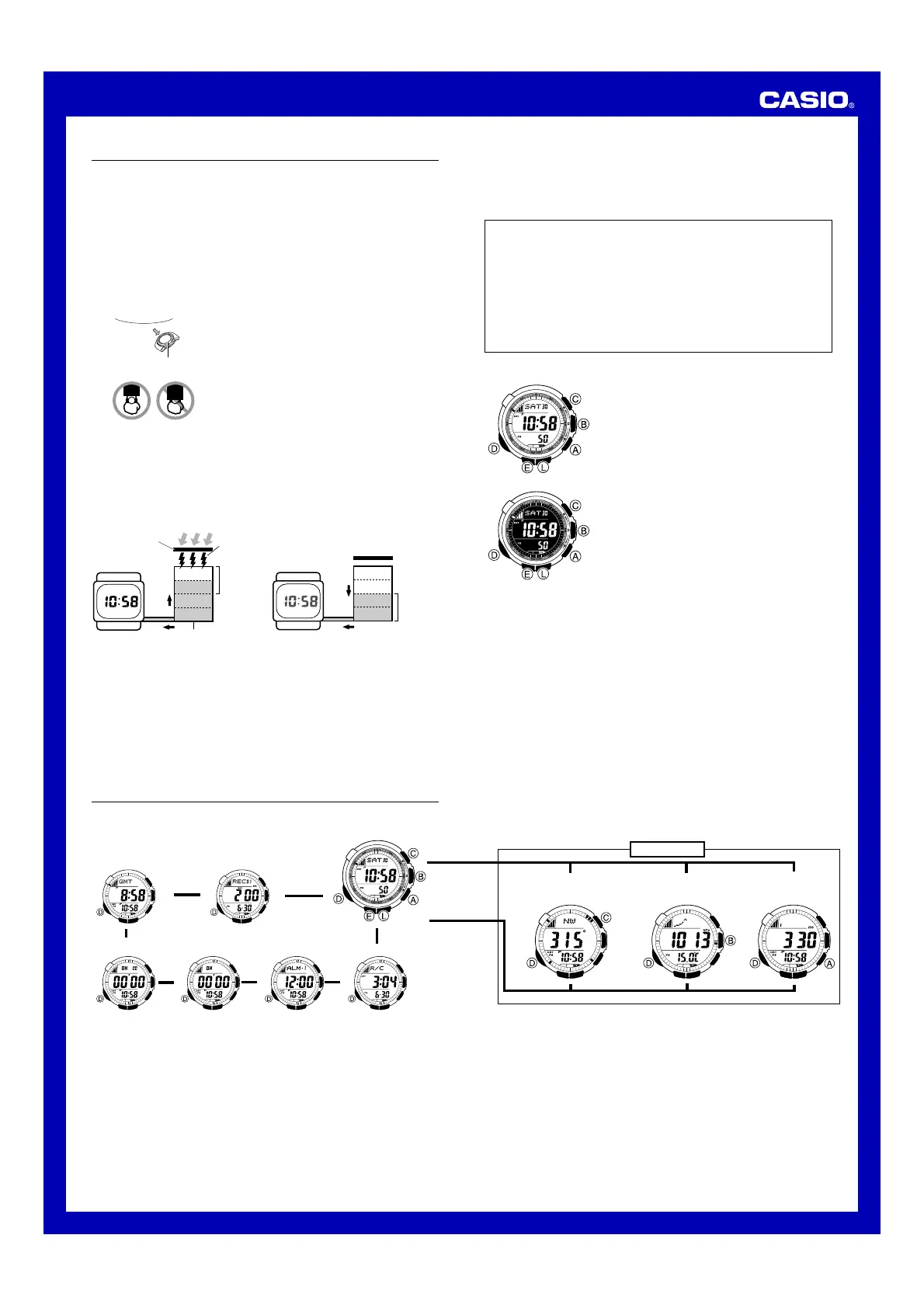
Operation Guide 3070
(
B
)
1
MO0805-EC
Getting Acquainted
Congratulations upon your selection of this CASIO watch. To get the most out
of your purchase, be sure to read this manual carefully.
Applications
The built-in sensors of this watch measure direction, barometric pressure,
temperature and altitude. Measured values are then shown on the display.
Such features make this watch useful when hiking, mountain climbing, or
when engaging in other such outdoor activities.
Keep the watch exposed to bright light
The electricity generated by the solar cell of the
watch is stored by a built-in battery. Leaving or
using the watch where it is not exposed to light
causes the battery to run down. Make sure the
watch is exposed to light as much as possible.
•When you are not wearing the watch on your
wrist, position the face so it is pointed at a
source of bright light.
•You should try to keep the watch outside of
your sleeve as much as possible. Charging is
reduced significantly if the face is covered only
partially.
l
l
l
l
l
l
l
l
l
l
l
Bright light
Solar cell
•The watch continues to operate, even when it is not exposed to light.
Leaving the watch in the dark can cause the battery to run down, which will
cause some watch functions to be disabled. If the battery goes dead, you
will have to re-configure watch settings after recharging. To ensure normal
watch operation, be sure to keep it exposed to light as much as possible.
Bright light
Electrical
energy
All
functions
enabled
LEVEL 1
LEVEL 2
LEVEL 3
LEVEL 4
Charge
Solar cell
(Converts light to
electrical power.)
Rechargeable battery
LEVEL 1
LEVEL 2
LEVEL 3
LEVEL 4
Some
functions
disabled
Dis-
charge
Battery charges in the light.Battery discharges in the dark.
If the display of the watch is blank...
If the display of the watch is blank, it means that the watch’s Power Saving
function has turned off the display to conserve power.
•See “Power Saving” for more information.
Warning!
•The measurement functions built into this watch are not intended for
taking measurements that require professional or industrial precision.
Values produced by this watch should be considered as reasonable
representations only.
•When engaging in mountain climbing or other activities in which losing
your way can create a dangerous or life-threatening situation, always be
sure to use a second compass to confirm direction readings.
•CASIO COMPUTER CO., LTD. assumes no responsibility for any loss,
or any claims by third parties that may arise through the use of this
watch.
About This Manual
•Depending on the model of your watch, display
text appears either as dark figures on a light
background, or light figures on a dark
background. All sample displays in this manual
are shown using dark figures on a light
background.
•Button operations are indicated using the
letters shown in the illustration.
•Each section of this manual provides you with
the information you need to perform operations
in each mode. Further details and technical
information can be found in the “Reference”
section.
(Light)
General Guide
•The illustration below shows which buttons you need to press to navigate
between modes.
•In any mode, press L to illuminate the display.
•You can use buttons A, B, and C to enter a sensor mode directly from
the Timekeeping Mode or from another sensor mode. To enter a sensor
mode from the Data Recall, World Time, Stopwatch, Countdown Timer,
Alarm, or Receive Mode, first enter the Timekeeping Mode and then press
the applicable button.
Timekeeping Mode
Altimeter Mode
World Time
Mode
Data Recall
Mode
Digital
Compass Mode
Press D.
▲
▲
Press B.
Countdown
Timer Mode
Press D.
▲
Press C.
▲
Sensor Modes
Stopwatch Mode
Barometer/
Thermometer Mode
Press A.
Alarm Mode
▲
▲
▲
Receive Mode
▲
▲
▲
▲
•The actual level at which some functions are disabled depends on the
watch model.
•Frequent display illumination can run down the battery quickly and require
charging. The following guidelines give an idea of the charging time
required to recover from a single illumination operation.
Approximately five minutes exposure to bright sunlight coming in through
a window
Approximately 50 minutes exposure to indoor fluorescent lighting
•Be sure to read “Power Supply” for important information you need to
know when exposing the watch to bright light.
Produktspecifikationer
| Varumärke: | Casio |
| Kategori: | Klockor |
| Modell: | Pro Trek PRW-1300-1VER |
| Typ av operation: | Touch |
| Inbyggd display: | Ja |
| Vikt: | 8160 g |
| Beeldscherm: | LCD |
| Skärm diagonal: | 4.3 " |
| Pekskärm: | Ja |
| USB uttag: | Ja |
| Ethernet LAN: | Ja |
| Integrerad minneskortläsare: | Ja |
| Kompatibla minneskort: | Microdrive, MiniSD, MMC, MS Duo, MS Pro, SD, SDHC |
| Marknadspositionering: | Thuis & kantoor |
| Antal USB 2.0-portar: | 1 |
| Internminne: | 64 MB |
| Hållbarhetscertifikat: | ENERGY STAR |
| Nätverksfunktioner: | Ethernet |
| Maximal-upplösning: | 4800 x 1200 DPI |
| Antal bläckpatroner: | 2 |
| Medietyper för papperslåda: | Bond paper, Card stock, Envelopes, Glossy paper, Iron-On Transfers, Labels, Photo paper, Plain paper, Transparencies |
| Utskriftsteknik: | Inkjet |
| Standardgränssnitt: | USB 2.0 |
| Utskriftsupplösning i färg: | 4800 x 1200 DPI |
| Utskriftshastighet (svart, standardkvalitet, A4/US Letter): | 33 ppm |
| Utskriftshastighet (färg, standard, A4/US Letter): | 30 ppm |
| Att skriva ut: | Afdrukken in kleur |
| Duplexutskrift: | Ja |
| Digital avsändare: | Nee |
| Förstora/förminska kopior: | - procent |
| Kopieringshastighet (svart, standard, A4): | 25 cpm |
| Kopieringshastighet (standard, färg, A4): | 21 cpm |
| Att kopiera: | Kopiëren in kleur |
| Skanna: | Scannen in kleur |
| Typ av skanner: | Flatbed scanner |
| Fax: | Nee |
| Total ingångskapacitet: | 150 vel |
| Total uteffekt: | 50 vel |
| Maximal pappersstorlek i ISO A-serien: | A4 |
| ISO A-seriens mått (A0...A9): | A4, A5, A6 |
| Genomsnittlig strömförbrukning (driftsresultat): | 0 W |
| Ljudtrycksnivå (tryck): | 0 dB |
| Maximala tryckmått: | 210 x 297 mm |
| ISO B-seriens mått (B0...B9): | B5 |
| Kuvertmått: | 6 3/4, 7 3/4, 9,10, B5, C5, C6, DL |
| PictBridge: | Ja |
| A6 kort: | Ja |
| Icke-ISO tryckpappersmått: | 2l, Executive (184 x 267mm), hagaki card, index card, l,Letter (media size), Statement (140 x 216mm) |
| Trådlös teknik: | 802.11b/g |
| Mått (B x D x H): | 486 x 429 x 210 mm |
| Ekonomiskt tryck: | Ja |
| Allt-i-ett-funktioner: | Copy, Scan |
| Färgfunktioner allt-i-ett: | copy, print, scan |
| Wifi: | Ja |
Behöver du hjälp?
Om du behöver hjälp med Casio Pro Trek PRW-1300-1VER ställ en fråga nedan och andra användare kommer att svara dig
Klockor Casio Manualer

20 Oktober 2024

11 Oktober 2024

9 Oktober 2024

1 Augusti 2024

31 Juli 2024

30 Juli 2024

30 Juli 2024

28 Juli 2024

27 Juli 2024

25 Juli 2024
Klockor Manualer
Nyaste Klockor Manualer

1 Mars 2025

27 Februari 2025

27 Februari 2025

27 Februari 2025

27 Februari 2025

27 Februari 2025

27 Februari 2025

27 Februari 2025

27 Februari 2025

27 Februari 2025