Celly CLICKRINGUSBBK Bruksanvisning
Läs gratis den bruksanvisning för Celly CLICKRINGUSBBK (30 sidor) i kategorin Stativ. Guiden har ansetts hjälpsam av 21 personer och har ett genomsnittsbetyg på 4.1 stjärnor baserat på 2 recensioner. Har du en fråga om Celly CLICKRINGUSBBK eller vill du ställa frågor till andra användare av produkten? Ställ en fråga
Sida 1/30
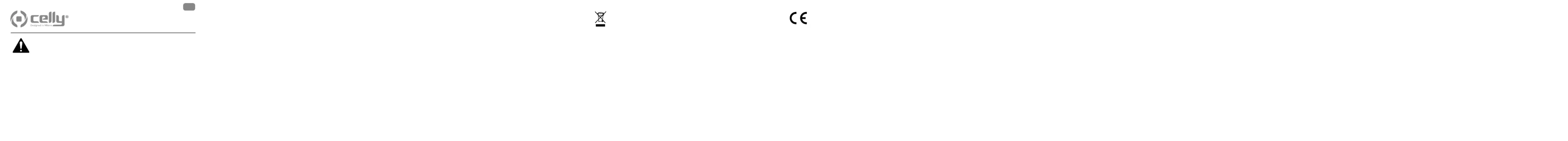
Read this user manual and
especially the safety notes
before using the product.
Keep the user manual for
future reference and include it when
passing the product to a third party.
Esprinet S.p.A. will in no way be held
responsible for injuries or damage
caused to people or things resulting from
improper use of the product.
Notes on safety
Do not use the product if it is damaged.
Never touch the product with wet or damp
hands.
Use the product indoors only. Do not use
in humid environments or in the rain.
Do not insert metal objects such as keys
or paper clips into the product openings.
To prevent malfunction or damage to the
product, avoid accidental falls, do not
crush, puncture or exert a high level of
pressure on the product.
Keep away from moisture, water or other
liquids. If the product comes into contact
with water, moisture or other liquids,
do not use it to avoid electric shock or
damage.
Do not store or expose the product to
heat sources, direct sunlight, radiators,
stoves or other heat sources such as the
car dashboard in summer.
Never use the product unsupervised.
During operation, the housing may
overheat. Do not cover the product during
use. Never use the product when changing
from a cold to a warm environment.
Condensation may occur and, in some
cases, damage the product.
Allow the product to reach room
temperature before connecting and using
it again. It may take several hours.
Usage temperature: 0–40 ° C.
Do not attempt to modify, repair
or disassemble the product. Risk of
explosion! Do not use a damaged product.
Stop using the product immediately if you
notice any swelling, dispersion or other
abnormality.
Never use aggressive detergents, alcohol
or other chemical solutions for cleaning
as they can damage the housing or even
compromise the functionality of the
product.
Disconnect all connected cables before
starting cleaning. Do not immerse the
product in water or other liquids.
ere are no serviceable parts inside the
product. Never open / disassemble it.
Keep the product out of the reach of
children. Do not allow children or people
with disabilities to use electrical products
without supervision. Make sure children do
not play with the plastic wrap. ey could
swallow it while playing and choke.
Make sure that the cable provided for
powering the product is intact and does
not short-circuit the charging ports.
Warnings
1. e outlet must be installed close to
the equipment and easily accessible. Keep
out of reach of children. Do not open or
damage the device. Keep away from water
and heat.
2. Before powering up the device, make
sure that the technical characteristics
(Voltage, output and amperage) are
compatible with the product.
Do not use this product with a damaged
adapter or a damaged cable.
3.is product should be used indoors
only.
4. While the LED light is on, do not directly
illuminate the eyes from a close distance
to prevent eye injury.
5. is product may turn on or off under
strong electromagnetic waves.
7. e light source of this lamp cannot
be replaced, when the light source ends
its life cycle, the whole lamp should be
replaced.
8. is product can tip over if not used on
flat surfaces, check before use.
Instructions for Use
ON \ OFF
Connect the supplied USB power cable
to a safe power outlet, then the remote
control connected to the wire will cause
the lamp power button to light up blue,
press it to switch on.
Once you have finished using it, turn off
the LED light with the off button and
disconnect the USB cable from the power
outlet.
Cleaning
Disconnect all cables before cleaning. If
necessary, clean the lamp with a damp
cloth and allow it to dry completely
before use. Use a clean brush with soft,
long bristles to remove dust from the
connectors. Do not use solvents, corrosive
or gaseous detergents. Make sure that no
water or other liquids enter the housing.
storage
Store the product in a clean and dry area.
Keep it away from direct sunlight.
Disposal of the product
(Applicable in countries with
separate collection systems of
recyclable materials)
Old products may not be disposed of in
the household waste! Should the product
no longer be capable of being used
at some point in time, dispose of it in
accordance with the regulations in force
in your country. is ensures that old
products are recycled in a professional
manner and also rules out negative
consequences for the environment.
For this reason, electrical equipment is
marked with the symbol shown here.
Technical specifications
Input: DC 5V / 2A
Maximum lighting power: 12W
Brightness temperature: 3200-4500-
5500K
Led file: 3 colors / 9 rows
LED number: 160
Dimension of the light ring: 12 "-
30.5x30.5x3.5 cm
Light ring weight: 390gr
Tripod size: 57.5x6.9x6.2cm
Tripod weight: 440gr
Phone size up to: 4-6.5 "
Total weight: 830gr
Maximum extension of the tripod: 160 cm
Working temperature: 0–40 ° C.
is product complies with RoHS
2011/65 / EU - RoHS 2015/863
/ EU. e product carries the CE
mark and complies with the safety
standards established by the European
Union.
Celly® is a trademark owned by CELLY
S.p.A.
All brands are registered trademarks of
their respective owners.
Esprinet S.p.A., via Energy Park
20, 20871 Vimercate (MB) -
Italy
Made in China.
User manual
TRIPOD WITH LED LIGHT
Model: CLICKRINGUSBBK
Rev02 - 19.03.2021
EN
Produktspecifikationer
| Varumärke: | Celly |
| Kategori: | Stativ |
| Modell: | CLICKRINGUSBBK |
Behöver du hjälp?
Om du behöver hjälp med Celly CLICKRINGUSBBK ställ en fråga nedan och andra användare kommer att svara dig
Stativ Celly Manualer

25 September 2024
Stativ Manualer
Nyaste Stativ Manualer

4 April 2025

4 April 2025

4 April 2025

4 April 2025

4 April 2025

4 April 2025

3 April 2025

2 April 2025

2 April 2025

2 April 2025