Cherry Audio Octave Cat Bruksanvisning
Cherry Audio
Programvara för ljud
Octave Cat
Läs gratis den bruksanvisning för Cherry Audio Octave Cat (64 sidor) i kategorin Programvara för ljud. Guiden har ansetts hjälpsam av 42 personer och har ett genomsnittsbetyg på 4.7 stjärnor baserat på 21.5 recensioner. Har du en fråga om Cherry Audio Octave Cat eller vill du ställa frågor till andra användare av produkten? Ställ en fråga
Sida 1/64
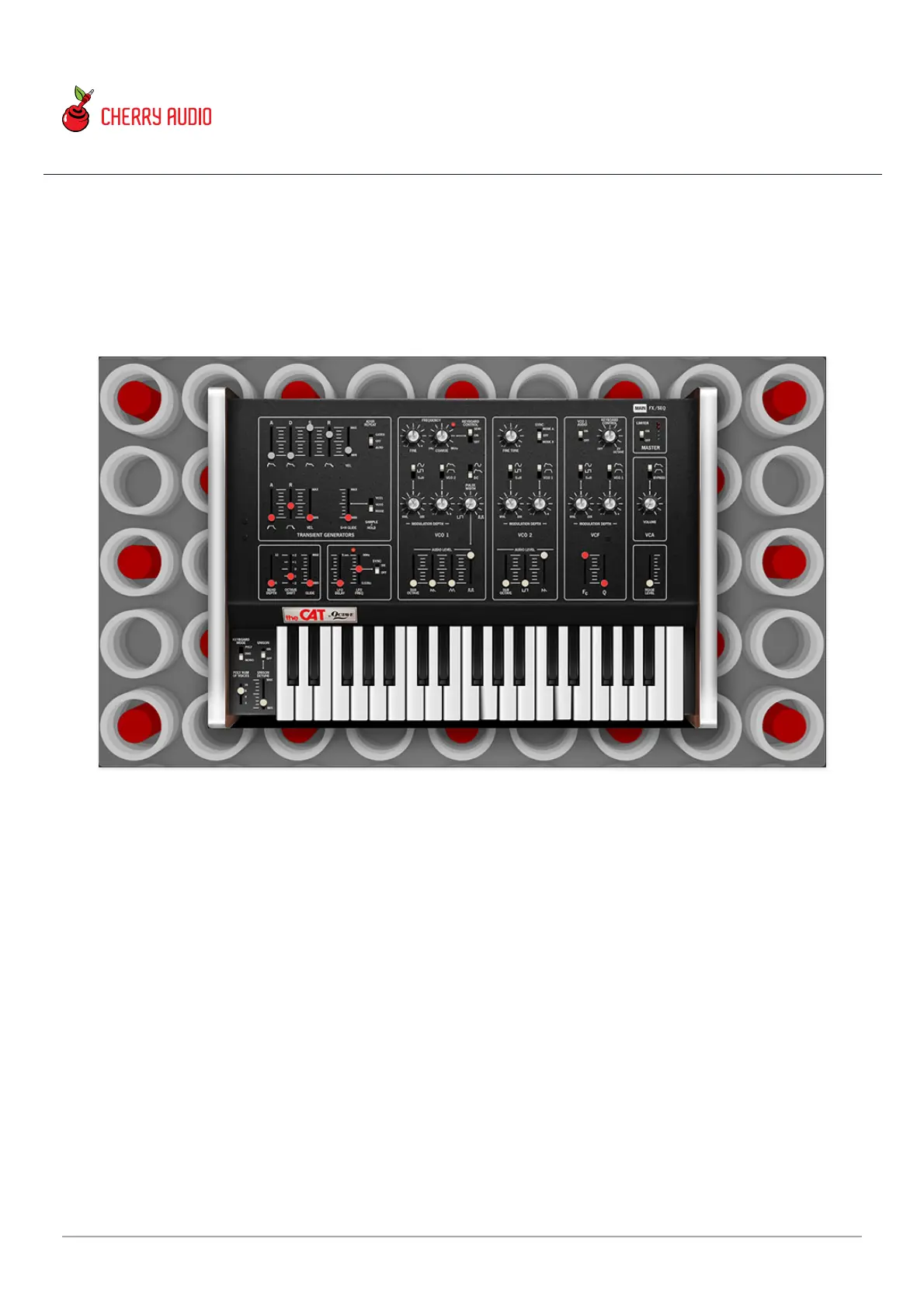
Cherry Audio Octave Cat User Guide - 1
Getting Started
The CAT was a fun and unique duophonic analog synthesizer produced by the
innovative New York-based Octave Electronics Inc. (later Octave-Plateau)
from 1976 to 1981. We at Cherry Audio are excited that the Octave Cat
virtual instrument has been created in collaboration with the original
designer and owner of Octave Electronics, Carmine Bonanno. Thanks
Carmine!
The original CAT was a fat-sounding, flexible, and sometimes wild-sounding
synth with mono- and duo-phonic modes, and a fiercely aggressive and
resonant filter circuit (which we've very accurately reproduced!). Its mod
figuration enabled screaming audio-range oscillator cross mod, as well as
wild oscillator sync with two modes.
Octave Cat User Guide
Last updated 2023.09.25
Produktspecifikationer
| Varumärke: | Cherry Audio |
| Kategori: | Programvara för ljud |
| Modell: | Octave Cat |
Behöver du hjälp?
Om du behöver hjälp med Cherry Audio Octave Cat ställ en fråga nedan och andra användare kommer att svara dig
Programvara för ljud Cherry Audio Manualer

20 September 2024

20 September 2024

20 September 2024

20 September 2024

20 September 2024

20 September 2024

20 September 2024

20 September 2024

20 September 2024

20 September 2024
Programvara för ljud Manualer
- Audio Ease
- Waves
- Blue Cat Audio
- Bome
- IK Multimedia
- MIA Laboratories
- Magix
- IZotope
- Slate Digital
- Audio Modeling
- Air
- Eventide
- Modalics
- Native Instruments
- Nomad
Nyaste Programvara för ljud Manualer

3 April 2025

3 April 2025

2 April 2025

2 April 2025

2 April 2025

2 April 2025

2 April 2025

2 April 2025

2 April 2025

2 April 2025