Clas Ohlson 11GW Bruksanvisning
Läs gratis den bruksanvisning för Clas Ohlson 11GW (5 sidor) i kategorin Inte kategoriserad. Guiden har ansetts hjälpsam av 19 personer och har ett genomsnittsbetyg på 4.0 stjärnor baserat på 2 recensioner. Har du en fråga om Clas Ohlson 11GW eller vill du ställa frågor till andra användare av produkten? Ställ en fråga
Sida 1/5
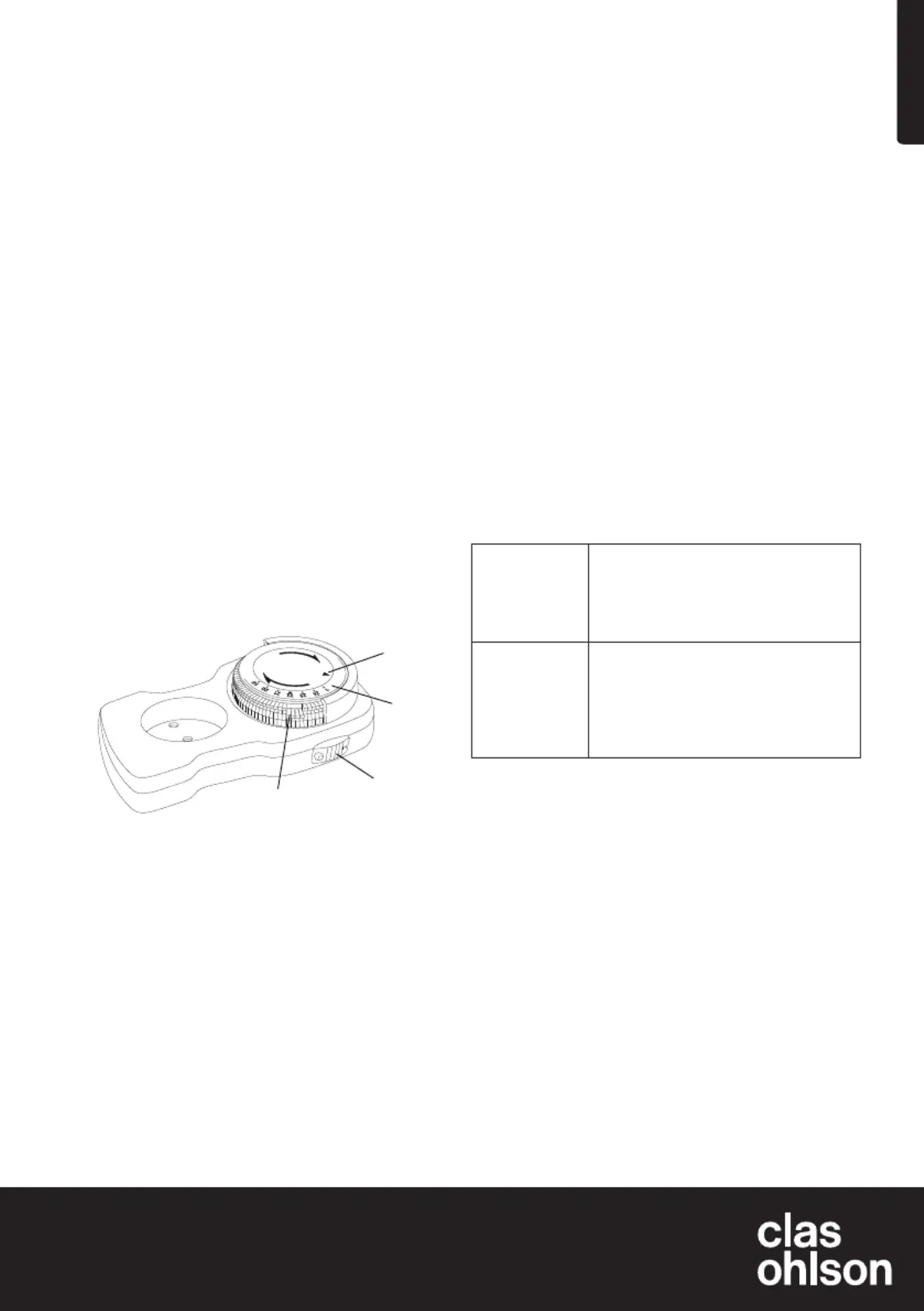
English
GREAT BRITAIN • CUSTOMER SERVICE
tel: 0845 300 9799 www.clasohlson.com/ukinternet:
e-mailcustomerservice@clasohlson.co.uk
24
1
23
22
20
19
21
1
4
3
2
Ver. 20140130
Plug-in Timer
Art.no 18-2023 Model 11GW/3A-UK
36-2899 11GW/3A
Please read theentire instruction manual before using theproduct and save it for future reference. We reserve theright
for any errors in text or images and any necessary changes made to technical data. If you have any questions regarding
technical problems please contact our Customer Services.
Safety
•Electrical devices connected to thetimer switch
should be intended for use with a230 V AC,
50 Hz power supply.
•The timer is only intended for indoor use.
•Make sure that theplug is pressed all theway into
the timer switch.
•Do not expose thetimer to moisture or splashes.
•Ensure that theconnected appliance does not pose
afire hazard.
•If you need to clean thetimer, disconnect it from
the mains and wipe it clean with adry towel.
Do not use water or any other liquid for cleaning.
Product description
Week timer. Minimum timer activation time: 1 hr and
45 min (each tappet represents 1 hour and 45 min).
Switch for selecting timer control or continuous
wall outlet function.
Setting thetimer
Example: If you want thetimer to activate at 6 pm (18:00)
on Wed and turn off at 2 pm (14:00) on Thur: Press in
the 12 tappets from 18 on WEDNESDAY to 14 on THURS-
DAY. The timer will then be activated between 6 pm on
Wed to 2pm on Thur. With this setting, thetimer will not
reactivate until 6 pm thefollowing Wed.
Setting thecurrent time
1. Set thecurrent time by turning thedial clockwise until
the arrow is aligned with thecurrent time (2).
2. Set theselector switch (3) to the position. ¿
Troubleshooting
The connected
device does
not turn on.
•Make sure that theproduct works
by connecting it to astandard wall
outlet and test if it works.
•Make sure that theconnected
product is turned on.
The product
doesn’t seem
to work off
the timer.
The product is
on all thetime.
Make sure that theselector switch (3)
is in the position.¿
Disposal
This product should be disposed of in accordance with
local regulations. If you are unsure how to proceed,
contact your local authority.
Specifications
Rated voltage 230 V AC, 50 Hz
Max resistive load36-2899: 16 A, 3,680 W
18-2023: 13 A, 3,120 W
max 460 VAinductive load
Operating temperature 0–55 °C
Accuracy ± 35 minutes/day
1. Time segment tappets
2. Current time indication arrow
3. Selector switch
4. Time setting dial
Operating instructions
Use as astandard wall plug
Set theselector switch (3) to the( | ) position. Connect thelight,
appliance, etc. and make sure that it is turned on.
Timer controlled
The settings dial (4) has thedays of theweek along with
thehours in aday (2, 6, 10, 14, 18 and 22).
Produktspecifikationer
| Varumärke: | Clas Ohlson |
| Kategori: | Inte kategoriserad |
| Modell: | 11GW |
| Vikt: | 1190 g |
| Bredd: | 97 mm |
| Djup: | 216 mm |
| Höjd: | 40 mm |
| Hållbarhetscertifikat: | RoHS |
| Antal per paket: | 12 stuk(s) |
| Inspänning: | 67.2 - 143 V |
| Uteffekt: | 300 W |
| Spännande: | 12 V |
Behöver du hjälp?
Om du behöver hjälp med Clas Ohlson 11GW ställ en fråga nedan och andra användare kommer att svara dig
Inte kategoriserad Clas Ohlson Manualer

12 Oktober 2024

22 September 2024

19 September 2024

17 September 2024

8 September 2024

7 September 2024

4 September 2024

2 September 2024

30 Augusti 2024

24 Augusti 2024
Inte kategoriserad Manualer
Nyaste Inte kategoriserad Manualer

9 April 2025

9 April 2025

9 April 2025

9 April 2025

9 April 2025

9 April 2025

9 April 2025

9 April 2025

9 April 2025

9 April 2025