Clas Ohlson 922127 Bruksanvisning
Clas Ohlson Radio 922127
Läs gratis den bruksanvisning för Clas Ohlson 922127 (6 sidor) i kategorin Radio. Guiden har ansetts hjälpsam av 16 personer och har ett genomsnittsbetyg på 4.7 stjärnor baserat på 5 recensioner. Har du en fråga om Clas Ohlson 922127 eller vill du ställa frågor till andra användare av produkten? Ställ en fråga
Sida 1/6
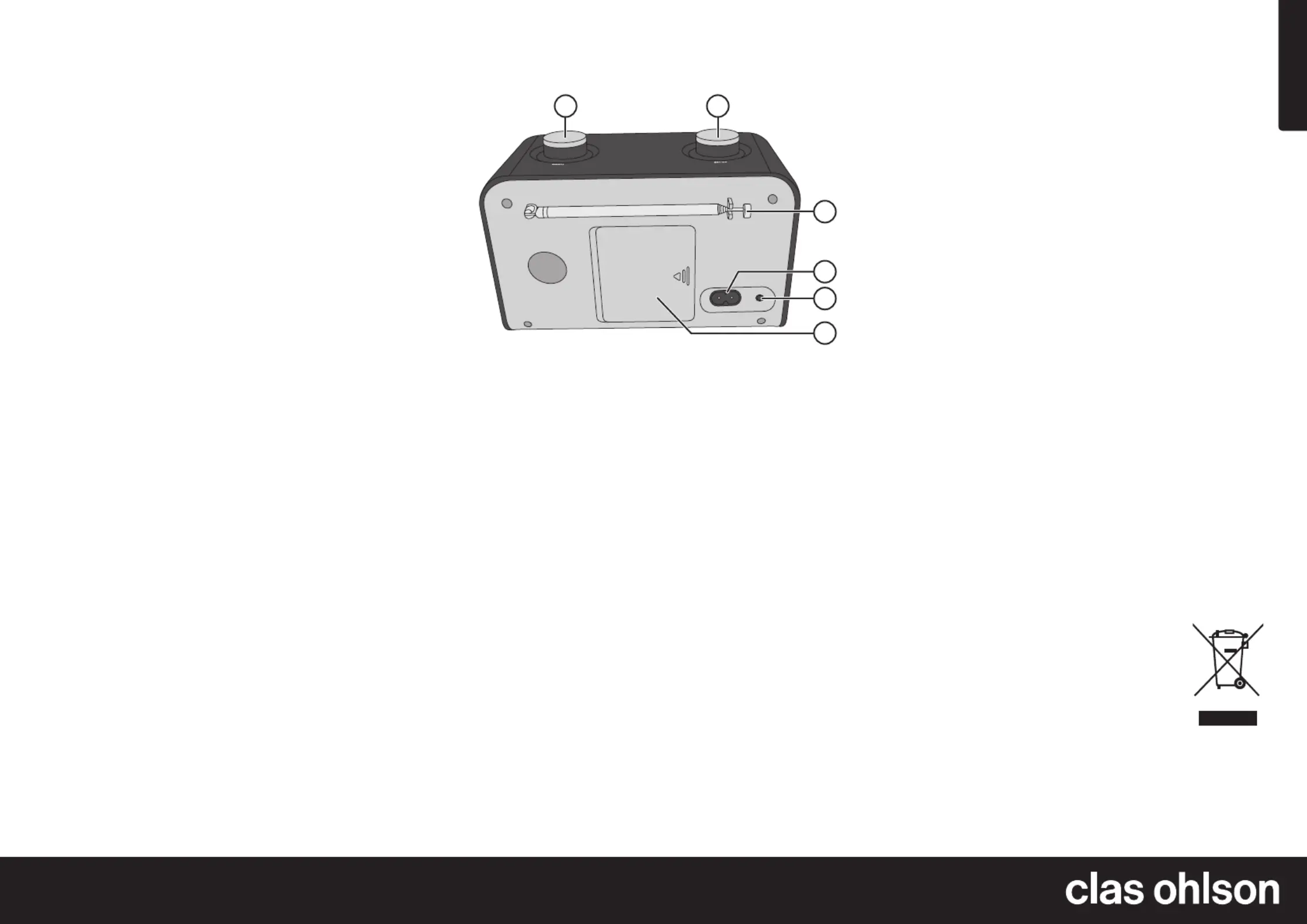
English
GREAT BRITAIN •customer service
tel: 020 8247 9300 customerservice@clasohlson.co.uk www.clasohlson.co.uk 10 – 13 Market Place, Kingston Upon Thames, Surrey, KT1 1JZe-mailinternetpostal
12
3
4
5
6
Ver. 20170904
FM Radio/Speaker
Art.no 18-8494-2 Model 922127 UK Black
18-8494-3 922127 UK White
38-7354-1, -2, -3 922127 Pink/Black/White
Please read theentire instruction manual before using theproduct and
then save it for future reference. We reserve theright for any errors in
text or images and any necessary changes made to technical data.
In theevent of technical problems or other queries, please contact our
Customer Services.
Safety
• This product should only be repaired by aqualified service technician.
• Theproduct should not be taken apart or modified.
• Do not cover theproduct. Adequate ventilation, with aclearance
of at least 15 cm between theproduct and surrounding surfaces is
necessary to prevent overheating.
• Theproduct should not be taken apart or modified. Certain
unshielded components inside thecasing carry dangerous
voltages. Contact with these can lead to fire or electric shock.
• This product is intended for indoor use only.
• Never subject theproduct to high temperature, dust, heavy
vibration, impacts, humidity or moisture.
• Do not place theproduct where there is arisk of it falling into water
or other liquid. Do not place any objects which contain liquid onto
theproduct such as vases, drinks, etc.
• Thepower switch does not completely disconnect theproduct
from themains. To completely isolate thedevice from themains,
unplug its mains lead from thewall socket.
• Themains lead should be checked regularly. Never use theproduct
if themains lead or plug is damaged.
• Never lay themains lead over hot surfaces or pull it round sharp
edges or corners.
• Protect your hearing. Listening on high volume for prolonged
periods can lead to permanent hearing loss.
Buttons and functions
Battery operation
1. Remove thebattery cover by sliding it in thedirection of thearrow.
2. Insert 3×AA/LR6 batteries while observing thecorrect polarity by
referring to themarkings inside thebattery compartment.
3. Refit thebattery cover.
4. Remove thebatteries if you do not intend to operate theradio from
thebatteries for anextended period.
Note: Theradio will automatically switch over to battery operation
when unplugged from themains, if functioning batteries are present.
Theradio will also automatically switch from battery operation over to
mains operation when plugged into themains.
Connecting anexternal device
Note: Any current playback will be interrupted whenever a3.5 mm
audio plug is inserted and will resume whenever this plug is removed.
1. Connect a3.5 mm audio cable (sold separately) to theaudio input
socket (5) and to your device (smartphone, MP3 player, etc.).
2. Turn on theradio by turning thevolume control knob clockwise.
3. Start playback on thedevice.
4. Set thedesired volume levels both on theexternal device and
theradio.
Care and maintenance
• Clean theradio by wiping it with adamp cloth. Use only mild
cleaning agents, never solvents or corrosive chemicals.
• Whenever theradio is not to be used for anextended period,
thebatteries should be removed and it should be stored in adry,
dust-free environment, out of children’s reach.
Responsible disposal
1. [ TUNING ] Station tuning knob
2. [ VOLUME ] Volume knob
3. FM aerial
4. Power lead socket
5. 3.5mm aux input socket
6. Battery compartment
Operating instructions
Note: Theradio will automatically switch over to battery operation
when unplugged from themains, if functioning batteries are present.
Theradio will also automatically switch from battery operation over to
mains operation when plugged into themains.
Mains operation
1. Plug theradio into awall socket.
2. Fully extend theFM aerial.
3. Turn on theradio by turning thevolume control knob clockwise.
Note: It takes about 3 seconds for the sound to come on once
the radio is switched on.
4. Select thedesired radio station by turning thetuning knob.
5. Adjust theaerial or move theradio if thereception is poor.
6. Turn off theradio by turning thevolume knob completely clockwise.
This symbol indicates that this product should not be
disposed of with general household waste. This applies
throughout theentire EU. In order to prevent any harm to
theenvironment or health hazards caused by incorrect
waste disposal, theproduct must be handed in for
recycling so that thematerial can be disposed of in
aresponsible manner. When recycling your product, take
it to your local collection facility or contact theplace of
purchase. They will ensure that theproduct is disposed
of in anenvironmentally sound manner.
Specifications
Power supply 220−240 V AC, 50/60 Hz
Batteries 3×AA/LR6
Power 1.5 W
Frequency range 88–108 MHz
Size 18×8.5×11 cm
Produktspecifikationer
| Varumärke: | Clas Ohlson |
| Kategori: | Radio |
| Modell: | 922127 |
| Färg på produkten: | Zwart |
| Vikt: | 450 g |
| Bredd: | 99 mm |
| Djup: | 38 mm |
| Höjd: | 170 mm |
| Husmaterial: | Kunststof |
| Batterikapacitet: | 2000 mAh |
| Beeldscherm: | LCD |
| Skärm diagonal: | 3.5 " |
| Upplösning: | 320 x 240 Pixels |
| Ethernet LAN: | Ja |
| Antal USB 2.0-portar: | 1 |
| Gränssnitt: | Bedraad |
| Batteritid/batteritid: | - uur |
| Anslutning(ar): | BNC, RJ-45, USB 2.0, PoE |
| Mått (B x D x H): | 99 x 38 x 170 mm |
| Minsta RAM: | 128 MB |
| Drifttemperatur (TT): | 0 - 50 °C |
Behöver du hjälp?
Om du behöver hjälp med Clas Ohlson 922127 ställ en fråga nedan och andra användare kommer att svara dig
Radio Clas Ohlson Manualer

20 Juli 2025

20 Juli 2025

19 Juli 2025

14 Juli 2025

14 Juli 2025

8 Januari 2025

18 September 2024

8 September 2024

28 Augusti 2024

26 Augusti 2024
Radio Manualer
Nyaste Radio Manualer

2 Februari 2026

2 Februari 2026

1 Februari 2026

27 Januari 2026

21 Oktober 2025

19 Oktober 2025

19 Oktober 2025

19 Oktober 2025

18 Oktober 2025

18 Oktober 2025