Coby MP-C945 Bruksanvisning
Coby
MP3-spelare
MP-C945
Läs gratis den bruksanvisning för Coby MP-C945 (11 sidor) i kategorin MP3-spelare. Guiden har ansetts hjälpsam av 38 personer och har ett genomsnittsbetyg på 4.5 stjärnor baserat på 19.5 recensioner. Har du en fråga om Coby MP-C945 eller vill du ställa frågor till andra användare av produkten? Ställ en fråga
Sida 1/11

Setup Guide
Thank you for choosing a COBY MP3 player
!
~
This guide will cover how to
transfer your music CD
’s
into
your COBY
MP3
player
using Windows Media Player 11
.
~
This guide will also provide common troubleshooting solution
s
for your
C
OBY MP3 playe
r.
COBY MPC
945
Requirements
Windows Media Player 11 (WMP11)
If your computer does not have Windows Media Player installed, please download the
latest version of Windows Media Player (WMP) from Microsoft’s website
www.microsoft.com/windows/windowsmedia/player/download/download.aspx
The directions in this guide are given for Windows Media Player 11 (WMP11)
Produktspecifikationer
| Varumärke: | Coby |
| Kategori: | MP3-spelare |
| Modell: | MP-C945 |
| Vikt: | - g |
| Bredd: | 62.99 mm |
| Djup: | 18.54 mm |
| Höjd: | 46.99 mm |
| Förpackningens bredd: | 190.5 mm |
| Skärm diagonal: | 1.5 " |
| Upplösning: | 128 x 128 pixlar |
| Pekskärm: | Ja |
| Wi-Fi: | Nej |
| Ljudformat som stöds: | MP3, WMA |
| Videoformat som stöds: | MPEG4 |
| Inbyggda högtalare: | Nej |
| Volymkontroll: | Digital |
| Hörlursutgångar: | 1 |
| Gränssnitt: | USB 2.0 |
| Inbyggd mikrofon: | Ja |
| Inbyggd kamera: | Nej |
| Total lagringskapacitet: | 4 GB |
| Kompatibla operativsystem: | Windows 98 SE/2000/ME/XP, Macintosh OS X |
| Inbyggt batteri: | Ja |
| Videominneskapacitet: | - h |
| Batteriteknik: | Litium Polymer (LiPo) |
| Uppspelningstid: | - h |
| Produktens färg: | Svart |
| Hörlursanslutning: | 3,5 mm |
| MP3-uppspelning: | Ja |
| Låddjup: | 76.2 mm |
| Inbyggd kortläsare: | Nej |
| Kabel inkluderad: | USB |
| Videouppspelning: | Ja |
| Anslutningsteknologi: | Kabel |
| Likströmsingång: | Ja |
| Bildkomprimeringsformat: | JPG |
| AC-adapter inkluderad: | Ja |
| Displaytyp: | OLED |
| Antal USB 2.0 anslutningar: | 1 |
| Bluetooth: | Ja |
| Mac-kompatibel: | Ja |
| Uppladdningsbara: | Ja |
| Inspelning: | Ja |
| Spelarens stödda mediatyper: | Hårddisk |
| Musikminneskapacitet: | 2000 |
Behöver du hjälp?
Om du behöver hjälp med Coby MP-C945 ställ en fråga nedan och andra användare kommer att svara dig
MP3-spelare Coby Manualer

5 Augusti 2025

5 Augusti 2025
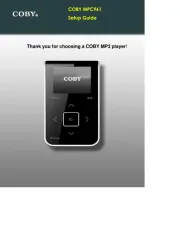
5 Augusti 2025

5 Augusti 2025
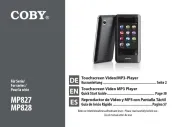
5 Augusti 2025
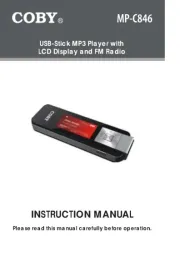
5 Augusti 2025

5 Augusti 2025
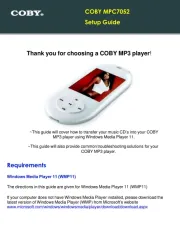
5 Augusti 2025

5 Augusti 2025

5 Augusti 2025
MP3-spelare Manualer
- Polaroid
- Creative
- Motorola
- Silvercrest
- Bush
- Sony
- Scott
- Apacer
- Hitachi
- Media-tech
- Sigmatek
- Emtec
- Ultra
- Brigmton
- Yakumo
Nyaste MP3-spelare Manualer

20 Oktober 2025

11 Oktober 2025
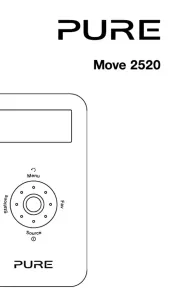
10 Oktober 2025

10 Oktober 2025

8 Oktober 2025
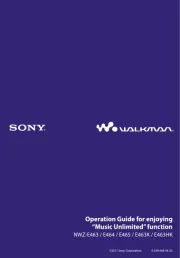
5 Oktober 2025

4 Oktober 2025
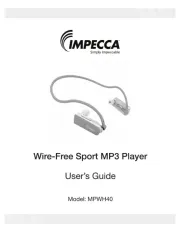
4 Oktober 2025

3 Oktober 2025

2 Oktober 2025