Comtrend PowerGrid PG-9172 Bruksanvisning
Comtrend Powerline adapter PowerGrid PG-9172
Läs gratis den bruksanvisning för Comtrend PowerGrid PG-9172 (4 sidor) i kategorin Powerline adapter. Guiden har ansetts hjälpsam av 27 personer och har ett genomsnittsbetyg på 4.7 stjärnor baserat på 4 recensioner. Har du en fråga om Comtrend PowerGrid PG-9172 eller vill du ställa frågor till andra användare av produkten? Ställ en fråga
Sida 1/4
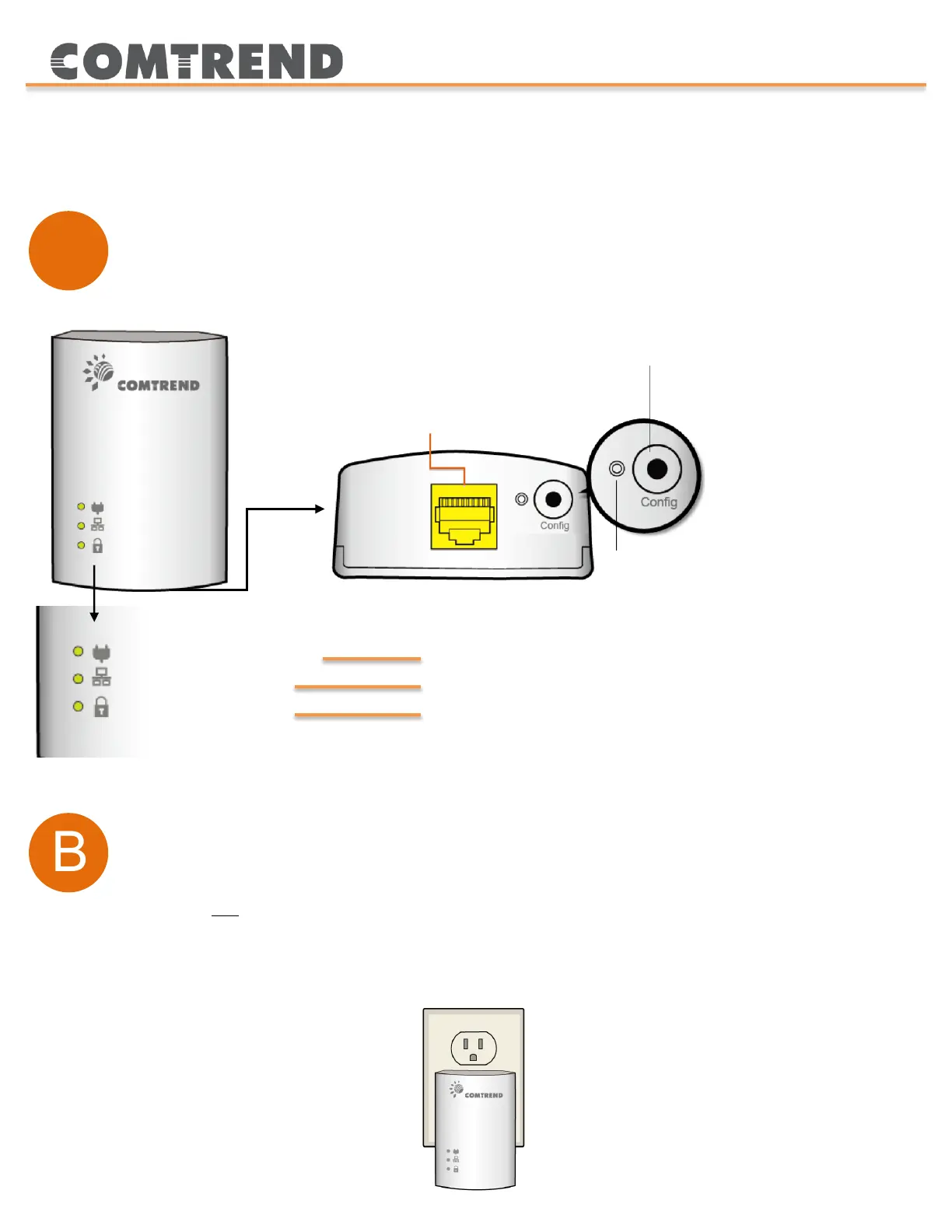
1
Quick Install Guide
PG-9172 | G.hn PowerlineAdapter
A
Understanding the Powerline Adapter
Network Indicator
Displays Connection Strength
Displays Network Status
Connection is SecureWhen Lit
Configuration Button
(Enables Device Synchronization)
ResetButton
Connection Indicator
Security Indicator
B
Initial Device Setup
NOTE:A minimum of twoG.hn PowerlineAdapters are required to create a proper connection. Follow
Steps 1-4 to add additional G.hn Adapters to your network.
1.Plug the PowerlineAdapter into the power outlet.
FOR PRESS USE ONLY
Produktspecifikationer
| Varumärke: | Comtrend |
| Kategori: | Powerline adapter |
| Modell: | PowerGrid PG-9172 |
Behöver du hjälp?
Om du behöver hjälp med Comtrend PowerGrid PG-9172 ställ en fråga nedan och andra användare kommer att svara dig
Powerline adapter Comtrend Manualer

19 September 2024

19 September 2024
Powerline adapter Manualer
Nyaste Powerline adapter Manualer

20 Februari 2025

2 Februari 2025

1 Februari 2025

28 Januari 2025

8 Januari 2025

1 Januari 2025

1 Januari 2025

1 Januari 2025

29 December 2024

24 December 2024