Cooler Master CM Storm Quick Fire Rapid-I Bruksanvisning
Cooler Master Tangentbord CM Storm Quick Fire Rapid-I
Läs gratis den bruksanvisning för Cooler Master CM Storm Quick Fire Rapid-I (2 sidor) i kategorin Tangentbord. Guiden har ansetts hjälpsam av 30 personer och har ett genomsnittsbetyg på 4.3 stjärnor baserat på 8 recensioner. Har du en fråga om Cooler Master CM Storm Quick Fire Rapid-I eller vill du ställa frågor till andra användare av produkten? Ställ en fråga
Sida 1/2
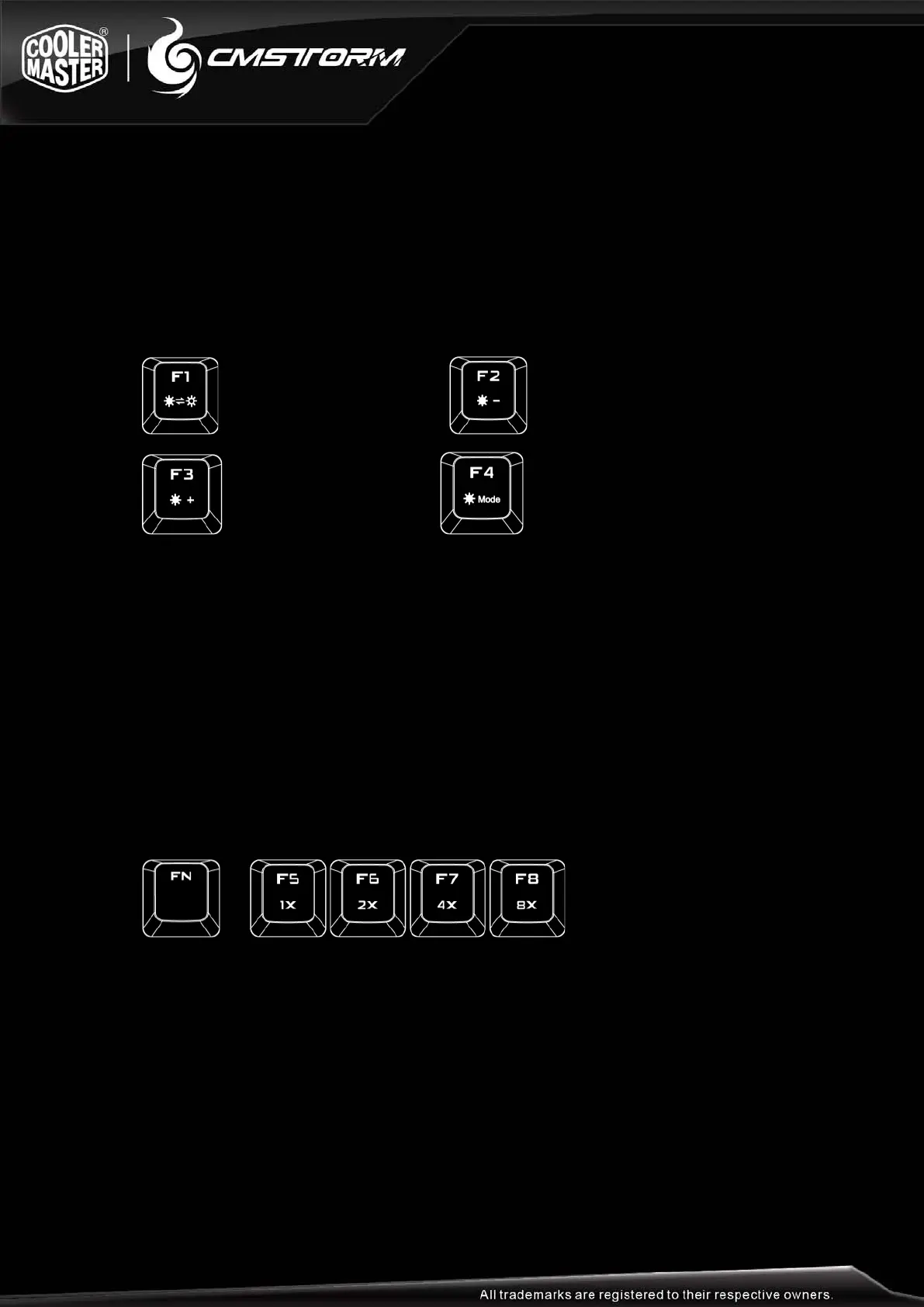
Using Your CM Storm Quick Fire Rapid-i Keyboard
Accessing AdvancedFunctions
Just like on a Laptop, pressing the FN key at the same time as any of the F1-F12 keys
enables a second function programmed to this key.
LED Backlight Control
ON/OF Decrease LED Brightness
Increase LED Brightness Change LED mode
Mode 1: Gaming Cluster (W, A, S, D, 4 direction keys)
Mode 2: Full LED backlight
Mode 3: Full LED backlight (breathing)
Mode 4: ActivLite(keycap lights up on touch, goes off when released)
Mode 5: ActivLite (keycap lights up on touch, fade away after released)
Repeat rate
In USBmode FN + F5-F8 key combos adjust the key repeat rate from 1x (slow) to 8x (fast)
which lets you issue commands faster in some games
Holding a key down will cause the key to repeat faster depending on the USB mode setting.
+
Media Keys
FN + keys belowwork like multimedia keys and let you control your favorite media player as
well as your speaker/headset volume
Produktspecifikationer
| Varumärke: | Cooler Master |
| Kategori: | Tangentbord |
| Modell: | CM Storm Quick Fire Rapid-I |
Behöver du hjälp?
Om du behöver hjälp med Cooler Master CM Storm Quick Fire Rapid-I ställ en fråga nedan och andra användare kommer att svara dig
Tangentbord Cooler Master Manualer

8 December 2024

8 December 2024

18 Oktober 2024

10 September 2024

9 September 2024

4 September 2024

27 Augusti 2024

26 Augusti 2024

24 Augusti 2024

21 Augusti 2024
Tangentbord Manualer
Nyaste Tangentbord Manualer

26 Januari 2026

19 Oktober 2025

19 Oktober 2025

19 Oktober 2025

10 Oktober 2025

10 Oktober 2025

10 Oktober 2025

9 Oktober 2025

9 Oktober 2025

9 Oktober 2025