Corsair Obsidian 500D RGB SE Bruksanvisning
Corsair Inte kategoriserad Obsidian 500D RGB SE
Läs gratis den bruksanvisning för Corsair Obsidian 500D RGB SE (17 sidor) i kategorin Inte kategoriserad. Guiden har ansetts hjälpsam av 19 personer och har ett genomsnittsbetyg på 4.2 stjärnor baserat på 3 recensioner. Har du en fråga om Corsair Obsidian 500D RGB SE eller vill du ställa frågor till andra användare av produkten? Ställ en fråga
Sida 1/17
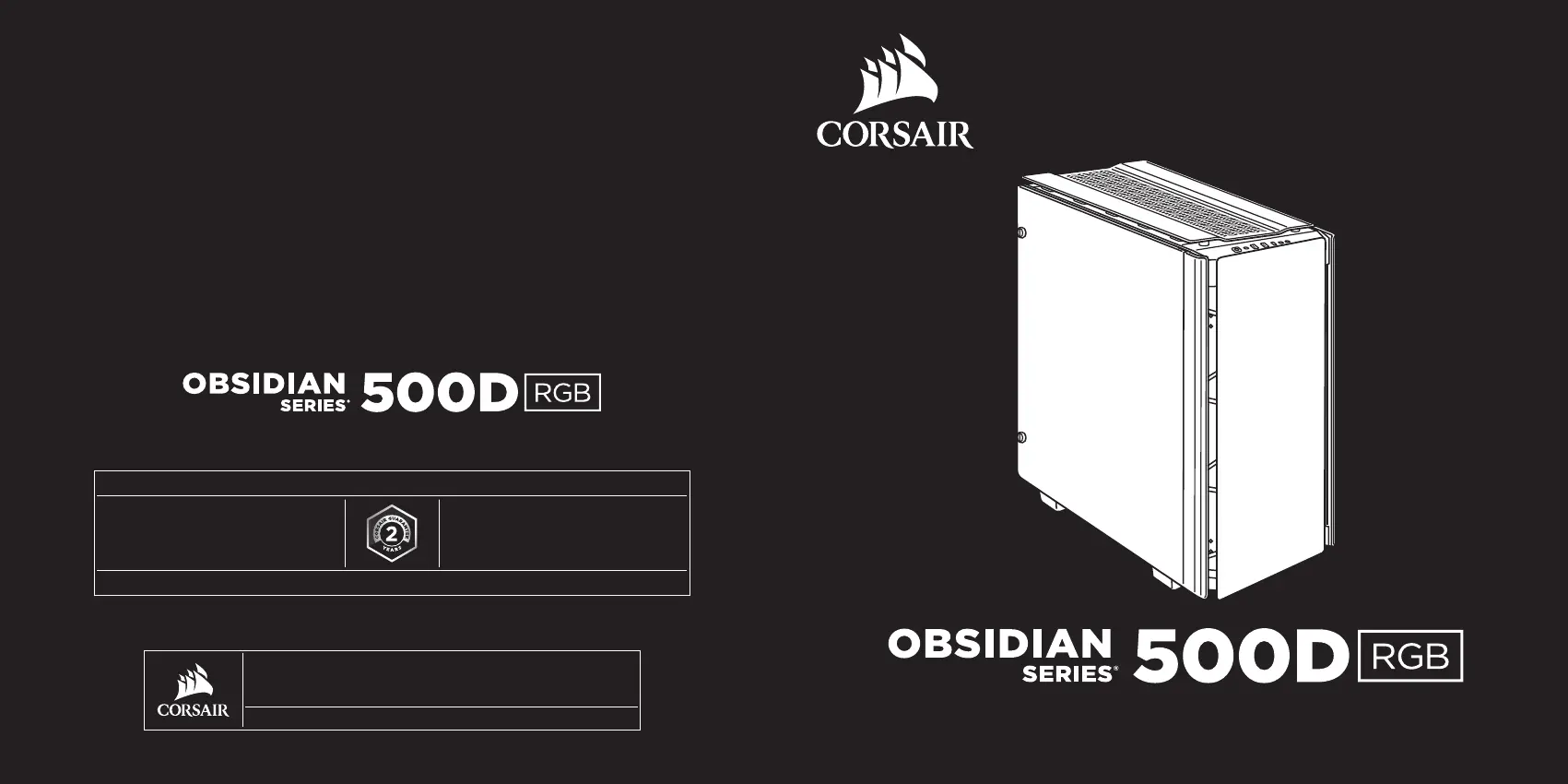
EMAIL: support@corsair.com
FACEBOOK: facebook.com/corsair
BLOG: blog.corsair.com
FORUM: forum.corsair.com
TWITTER: twitter.com/corsair
USA and CANADA: (510) 657-8747 | INTERNATIONAL: (888) 222-4346 | FAX: (510) 657-8748
corsair.com
47100 BAYSIDE PARKWAY • FREMONT • CALIFORNIA • 94538 • USA
© 2017-2018 CORSAIR COMPONENTS, INC. All rights reserved.
CORSAIR and the sails logo are registered trademarks in the United States
and/or other countries. All other trademarks are the property of their respective
owners. Product may vary slightly from those pictured. 49-001656AB
INSTALLATION GUIDE • GUIDE D’INSTALLATION
Produktspecifikationer
| Varumärke: | Corsair |
| Kategori: | Inte kategoriserad |
| Modell: | Obsidian 500D RGB SE |
Behöver du hjälp?
Om du behöver hjälp med Corsair Obsidian 500D RGB SE ställ en fråga nedan och andra användare kommer att svara dig
Inte kategoriserad Corsair Manualer

27 Mars 2025

26 Mars 2025

8 Februari 2025

30 Januari 2025

1 Januari 2025

1 Januari 2025

1 Januari 2025

1 Januari 2025

14 December 2024

26 September 2024
Inte kategoriserad Manualer
Nyaste Inte kategoriserad Manualer

9 April 2025

9 April 2025

9 April 2025

9 April 2025

9 April 2025

9 April 2025

9 April 2025

9 April 2025

9 April 2025

9 April 2025