Corsair Voyager Air 2 Plus Bruksanvisning
Corsair
Inte kategoriserad
Voyager Air 2 Plus
Läs gratis den bruksanvisning för Corsair Voyager Air 2 Plus (13 sidor) i kategorin Inte kategoriserad. Guiden har ansetts hjälpsam av 18 personer och har ett genomsnittsbetyg på 4.3 stjärnor baserat på 9.5 recensioner. Har du en fråga om Corsair Voyager Air 2 Plus eller vill du ställa frågor till andra användare av produkten? Ställ en fråga
Sida 1/13
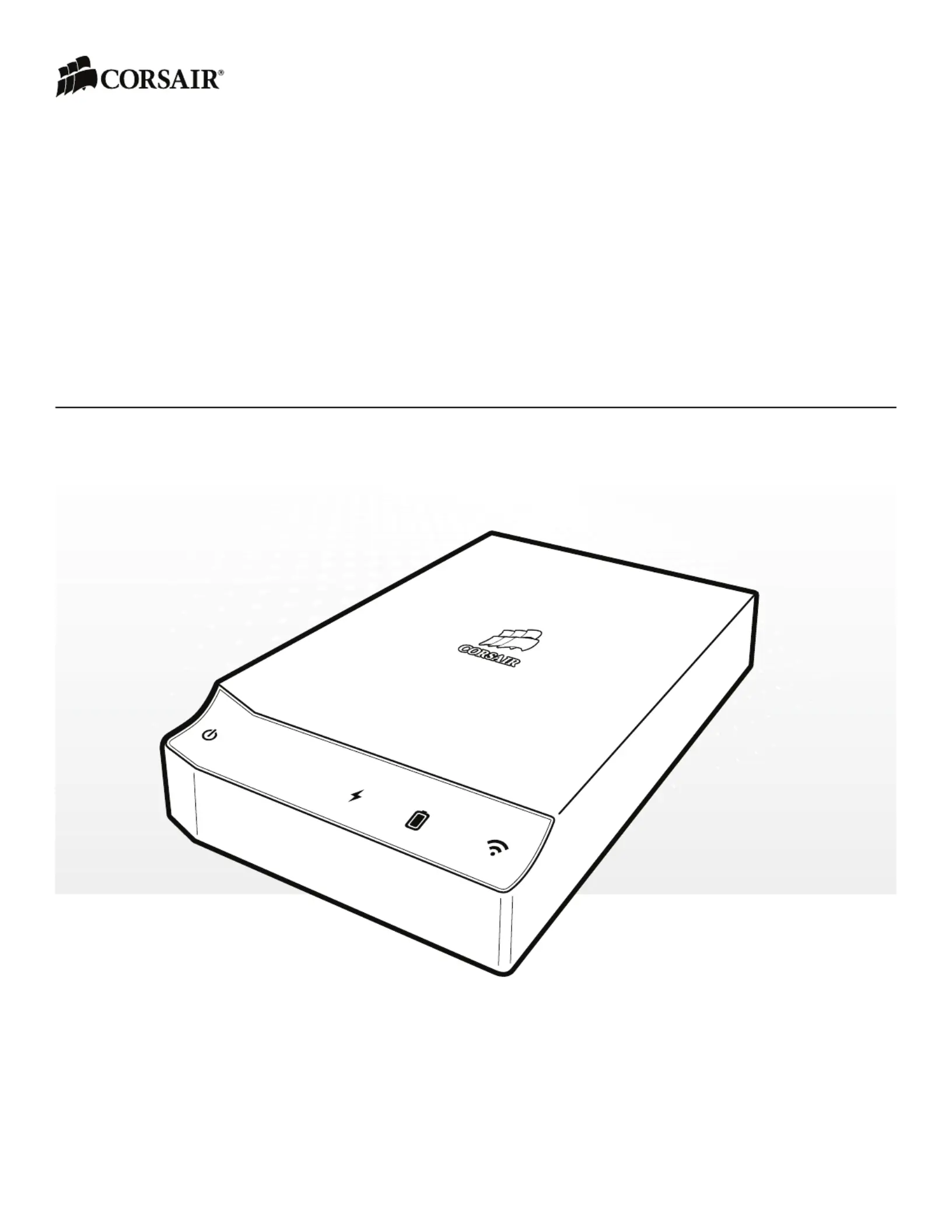
User Manual
VOYAGER AIR 2 PLUS USER MANUAL | ENGLISH | 092414
VOYAGERAIR
™
2 PLUS
Mobile Wireless Storage with Ethernet
Produktspecifikationer
| Varumärke: | Corsair |
| Kategori: | Inte kategoriserad |
| Modell: | Voyager Air 2 Plus |
| Vikt: | 530 g |
| Bredd: | 167 mm |
| Djup: | 111 mm |
| Höjd: | 83 mm |
| LED-indikatorer: | Ja |
| Batterikapacitet: | 6200 mAh |
| Wi-Fi-standarder: | 802.11b, 802.11g, Wi-Fi 4 (802.11n) |
| fingeravtrycksläsare: | Nej |
| USB-version: | 3.2 Gen 1 (3.1 Gen 1) |
| Modell: | HDD |
| Inbyggt batteri: | Ja |
| USB-kontakt: | USB Type-A |
| Maximal dataöverföringshastighet: | - Mbit/s |
| Bussdriven: | Nej |
| Produktens färg: | Svart |
| Hårddiskkapacitet: | 1000 GB |
| Kabel inkluderad: | DC, USB |
| Anslutningsteknologi: | Kabel & Trådlös |
| Nätverksansluten (Ethernet): | Ja |
| Hårddiskens rotationshastighet: | - RPM |
| Manual: | Ja |
| Wi-Fi-standard: | Wi-Fi 4 (802.11n) |
| Datalagringsenhetens buffertstorlek: | - MB |
| Hårddiskens storlek: | - " |
Behöver du hjälp?
Om du behöver hjälp med Corsair Voyager Air 2 Plus ställ en fråga nedan och andra användare kommer att svara dig
Inte kategoriserad Corsair Manualer

27 Mars 2025

26 Mars 2025

8 Februari 2025

30 Januari 2025

1 Januari 2025

1 Januari 2025

1 Januari 2025

1 Januari 2025

14 December 2024

26 September 2024
Inte kategoriserad Manualer
- Favini
- Maze
- Eizo
- Rossum Electro-Music
- Liemke
- Reich
- Acard
- Club 3D
- Korg
- Terratec
- Flycam
- Axxess
- Elta
- Varta
- Toraiz
Nyaste Inte kategoriserad Manualer

9 April 2025

9 April 2025

9 April 2025

9 April 2025

9 April 2025

9 April 2025

9 April 2025

9 April 2025

9 April 2025

9 April 2025