Cougar E-DEIMUS 120 Bruksanvisning
Läs gratis den bruksanvisning för Cougar E-DEIMUS 120 (2 sidor) i kategorin Skrivbord. Guiden har ansetts hjälpsam av 40 personer och har ett genomsnittsbetyg på 4.1 stjärnor baserat på 9 recensioner. Har du en fråga om Cougar E-DEIMUS 120 eller vill du ställa frågor till andra användare av produkten? Ställ en fråga
Sida 1/2
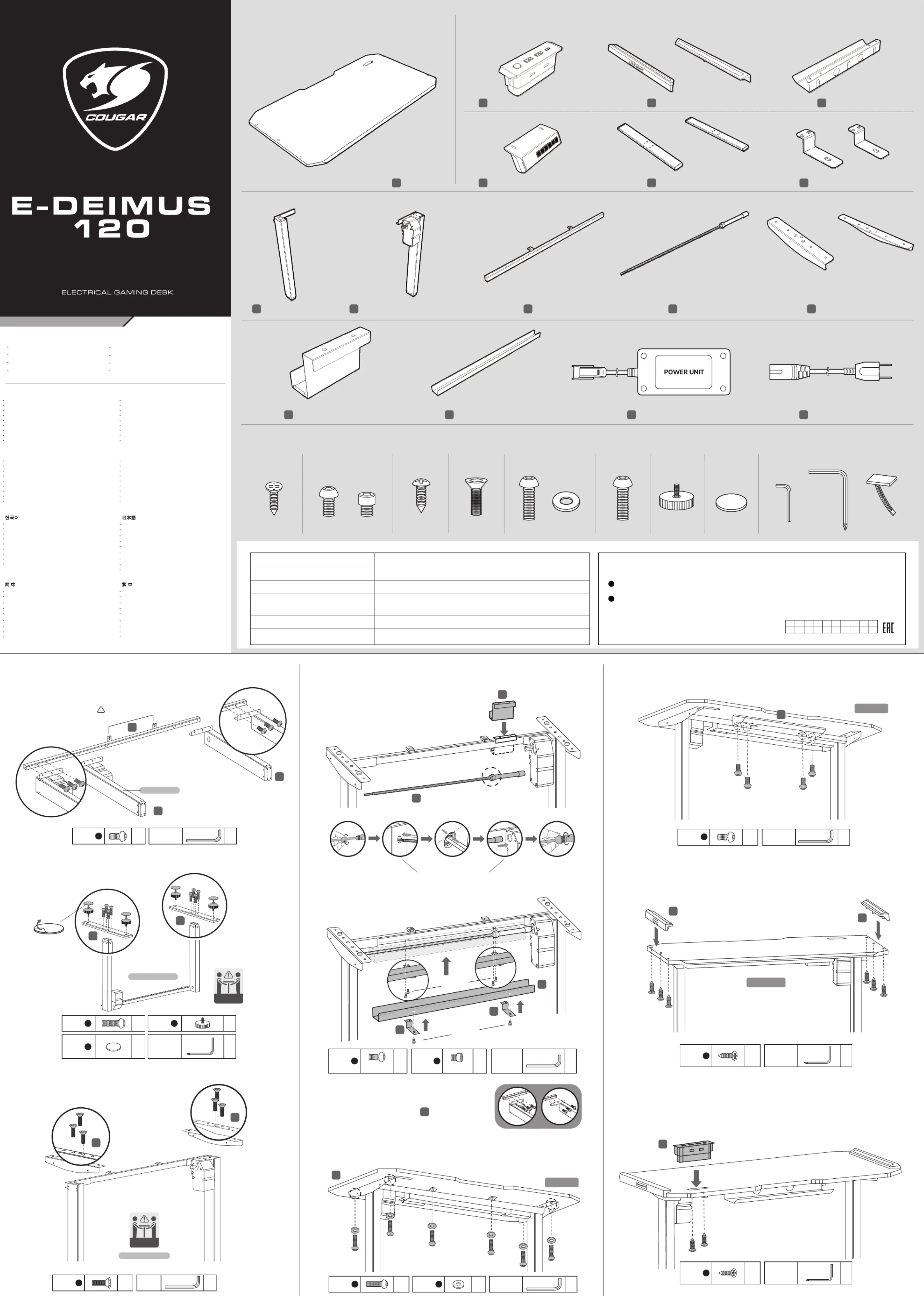
K
M
4
5
Install the “Cover of Drive Rod” with “Holders.”
Insert the “Drive Rod” and install the “Bracket for Power Unit.”
x4
Bag #
2
x2
Bag #
2
4-5
4-1
4-4
4-2
Unscrew the cap.
Make sure the full insert.
Insert to the bump Tighten the cap.
x1
M6
Tools
4-3
5-1
5-2
N
G
G
1
3
7
8
9
2
FEATURES
FRANÇAIS
Réglage électrique de la hauteur
Quatre réglages de mémoire de hauteur
Extension E/S pratique au niveau du panneau arrière du PC
Effets d'éclairage RGB double face
Verrouillage du panneau pour éviter les risques
Boucliers pour arbre de transmission et moteur
Chemin de câbles pour une gestion facile
Bureau concave pour une organisation facile des fils
Espace spacieux pour un jeu et un travail parfaits
DEUTSCH
Elektrische Höhenverstellung
Vier Höhenspeicher-Einstellungen
Komfortable I/O-Erweiterung der PC-Rückblende
Zweiseitige RGB-Beleuchtungseffekte
Bedienfeldsperre zur Vermeidung von Risiken
Schilde für Getriebewelle und Motor
Kabelwanne für einfaches Management
Konkaver Desktop für einfache Kabelorganisation
Große Fläche für perfektes Spielen und Arbeiten
한국어
전기 높이 조정
4개의 하이트 메모리 설정
편리한 PC 후면 패널 I/O 확장
듀얼사이드 RGB 조명 효과
위험 방지를 위한 패널 잠금
변속기 샤프트 및 모터용 실드
간편한 관리를 위한 케이블 트레이
손쉬운 배선 정리를 위한 트레이
완벽한 게이밍 및 업무를 위한 넓은 공간
PORTUGUÊS
Ajuste de altura elétrico
Quatro configurações de memória de altura
Extensão conveniente de E/S do painel traseiro do PC
Efeitos de iluminação RGB de dupla face
Bloqueio do painel para evitar riscos
Blindagens para Eixo de Transmissão e Motor
Bandeja de cabos para fácil gerenciamento
Área de trabalho côncava para fácil organização dos fios
Área espaçosa para jogos e trabalho perfeitos
ESPAÑOL
Ajuste eléctrico de altura
Cuatro ajustes de memoria de altura
Extensión cómoda de E/S en el panel trasero del PC
Efectos de iluminación RGB de doble cara
Bloqueo de panel para evitar riesgos
Escudos para eje de transmisión y motor
Bandeja de cables para una fácil gestión
Escritorio cóncavo para facilitar la gestión de cables
Espaciosa área para juegos y trabajo perfectos
日本語
電動の高度調整
4つの高度設定をメモリーへ保存
PCの背面から便利にI/Oを拡張
両側のRGB照明
誤動作を防ぐためのパネルロックを設定可能
ドライブシャフトとモーターに保護カバーを設置
ケーブル管理スロットにてケーブル管理しやすい
裏側の溝にてケーブル管理しやすい
ゲームも仕事の時も利用できる広々としたスペース
简 中
电动桌面高度调节
四种高度记忆选择
便利的桌机背板I/O延伸
侧翼RGB灯条
避免不当行为的面板锁定
传动轴和马达的防护罩
理线槽易于整理线材
后方凹型桌面,便于走线
适合游戏和工作的宽敞桌面
繁 中
電動桌面高度調節
四種高度記憶選擇
便利的桌機背板I/O延伸
側翼RGB燈條
避免不當行為的面板鎖定
傳動軸和馬達的防護罩
理線槽易於整理線材
後方凹型桌面,便於走線
適合遊戲和工作的寬敞桌面
●
Например, AG = 17 = 2017 год
AGBCDEFHIJ
1234568970
год и месяц изготовления продукции указаны в серийном номере продукта.
(существует 2 способа определения даты изготовления, оба способа описаны ниже)
После S/N: первые две цифры означают год, вторые две – месяц изготовления.
Например, S/N: H000001 означает, что товар был произведен в феврале 2017 года.1702
После S/N: если указаны буквы, то две буквы представляют цифры из таблицы ниже,
и означают год, последующие две цифры – месяц изготовления.
Например, S/N: DREVI000001 означает, что товар был произведен в феврале 2017 года.AG02
ДАТА ИЗГОТОВЛЕНИЯ ПРОДУКЦИИ
A
B
БЪЛГАРИЯ
•
Подробни инструкции за употреба изтеглете от: https://cougargaming.com/bg
България QR код
SPECIFICATIONS
I/O Panel
Model No.
Product Name
COUGAR E-DEIMUS 120 Gaming Desk
CGR-E-DEIMUS120-B01
USB-A 3.0 X2, USB-C X1, Light Control Button
100~240Vac
Voltage Requirement for
Electric Adjustment
1223.8(W) x 605(D) x 750.3~1180.3(H)Dimension(mm)
720~1150
Desktop Height Range(mm)
ACCESSORY KIT
Desktop
Left Lifting Column
Bracket for Power Unit Cover of Drive RodPower UnitPower Cord
Right Lifting Column with MotorMain BeamDrive RodL-shape Supports
Desk Controller with CableSide WingsCable Tray
Holders for Rod CoverColumn FootsLifting Controller with Cables
Panel Lock for Avoiding Risk
Shields for Transmission Shaft and Motor
Cable Tray for Easy Management
Concave Desktop for Easy Wire Organization
Electrical Height Adjustment
Four Hight Memory Settings
Convenient PC Back Panel I/O Extension
Dual-sided RGB Lighting Effects
CARTON #1
PACKAGE CONTENTS
CARTON #2
CARTON #2
CARTON #2
B
EF
G
HIJKL
MNO
P
CD
Holes aim at this direction.
!
Put the “Left Lifting Column” and “Right Lifting Column with
Motor” on the ground.
Screw the “Main Beam” on both columns.
Stand the columns right up and screw the “Column Foots.”
Reversely turn and stand the structure and install the
“L-shape Supports.”
x6x1
Bag #
2
Tools
x1
Right column
Hoist the Columns
Stand the structure
MOVE
WITH 2 PEOPLE
MOVE
WITH 2 PEOPLE
Install the ” Desk Controller .”
Install the ”Cable Tray.”
Install the ”Side wings.”
x6
Bag #
4
x4x1
Tools
B
J
H
I
C
C
M6
x8
Bag #
x1
6
x4
Bag #
7
x4
Bag #
8
Tools
M6
M6
M6
F
L
L
Tools
FRONT
BACK
A
D
x2
Bag #
x1
1
Tools
F
x6
Bag #
x1
1
Tools
6
Install the Desktop
Note: If the screw hole is mismatched slightly, loosen the screws
a bit from STEP1.Tightened the STEP1's screws after finishing
the STEP6.
BACK
A
Bag #
2
ToolsBag #1
x 8
x 1
M6
x 1x 3x 4
Bag #7
x 4
Bag #8
x 6
Bag #4
x 2
Bag #3
x 6x 6
Bag #5
x 8
Bag #6Bag #2
x 14x 2
R-type
C-type
R-type
C-typeR-type
C-type
x6
Bag #
x1
5
x6
Bag #
5
M6
Tools
A
Produktspecifikationer
| Varumärke: | Cougar |
| Kategori: | Skrivbord |
| Modell: | E-DEIMUS 120 |
Behöver du hjälp?
Om du behöver hjälp med Cougar E-DEIMUS 120 ställ en fråga nedan och andra användare kommer att svara dig
Skrivbord Cougar Manualer

12 September 2025

12 September 2025

1 September 2025

31 Augusti 2025

31 Augusti 2025

31 Augusti 2025

31 Augusti 2025

18 Augusti 2025

14 Augusti 2025

13 Augusti 2025
Skrivbord Manualer
Nyaste Skrivbord Manualer

12 Oktober 2025

12 Oktober 2025

12 Oktober 2025

12 Oktober 2025

12 Oktober 2025

12 Oktober 2025

12 Oktober 2025

11 Oktober 2025

8 Oktober 2025

8 Oktober 2025