Creative ZiiO 7 Bruksanvisning
Läs gratis den bruksanvisning för Creative ZiiO 7 (15 sidor) i kategorin Tablett. Guiden har ansetts hjälpsam av 11 personer och har ett genomsnittsbetyg på 4.6 stjärnor baserat på 6 recensioner. Har du en fråga om Creative ZiiO 7 eller vill du ställa frågor till andra användare av produkten? Ställ en fråga
Sida 1/15

Contents
Introduction
Getting Started
Your Device at a Glance
Charging
Assembling the Power Adapter
Turning On/Off, Unlocking
Setting to Sleep and Waking Up
Inserting and Removing a microSD Card
Connecting to a Computer
Navigating your Device
Screen Gestures
About the Screen Layers and Panels
About the Application Screen
Navigation Buttons
Icons on the Status Bar
Notification Panel
Entering Text
Context Menus
Customizing the Panels
Changing the Wallpaper
Adding an Item
Moving an Item
Customizing the Quick Launch Bar
Pure Android Audio
E-Books
Using ZiiAcademy
Importing E-Books From Your Computer
Deleting an E-Book
Browsing the Internet
Connecting to a Wi-Fi Network
Using the Browser
Videos, Music, and Photos
Transferring Files from Your Computer
Viewing Videos, Photos, and Listening to Music
Deleting Media Files
Exploring ZiiO’s Contents
Installing More Applications
Settings
Accessing the Settings Screen
Changing the Screen and Keyboard Language
Setting the Screen Brightness, Timeout, and Orientation
Customizing the Sounds
Setting the Date and Time
Turning On/Off the Bluetooth® Wireless Feature
Pa
g
e 1 of 15
Produktspecifikationer
| Varumärke: | Creative |
| Kategori: | Tablett |
| Modell: | ZiiO 7 |
Behöver du hjälp?
Om du behöver hjälp med Creative ZiiO 7 ställ en fråga nedan och andra användare kommer att svara dig
Tablett Creative Manualer

6 Augusti 2024
Tablett Manualer
- Plum
- Manta
- Cyrus
- Pantech
- Kurio
- Krüger And Matz
- Storage Options
- Grundig
- Control4
- Leap Frog
- Fujitsu
- Mediacom
- Energy Sistem
- Difrnce
- Cello
Nyaste Tablett Manualer
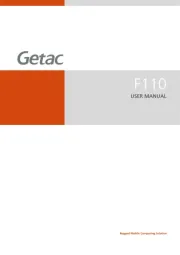
18 Oktober 2025

8 Oktober 2025

7 Oktober 2025

7 Oktober 2025
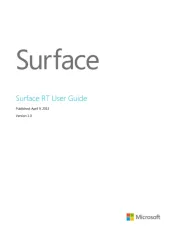
4 Oktober 2025

4 Oktober 2025
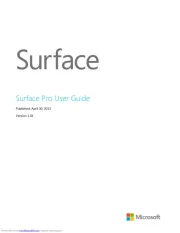
4 Oktober 2025
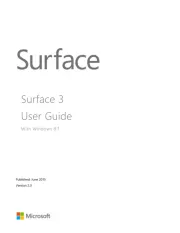
3 Oktober 2025

27 September 2025
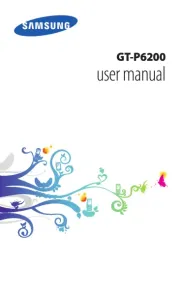
26 September 2025