CRUX UC-1 Bruksanvisning
CRUX Inte kategoriserad UC-1
Läs gratis den bruksanvisning för CRUX UC-1 (4 sidor) i kategorin Inte kategoriserad. Guiden har ansetts hjälpsam av 23 personer och har ett genomsnittsbetyg på 4.3 stjärnor baserat på 8 recensioner. Har du en fråga om CRUX UC-1 eller vill du ställa frågor till andra användare av produkten? Ställ en fråga
Sida 1/4
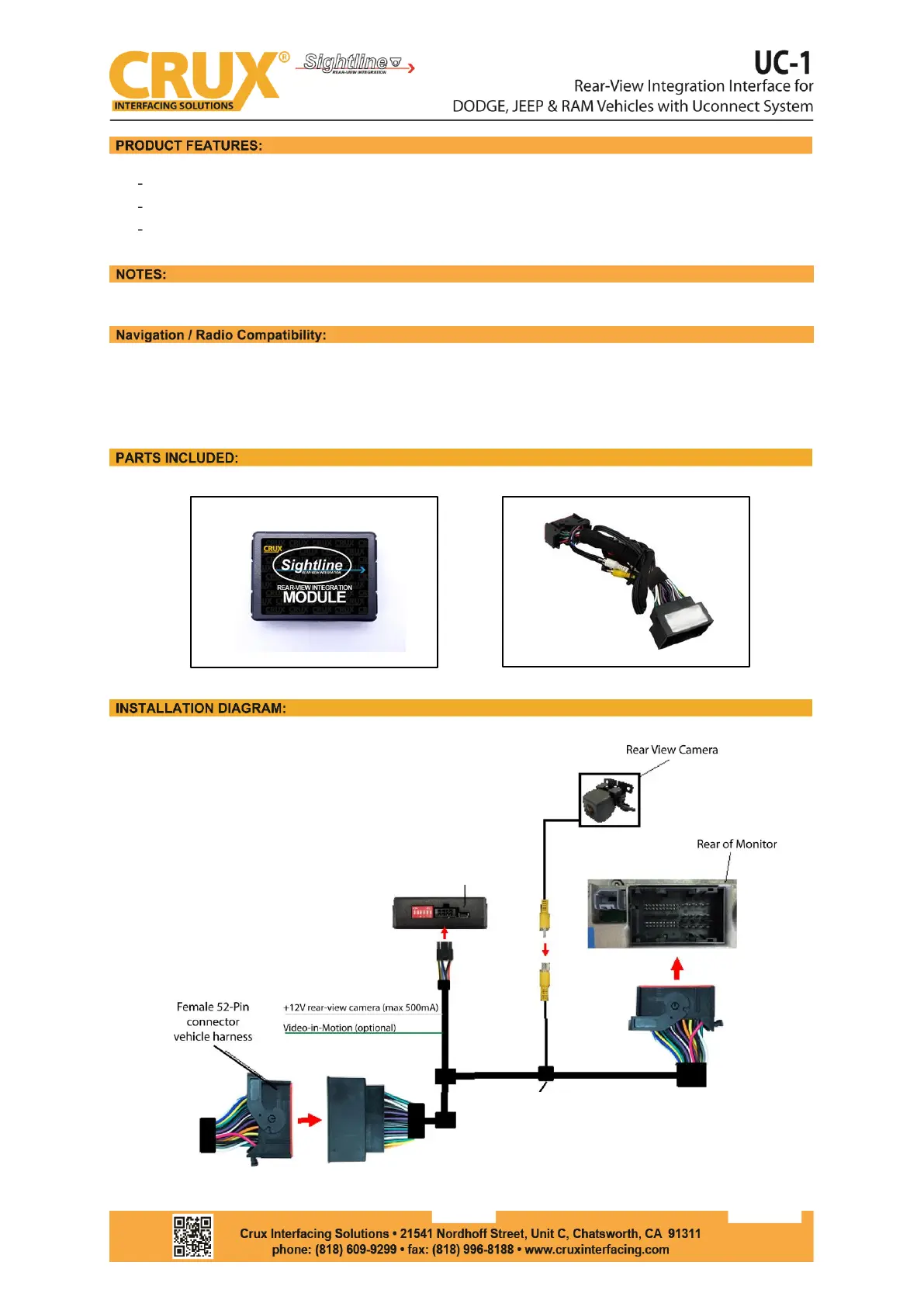
Adds reverse camera input in Uconnect systems.
Works on diesel powered trucks.
Plug and Play.
- Not compatible with vehicles with heated seats or steering wheel.
Uconnect 8.4” Screen with 52-Pin connector
Uconnect 5” Screen 6-button/2-knob with 52-Pin connector
Uconnect 4.3” Screen 6-button/2-knob with 52-Pin connector
UC-1
Harness
UC-1 Interface Module
rev.031220
1/4
UC-1 Interface Module
UC-1 Harness
Produktspecifikationer
| Varumärke: | CRUX |
| Kategori: | Inte kategoriserad |
| Modell: | UC-1 |
Behöver du hjälp?
Om du behöver hjälp med CRUX UC-1 ställ en fråga nedan och andra användare kommer att svara dig
Inte kategoriserad CRUX Manualer

10 Mars 2025

10 Mars 2025

10 Mars 2025

10 Mars 2025

10 Mars 2025

10 Mars 2025

10 Mars 2025

10 Mars 2025

10 Mars 2025

10 Mars 2025
Inte kategoriserad Manualer
Nyaste Inte kategoriserad Manualer

9 April 2025

9 April 2025

9 April 2025

9 April 2025

9 April 2025

9 April 2025

9 April 2025

9 April 2025

9 April 2025

9 April 2025