CTA Digital PAD-AFS Bruksanvisning
CTA Digital Inte kategoriserad PAD-AFS
Läs gratis den bruksanvisning för CTA Digital PAD-AFS (1 sidor) i kategorin Inte kategoriserad. Guiden har ansetts hjälpsam av 45 personer och har ett genomsnittsbetyg på 4.4 stjärnor baserat på 6 recensioner. Har du en fråga om CTA Digital PAD-AFS eller vill du ställa frågor till andra användare av produkten? Ställ en fråga
Sida 1/1
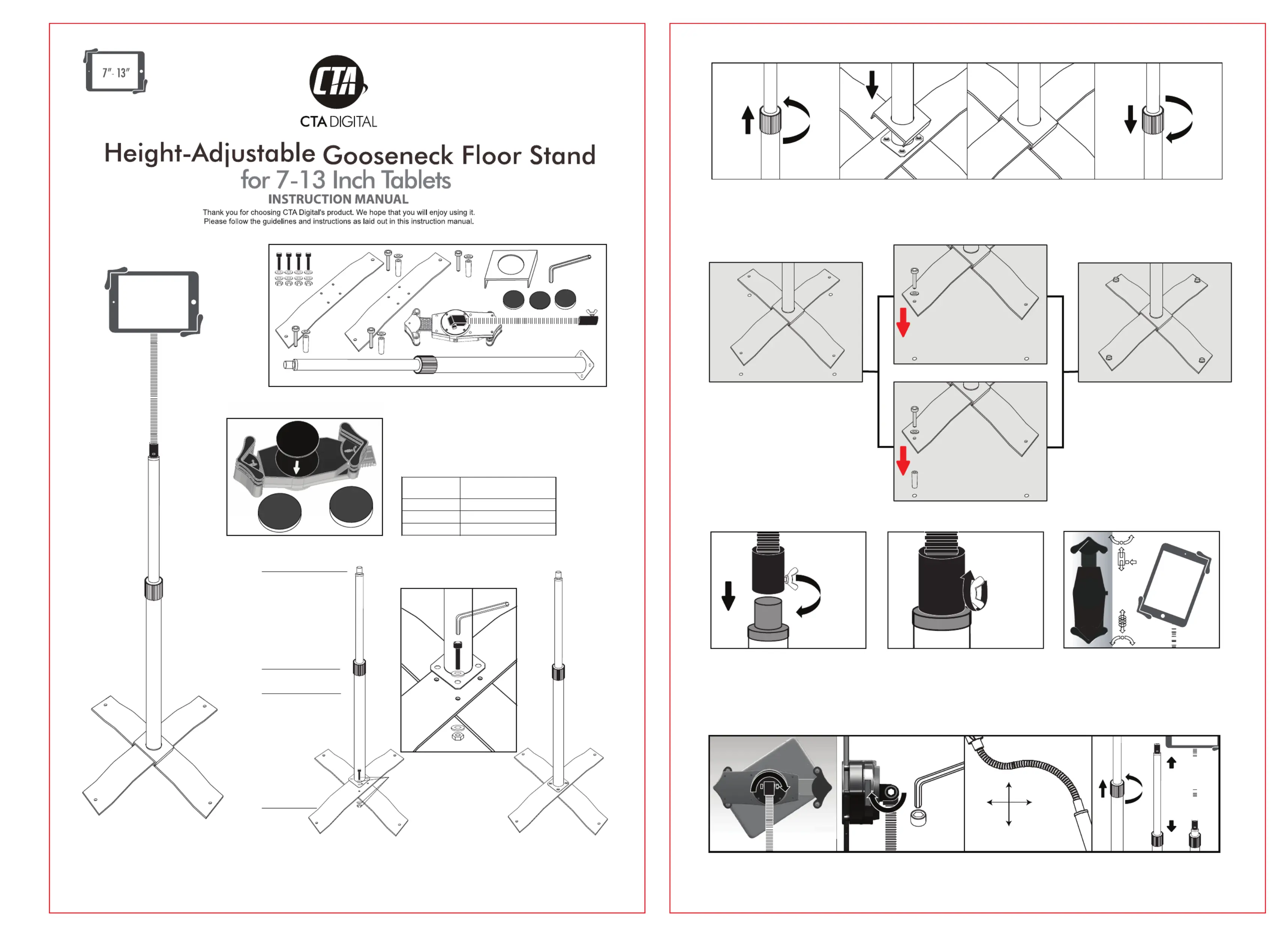
Select the appropriate foam pad according to the thickness of
your tablet (or tablet in its case), then press adhesive side into
center of the tablet holder.
Use this table to determine the appropriate foam pad to
use with your tablet.
Note: sizes refer to total tablet size with or without a case.
Foam Pad
Thickness
1mm
5mm
10mm
Tablet Thickness
0.51-0.91in / 13-23mm
0.31-0.71in / 8-18mm
0.67-1.06in / 17-27mm
1mm Foam Pad
5mm
Foam
Pad
10mm
Foam
Pad
1).Attaching Foam Pad to Tablet Holder
PAD-AFS
SUPPORT@CTADIGITAL.COM
Gooseneck flexes by hand.To adjust the height of the pole,
turn plastic cover counter-clockwise and raise or lower the pole
to desired height. Turn clockwise again to lock it in place.
Allen Key
360 rotation
o
270 rotation
o
Multi
direction
flexing
Use the Allen key to tighten and loosen the
gooseneck connection screw, adjusting ease of
rotation in the tablet holder.
5.Adjustment:
4. Connecting the Tablet Holder to the Pole and Installing Your Device
Press button on side of tablet holder to
slide open. Insert your tablet against
spring arm,then slide other end back
down.
Screw the gooseneck onto the metal
connection of the pole by turning
clockwise.
Turn the Y screw clockwise to tighten
the connection.
Note: if Y screw is already in,
unscrew before attaching gooseneck.
Gooseneck
Metal Connection
Y Screw
Y Screw
Instructions:
2. Base Assembly and Connecting the Metal Cover:
METAL CONNECTION
HEIGHT
ADJUSTMENT
KNOB
POLE
METAL
CROSS BASE X 2
CONNECTION SCREW BOLT,
WASHERS AND NUT
Pole Assembly and Pole Nut
Cross Base Sections (2)
Allen Key
4.Rotate the grip counter clockwise to
loosen completely and remove from top
of pole.
5.Place the square metal cover over
the top of the pole and slide down to
stand base.
6.Place grip back over stand pole
and tighten.
3. Connecting the Stand to the Floor (Optional)
1. Use a pencil to mark holes on the
floor aligned with holes in the stand,
then drill. If using plastic inserts,hole
diameter should be around 8mm.
If not using plastic inserts,hole
diameter should be around 5.5mm.
Without plastic insert
Use the plastic insert
2. Put a floor screw through a
washer and align with hole,
then use the Allen key to screw
into the floor.
2. Put a plastic insert
into the floor hole. Put a screw
through a washer and align
with hole, then use Allen key
to screw into the floor.
3. Repeat step 2 for remaining holes.
1). Place the metal base pieces with the higher piece on top of the cross base. Align the holes at the bottom of the pole with
the holes on the cross base.
2). Insert a screw bolt with a washer into each of 4 holes. Place another washer on the underside of each screw bolts.
3). Grip the nut on the underside with one hand,and use the other to tighten each screw with Allen key. Repeat to tighten all
four screw bolts.
Package Contents:
Floor Screw
Plastic Inserts
Washer
Produktspecifikationer
| Varumärke: | CTA Digital |
| Kategori: | Inte kategoriserad |
| Modell: | PAD-AFS |
| Höjd: | 622.3 mm |
| Förpackningens bredd: | 198.755 mm |
| Inbyggda högtalare: | Nej |
| Korrekt användning: | inomhus |
| Material: | ABS synthetics, Steel |
| Justerbar: | Ja |
| Kompatibilitet: | iPad 2nd – 4th Gen |
| Rotationsvinkel: | 360 ° |
| Produktens färg: | Svart, silver |
| Låddjup: | 106.172 mm |
| Vikt inkl. förpackning: | 2041 g |
| Monteringssätt: | Golv |
| Strömkälla av typen: | Stöds inte |
| Mobilenhetens typ: | Surfplatta/UMPC |
| Höjdjusteringsintervall: | 1066.8 - 1402.08 mm |
Behöver du hjälp?
Om du behöver hjälp med CTA Digital PAD-AFS ställ en fråga nedan och andra användare kommer att svara dig
Inte kategoriserad CTA Digital Manualer

6 Februari 2025

6 Januari 2025

28 December 2024

12 December 2024

11 December 2024

11 December 2024

11 December 2024

11 December 2024

11 December 2024

11 December 2024
Inte kategoriserad Manualer
Nyaste Inte kategoriserad Manualer

9 April 2025

9 April 2025

9 April 2025

9 April 2025

9 April 2025

9 April 2025

9 April 2025

9 April 2025

9 April 2025

9 April 2025