CTA Digital PAD-LTMUH2 Bruksanvisning
CTA Digital Inte kategoriserad PAD-LTMUH2
Läs gratis den bruksanvisning för CTA Digital PAD-LTMUH2 (1 sidor) i kategorin Inte kategoriserad. Guiden har ansetts hjälpsam av 17 personer och har ett genomsnittsbetyg på 4.7 stjärnor baserat på 2 recensioner. Har du en fråga om CTA Digital PAD-LTMUH2 eller vill du ställa frågor till andra användare av produkten? Ställ en fråga
Sida 1/1
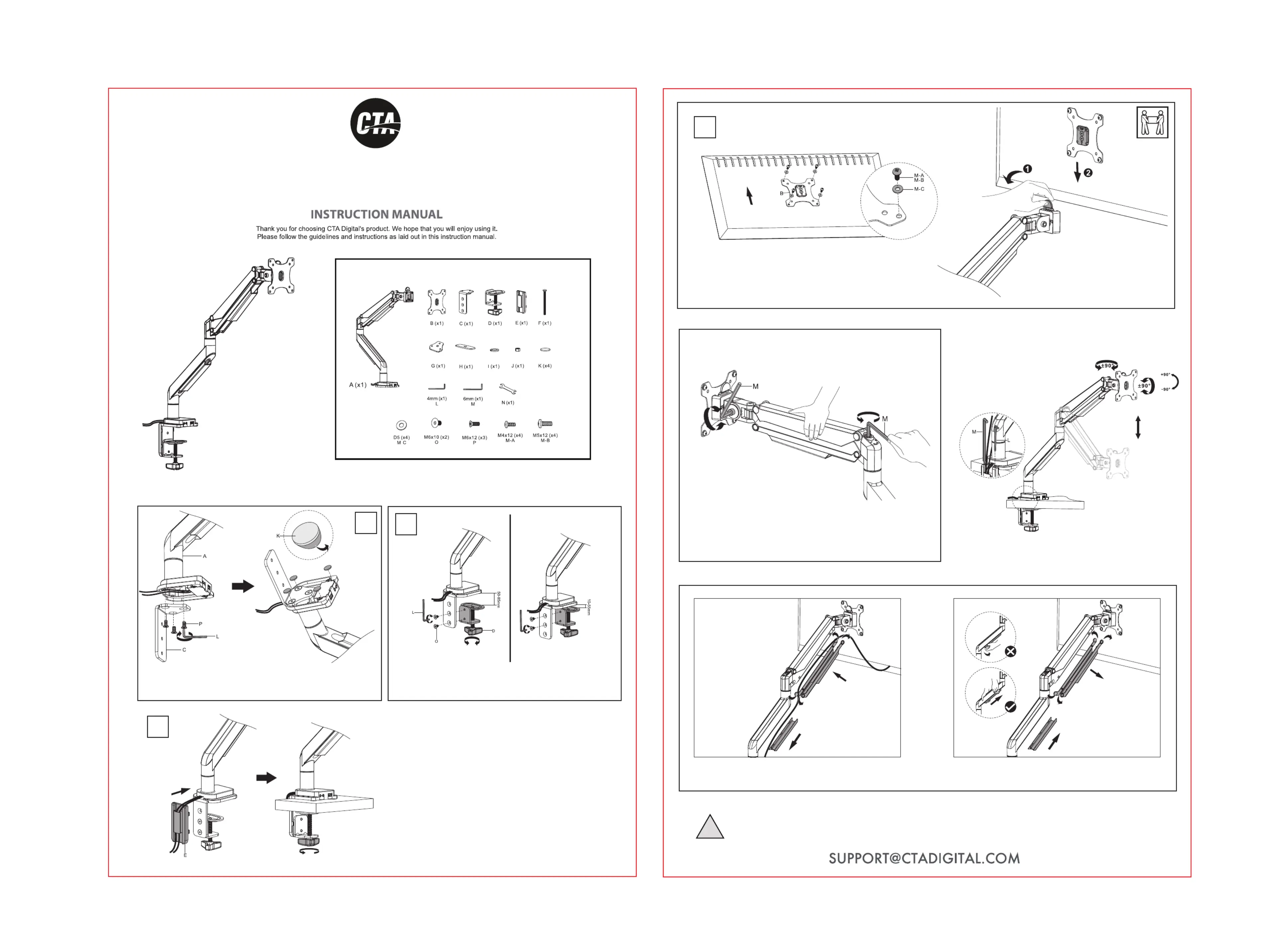
VESA Clamp Mount & Full Cable Management
Please be sure to fasten all the screws securely before using. Failure to do so may compromise integrity.
!
Caution
Package Contents:
Instructions:
1
PAD-LTMUH2
STEP 1: Setup mounting base as illustrated.
2
3
STEP 2: Attach clamp with bolts and tools as illustrated. Left and
right images illustrate (2) options. Select option pending table
depth options. Measure table depth and select accordingly
STEP 3 : Attach component
and clamp down on table as
illustrated.
STEP 4 : Attach VESA plate to VESA compatible device. Attach
VESA plate along with device to clamp mount arm as shown.
(VESA compatible device not included and just for example)
Use allen key as illustrated to lock arm in a static position
4
*HOW TO LOCK CLAMP ARM IN PLACE
*CLAMP ARM ADJUSTABLE JOINTS
*ATTACHING CABLE MANAGEMENT
TRAY & CABLE ROUTING
*REMOVING CABLE MANAGEMENT
TRAY
Produktspecifikationer
| Varumärke: | CTA Digital |
| Kategori: | Inte kategoriserad |
| Modell: | PAD-LTMUH2 |
| Korrekt användning: | inomhus |
| Modell: | Passiv hållare |
| Justerbar: | Ja |
| Rotationsvinkel: | 90 ° |
| Förbättrad kabelhantering: | Ja |
| Maximal skärmstorlek: | 32 " |
| Minsta skärmstorlek: | 17 " |
| Lutningsvinkel: | 0 - 180 ° |
| Produktens färg: | Svart |
| Monteringssats: | Ja |
| VESA-fäste: | Ja |
| Orientering: | Horisontell / Vertikal |
| Monteringssätt: | Vägg |
| USB-port: | Ja |
| Monteringsgränssnitt kompatibilitet (max): | 100 x 100 mm |
| Mobilenhetens typ: | Surfplatta/UMPC |
| Typ av fäste för enheten: | Klämfäste |
Behöver du hjälp?
Om du behöver hjälp med CTA Digital PAD-LTMUH2 ställ en fråga nedan och andra användare kommer att svara dig
Inte kategoriserad CTA Digital Manualer

6 Februari 2025

6 Januari 2025

28 December 2024

12 December 2024

11 December 2024

11 December 2024

11 December 2024

11 December 2024

11 December 2024

11 December 2024
Inte kategoriserad Manualer
Nyaste Inte kategoriserad Manualer

9 April 2025

9 April 2025

9 April 2025

9 April 2025

9 April 2025

9 April 2025

9 April 2025

9 April 2025

9 April 2025

9 April 2025