CTA Digital PAD-RSC11 Bruksanvisning
CTA Digital Inte kategoriserad PAD-RSC11
Läs gratis den bruksanvisning för CTA Digital PAD-RSC11 (1 sidor) i kategorin Inte kategoriserad. Guiden har ansetts hjälpsam av 21 personer och har ett genomsnittsbetyg på 4.1 stjärnor baserat på 6 recensioner. Har du en fråga om CTA Digital PAD-RSC11 eller vill du ställa frågor till andra användare av produkten? Ställ en fråga
Sida 1/1
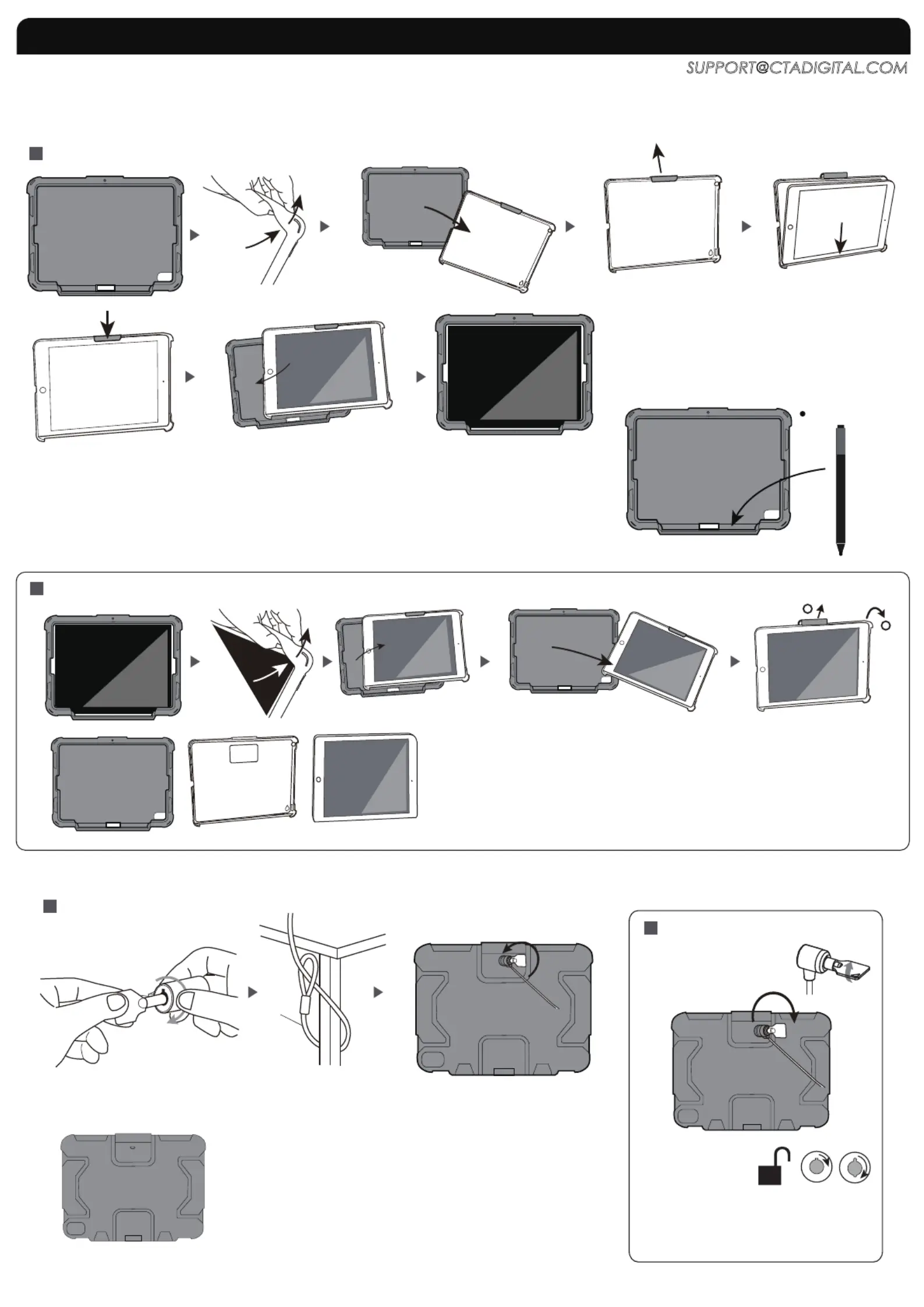
PAD-RSC11 User Manual
Using the Cable Lock
1
2
Designed for 11-inch iPad Pro
1. Remove the silicone jacket.
2. Slide the security clasp out.
3. Slide the iPad out of the case.
4. Slide the security clasp in.
Installing your iPad
1. Remove the silicone jacket.
2. Slide the security clasp out.
3. Slide the iPad into the case.
4. Slide the security clasp in.
5. Reattach silicone jacket.
1. Insert key and turn to unlock position.
2. Attach looped end to permanent fixture
and pass cable head through loop.
3.Attach cable head to K-slot on tablet case.
4.Turn key to lock, then remove key.
Stylus position
Unlocking
the Cable
1. Insert key and turn.
2. Remove cable lock.
Removing your iPad
Produktspecifikationer
| Varumärke: | CTA Digital |
| Kategori: | Inte kategoriserad |
| Modell: | PAD-RSC11 |
| Vikt: | 566.99 g |
| Bredd: | 203.2 mm |
| Djup: | 15.24 mm |
| Höjd: | 254 mm |
| Kompatibilitet: | iPad Pro |
| Maximal skärmstorlek: | 11 " |
| Produktens färg: | Svart |
| Lås typ: | nyckel |
| Antal nycklar som medföljer: | 2 styck |
Behöver du hjälp?
Om du behöver hjälp med CTA Digital PAD-RSC11 ställ en fråga nedan och andra användare kommer att svara dig
Inte kategoriserad CTA Digital Manualer

6 Februari 2025

6 Januari 2025

28 December 2024

12 December 2024

11 December 2024

11 December 2024

11 December 2024

11 December 2024

11 December 2024

11 December 2024
Inte kategoriserad Manualer
Nyaste Inte kategoriserad Manualer

9 April 2025

9 April 2025

9 April 2025

9 April 2025

9 April 2025

9 April 2025

9 April 2025

9 April 2025

9 April 2025

9 April 2025