D-Link DSL-2888A Bruksanvisning
Läs gratis den bruksanvisning för D-Link DSL-2888A (109 sidor) i kategorin Router. Guiden har ansetts hjälpsam av 19 personer och har ett genomsnittsbetyg på 4.9 stjärnor baserat på 10 recensioner. Har du en fråga om D-Link DSL-2888A eller vill du ställa frågor till andra användare av produkten? Ställ en fråga
Sida 1/109

Version 1.00 | 05/09/2017
User Manual
DSL-2888A
Wireless AC1600 Dual-Band Gigabit ADSL2+/VDSL2
Modem Router
Produktspecifikationer
| Varumärke: | D-Link |
| Kategori: | Router |
| Modell: | DSL-2888A |
| Färg på produkten: | Grijs |
| Vikt: | 1800 g |
| Bredd: | 207 mm |
| Djup: | 207 mm |
| Höjd: | 43 mm |
| Processorfrekvens: | 3.7 GHz |
| Processorfamilj: | Intel® Pentium® G |
| Processormodel: | G5400 |
| Inkluderar operativsystem: | Windows 10 IoT Enterprise |
| Antal Ethernet LAN (RJ-45)-portar: | 1 |
| Nätförsörjning: | 60 W |
| Internminne: | 8 GB |
| Antal DisplayPorts: | 2 |
| Förvaringstemperatur: | -40 - 65 °C |
| Antal portar USB 3.2 Gen 1 (3.1 Gen 1) Typ A: | 4 |
| Processorns cache: | 4 MB |
| Busstyp: | DMI3 |
| Processorfabrikant: | Intel |
| Maximalt internminne: | 8 GB |
| Total lagringskapacitet: | 128 GB |
| Förbättrad Intel SpeedStep-teknik: | Ja |
| Kör Disable Bit: | Ja |
| Idle stater: | Ja |
| CPU-konfiguration (max): | 1 |
| Intel® Enhanced Halt State: | Ja |
| Intel® VT-x med utökade sidtabeller (EPT): | Ja |
| Inbyggda alternativ tillgängliga: | Ja |
| Intel® 64: | Ja |
| Intel® Virtualization Technology for Directed I/O (VT-d): | Ja |
| Intel® Clear Video-teknik: | Ja |
| Intel® Software Guard Extensions (Intel® SGX): | Ja |
| Intel® Virtualization Technology (VT-x): | Ja |
| Versie Intel® Identity Protection Technology: | 1.00 |
| Versie Intel® Secure Key Technology: | 1.00 |
| Intel® Trusted Execution Technology: | Nee |
| Intel® TSX: | Nee |
| Intel® Stable Image Platform Program (SIPP): | Nee |
| Versie Intel® Stable Image Platform Program (SIPP): | 0.00 |
| Intel® TSX-NI-version: | 0.00 |
| Kompatibla operativsystem: | Microsoft Windows 10 IoT Enterprise |
| Maximal processorturbofrekvens: | - GHz |
| Minneslayout: | 4 x 8 GB |
| Protokoll som stöds: | IPv4, HTTP, DNS, NTP, RTP, RTSP, TCP, UDP, DHCP, SIP, mDNS, M3U |
| Maximal lagringskapacitet: | 0.125 TB |
| Strömförsörjning, spänningsingång: | 100 - 240 V |
| Drifttemperatur (TT): | 0 - 35 °C |
| Relativ luftfuktighet i drift (VV): | 5 - 95 procent |
| Ingångsfrekvens för strömförsörjningen: | 50 - 60 Hz |
| Harmoniserad systemkod (HS): | 84714100 |
| Operativsystemets språk: | CZE, ENG |
| Strömkabelspänning: | 1.8 A |
Behöver du hjälp?
Om du behöver hjälp med D-Link DSL-2888A ställ en fråga nedan och andra användare kommer att svara dig
Router D-Link Manualer

24 Augusti 2025

24 Augusti 2025

5 Juli 2025

14 Mars 2025

6 Januari 2025

6 Januari 2025

6 Januari 2025

3 Januari 2025

3 Januari 2025

29 December 2024
Router Manualer
- On Networks
- A-NeuVideo
- DVDO
- Premiertek
- Allnet
- Einhell
- Arcadyan
- Starlink
- Nexxt
- Zebra
- Trendnet
- F-Secure
- Sonos
- Kogan
- Porter-Cable
Nyaste Router Manualer

19 Oktober 2025

19 Oktober 2025

19 Oktober 2025

18 Oktober 2025
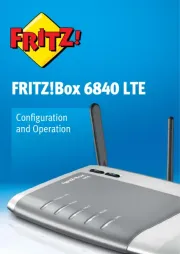
14 Oktober 2025
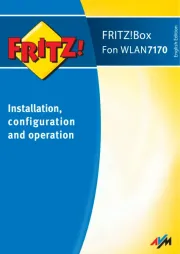
13 Oktober 2025
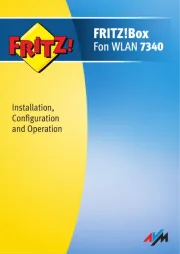
13 Oktober 2025
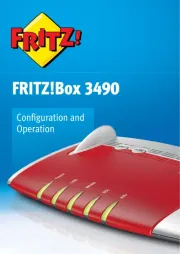
13 Oktober 2025

9 Oktober 2025

8 Oktober 2025