Defy DMO 298 Bruksanvisning
Läs gratis den bruksanvisning för Defy DMO 298 (30 sidor) i kategorin Magnetron. Guiden har ansetts hjälpsam av 27 personer och har ett genomsnittsbetyg på 4.8 stjärnor baserat på 14 recensioner. Har du en fråga om Defy DMO 298 eller vill du ställa frågor till andra användare av produkten? Ställ en fråga
Sida 1/30
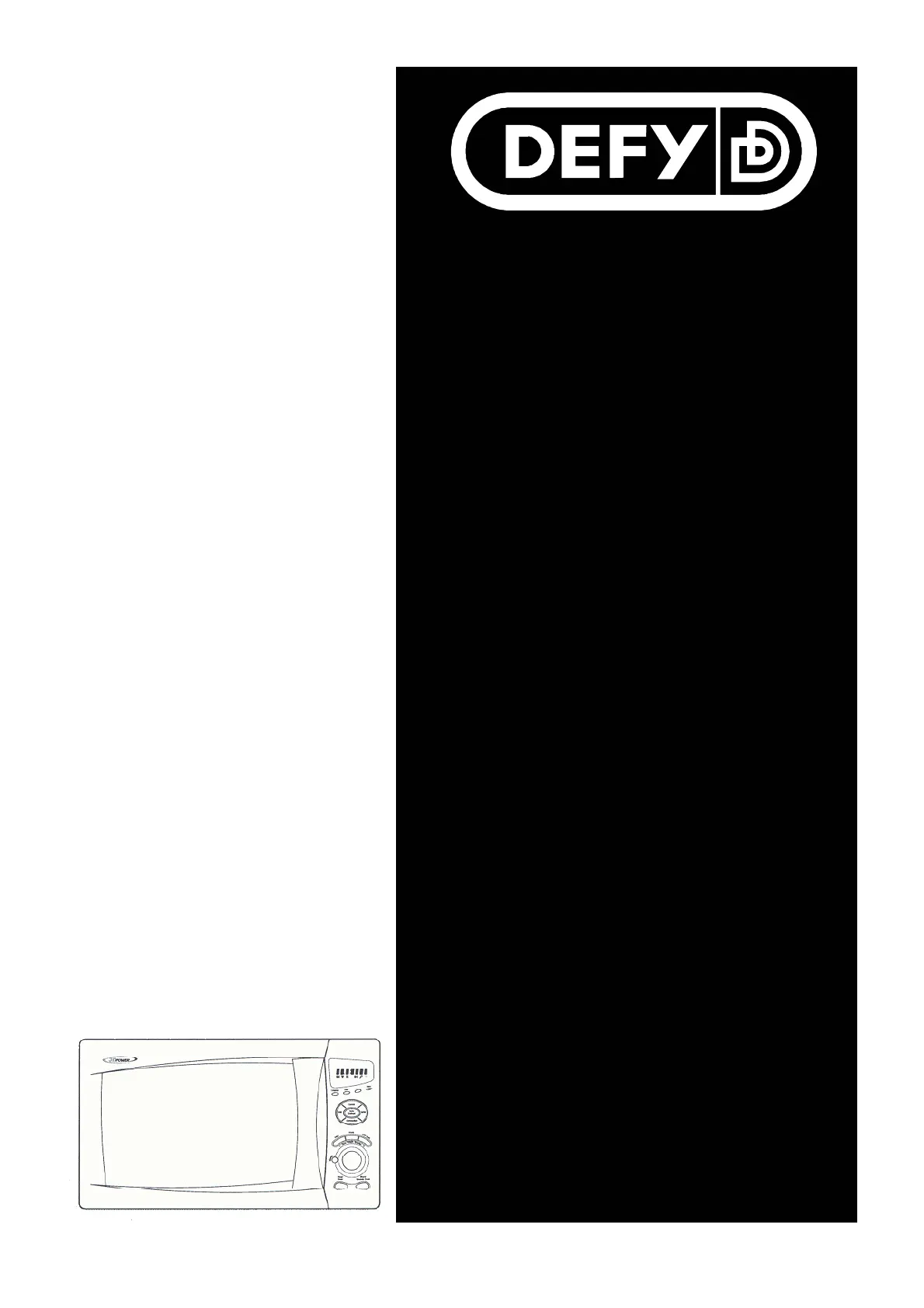
Page 1
www.defy.co.za
INDEX
Introduction.
Microwaves and how they work.
Precautions.
Electrical installation.
Installation.
Safety tips and instructions.
The control panel.
Accessories and their use.
Selecting language.
Setting the time of day.
Child lock.
Power save mode.
Operational notes to remember.
Microwave cooking.
Grilling.
Convection cooking with pre heat.
Convection cooking—Traditional.
Combi—combination cooking.
Auto defrost.
Defrosting tips.
Cake.
Cake recipes.
Crusty cooking.
Auto cook.
Auto cook menu.
Memory cook.
Speedy cook.
Less and More.
Manual cooling.
Scroll speed.
Stop the oven from operating.
Warning messages.
General guide.
Cleaning and maintenance.
Problem solving.
Technical specifications.
Questions and answers.
Service Centres.
Warranty.
YOU CAN RELY ON DEFY
OWNER’S MANUAL
FOR MODELS
DMO 297—WHITE
DMO 298 METALLIC
34 LITRE
CONVECTION
MULTIFUNCTION
MICROWAVE OVEN
2
3
4
5
6
7
8
9
10
11
12
15
16
17
19
20
22
23
24
26
27
28
29
30
Produktspecifikationer
| Varumärke: | Defy |
| Kategori: | Magnetron |
| Modell: | DMO 298 |
Behöver du hjälp?
Om du behöver hjälp med Defy DMO 298 ställ en fråga nedan och andra användare kommer att svara dig
Magnetron Defy Manualer

28 December 2024

14 September 2024

14 September 2024

14 September 2024

14 September 2024

14 September 2024

14 September 2024

1 September 2024

26 Augusti 2024

24 Augusti 2024
Magnetron Manualer
- Belion
- Alaska
- Cookology
- BEKO
- Mestic
- MPM
- Russell Hobbs
- Etna
- Technolux
- Comfee
- Tower
- Barazza
- Solwave
- Clatronic
- Wisberg
Nyaste Magnetron Manualer

9 April 2025

9 April 2025

7 April 2025

7 April 2025

6 April 2025

6 April 2025

6 April 2025

5 April 2025

5 April 2025

5 April 2025