Denver DSB-4010 Bruksanvisning
Läs gratis den bruksanvisning för Denver DSB-4010 (6 sidor) i kategorin Soundbar. Guiden har ansetts hjälpsam av 17 personer och har ett genomsnittsbetyg på 4.7 stjärnor baserat på 4 recensioner. Har du en fråga om Denver DSB-4010 eller vill du ställa frågor till andra användare av produkten? Ställ en fråga
Sida 1/6
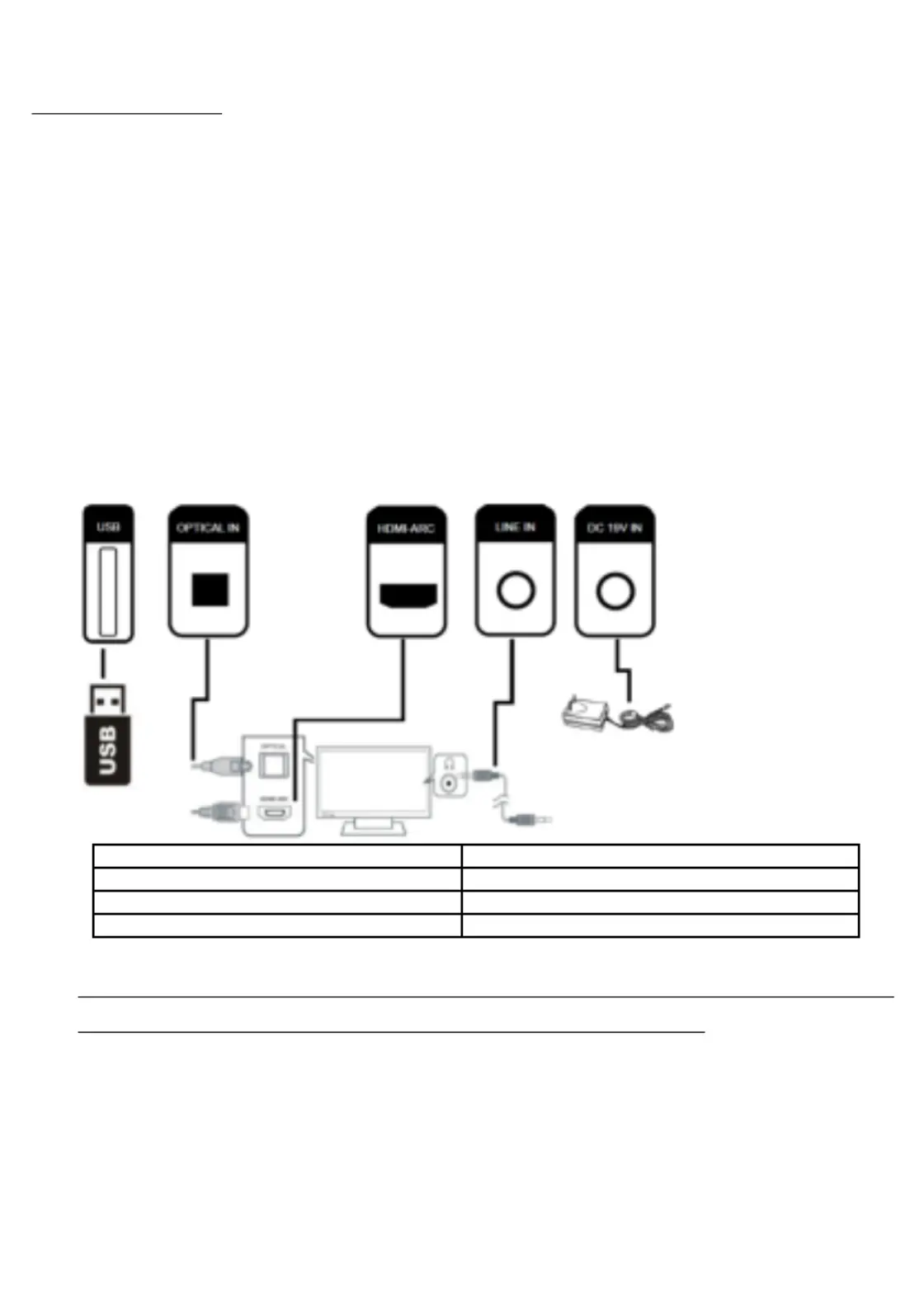
a.
Place the Soundbar on a flat and solid surface. Alternatively, you can wall mount the Soundbar with the
screws provided. You can hear audio through the Soundbar using ONE of the following connections.
1.
Connect to your television using one of the connectors.
HDMI-ARC connector on the TV (using an HDMI cable)
Optical output connector on the TV (using an optical cable)
Headphone jack (using the supplied audio cable with 3.5mm plug)
2.Connect to a Bluetooth enabled device.
3.
Connect to a USB drive (stick) loaded with music files
b.Illustration of the Soundbar connectors for different connections
ENEN
OPTICAL INOPTICAL IN
LINE INLINE IN
DC 19V INDC 19V IN
!"#
$%&'(%)
Produktspecifikationer
| Varumärke: | Denver |
| Kategori: | Soundbar |
| Modell: | DSB-4010 |
| Inbyggd display: | Nej |
| Bredd: | 800 mm |
| Djup: | 60 mm |
| Höjd: | 120 mm |
| Förpackningens bredd: | 895 mm |
| Wi-Fi: | Nej |
| Antal HDMI-portar: | 1 |
| Ljudutgångskanaler: | - kanaler |
| Bluetooth-räckvidd: | 10 m |
| Fjärrkontroll ingår: | Ja |
| Produkter per intermodal container (20 fot): | 2892 styck |
| Produktens färg: | Svart |
| Monteringsbar på väggen: | Ja |
| Förpackningstyp: | Presentlåda |
| Låddjup: | 92 mm |
| Produkter per ytterförpackning: | 6 styck |
| Uteffekt (RMS): | 40 W |
| AC-inspänning: | 230 V |
| Equalizer: | Ja |
| Kabel inkluderad: | Ljud (3,5mm) |
| Anslutningsteknologi: | Kabel & Trådlös |
| Apple-kompatibel dockningsmöjlighet: | Stöds inte |
| AC-adapter inkluderad: | Ja |
| Subwoofer ingår: | Nej |
| Antal USB 2.0 anslutningar: | 1 |
| USB-port: | Ja |
| Bluetooth: | Ja |
| Smartphone fjärrsupport: | Ja |
| Aux-In: | Ja |
| Digital koaxialingång för ljud: | 1 |
| Dockningskontakttyp: | Stöds inte |
| Soundbarhögtalarens RMS-effekt: | 40 W |
| Soundbar-vikt: | 2050 g |
Behöver du hjälp?
Om du behöver hjälp med Denver DSB-4010 ställ en fråga nedan och andra användare kommer att svara dig
Soundbar Denver Manualer

4 Augusti 2025

10 Augusti 2024

7 Augusti 2024

4 Augusti 2024
Soundbar Manualer
Nyaste Soundbar Manualer

28 Januari 2026

28 Januari 2026

28 Januari 2026

27 Januari 2026

25 Januari 2026

25 Januari 2026

25 Januari 2026

25 Januari 2026

18 Oktober 2025

15 Oktober 2025