Digi Connect IT 4 Bruksanvisning
Läs gratis den bruksanvisning för Digi Connect IT 4 (66 sidor) i kategorin Router. Guiden har ansetts hjälpsam av 16 personer och har ett genomsnittsbetyg på 4.7 stjärnor baserat på 8.5 recensioner. Har du en fråga om Digi Connect IT 4 eller vill du ställa frågor till andra användare av produkten? Ställ en fråga
Sida 1/66

Digi Connect IT® 4
User Guide
User Guide
Produktspecifikationer
| Varumärke: | Digi |
| Kategori: | Router |
| Modell: | Connect IT 4 |
| Färg på produkten: | Wit |
| Vikt: | 1950 g |
| Bredd: | 280 mm |
| Djup: | 200 mm |
| Höjd: | 280 mm |
| Husmaterial: | Aluminium |
| Internationell säkerhetskod (IP): | IP66 |
| Blåtand: | Nee |
| Anslutningsteknik: | Bedraad |
| Ethernet LAN: | Ja |
| Mikrofon, linjeingång: | Ja |
| Genomsnittlig effekt: | 20 W |
| Certifiering: | CE, FCC, LVD EN62368-1 |
| Impedans: | 8 Ohm |
| Högtalarplacering: | Plafond-montage |
| Antal förare: | 1 |
| Bashögtalare: | Nee |
| Frekvensomfång: | 330 - 8000 Hz |
| Känslighet: | 106 dB |
| Typ av högtalare: | 1-weg |
| Högtalarhölje: | Gesloten |
| Förstärkare: | Nee |
| Tweeter: | Nee |
| Drifttemperatur (TT): | -35 - 60 °C |
| Högtalarposition: | Satelliet |
Behöver du hjälp?
Om du behöver hjälp med Digi Connect IT 4 ställ en fråga nedan och andra användare kommer att svara dig
Router Digi Manualer

9 September 2024

9 September 2024

9 September 2024

9 September 2024

7 September 2024

7 September 2024

7 September 2024

7 September 2024

6 September 2024

5 September 2024
Router Manualer
- Sitecom
- Edgewater
- Atlantis Land
- Sonos
- T-com
- FSR
- EXSYS
- Blackmagic Design
- SIIG
- Black Box
- Hercules
- AEG
- KPN
- Skil
- Turtle
Nyaste Router Manualer

19 Oktober 2025

19 Oktober 2025

19 Oktober 2025

18 Oktober 2025
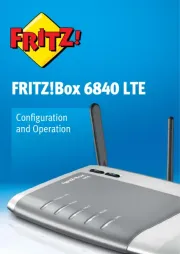
14 Oktober 2025
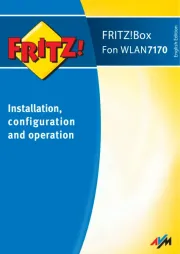
13 Oktober 2025
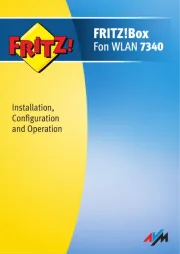
13 Oktober 2025
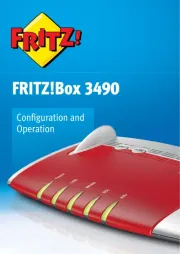
13 Oktober 2025

9 Oktober 2025

8 Oktober 2025