Digital Watchdog MegaPix CaaS DWC-MB44WIAC2 Bruksanvisning
Digital Watchdog övervakningskamera MegaPix CaaS DWC-MB44WIAC2
Läs gratis den bruksanvisning för Digital Watchdog MegaPix CaaS DWC-MB44WIAC2 (2 sidor) i kategorin övervakningskamera. Guiden har ansetts hjälpsam av 24 personer och har ett genomsnittsbetyg på 4.1 stjärnor baserat på 5 recensioner. Har du en fråga om Digital Watchdog MegaPix CaaS DWC-MB44WIAC2 eller vill du ställa frågor till andra användare av produkten? Ställ en fråga
Sida 1/2
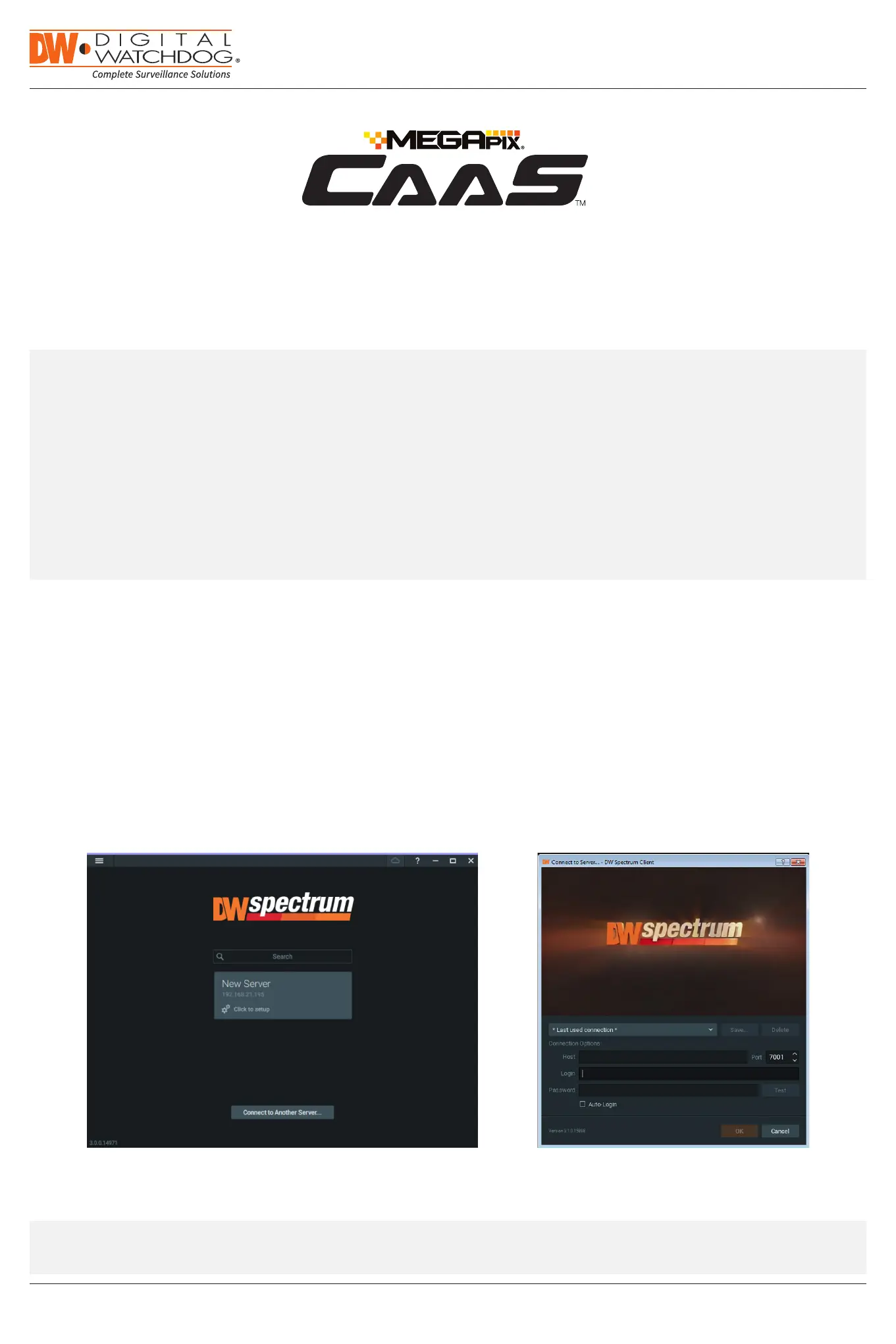
Quick Start Guide
Tel: +1 (866) 446-3595 / (813) 888-9555
Technical Support Hours: 9:00AM – 8:00PM EST, Monday through Friday
digital-watchdog.com
Attention: This document is intended to serve as a quick reference for initial set-up.
See the DW Spectrum
®
IPVMS full manual for more information on features and functionality.
Camera as a Server
SETTING UP A DW SPECTRUM® CAAS™ SERVER
STEP 1:Launch the DW Spectrum® IPVMS client on a computer running on the same network as the DW Spectrum® CaaS™
server. Please note that the client and all the DW Spectrum® CaaS™ servers you are connecting to must be on the
same network. It is not recommended to try to merge DW Spectrum® CaaS™ servers from dierent networks.
STEP 2:If the CaaS™ server is not showing in the tile, click on the “Connect to Another Server...” button at the bottom of the
screen.
STEP 3:Enter the DW Spectrum® CaaS™ server’s IP address, port (default is 7001), username and password (default are
admin | admin12345). You may test the connection to make sure you have entered the proper information, or click OK
to log into the DW Spectrum® CaaS™ server.
A. FINDING YOUR DW SPECTRUM® CAAS™ CAMERA/SERVER
NOTE:Before setting up your DW Spectrum
®
CaaS™ server for recording via the DW Spectrum
®
client software, write down
the camera/server’s IP address for identification and configuration.
To locate your camera/server’s IP address:
1. Launch the DW IP Finder software on a computer located on the same network as the camera/server.
2. Click on the ‘Search’ button. The software will scan your network for all supported cameras and display the
results in the table. Allow up to 5 seconds for the IP Finder to find the camera on the network.
3. Locate your camera/server on the results list and write down its IP address.
NOTE:DW Spectrum® CaaS™ servers run Edge version and come with 1 DW Spectrum® Edge license.
Produktspecifikationer
| Varumärke: | Digital Watchdog |
| Kategori: | övervakningskamera |
| Modell: | MegaPix CaaS DWC-MB44WIAC2 |
Behöver du hjälp?
Om du behöver hjälp med Digital Watchdog MegaPix CaaS DWC-MB44WIAC2 ställ en fråga nedan och andra användare kommer att svara dig
övervakningskamera Digital Watchdog Manualer

20 Oktober 2025

19 Oktober 2025

Digital Watchdog Star-Light AHD DWC-V7753WTIR Bruksanvisning
6 Oktober 2025
5 Oktober 2025

5 Oktober 2025

5 Oktober 2025

5 Oktober 2025

4 Oktober 2025

4 Oktober 2025

4 Oktober 2025
övervakningskamera Manualer
Nyaste övervakningskamera Manualer

22 Februari 2026

22 Februari 2026

20 Februari 2026

18 Februari 2026

18 Februari 2026

18 Februari 2026

17 Februari 2026

16 Februari 2026

16 Februari 2026

15 Februari 2026