DJI RoboMaster EP Bruksanvisning
DJI Inte kategoriserad RoboMaster EP
Läs gratis den bruksanvisning för DJI RoboMaster EP (79 sidor) i kategorin Inte kategoriserad. Guiden har ansetts hjälpsam av 22 personer och har ett genomsnittsbetyg på 4.8 stjärnor baserat på 2 recensioner. Har du en fråga om DJI RoboMaster EP eller vill du ställa frågor till andra användare av produkten? Ställ en fråga
Sida 1/79
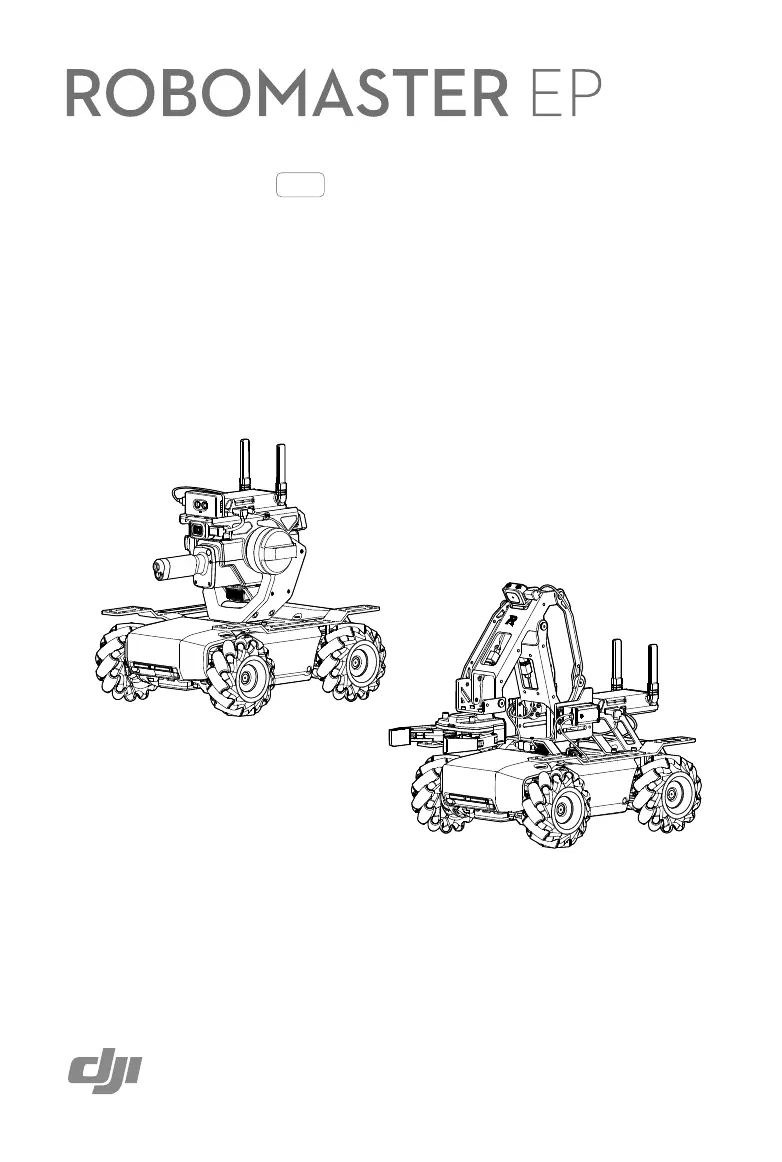
v1.2
User Manual
2020.06
Produktspecifikationer
| Varumärke: | DJI |
| Kategori: | Inte kategoriserad |
| Modell: | RoboMaster EP |
| Färg på produkten: | Zwart |
| Förpackningens vikt: | 13100 g |
| Förpackningens bredd: | 1070 mm |
| Djuppackning: | 141 mm |
| Förpackningshöjd: | 680 mm |
| Skärm diagonal: | 42.5 " |
| Upplösning: | 3840 x 2160 Pixels |
| Pekskärm: | Nee |
| USB uttag: | Ja |
| Placeringsstöd: | Binnen |
| Ethernet LAN: | Ja |
| Betraktningsvinkel, horisontell: | 178 ° |
| Betraktningsvinkel, vertikal: | 178 ° |
| Medföljande kablar: | AC, HDMI, RS-232 |
| Integrerad minneskortläsare: | Ja |
| Kompatibla minneskort: | MicroSD (TransFlash) |
| Typiskt kontrastförhållande: | 1200:1 |
| Ljusstyrka: | 700 cd/m² |
| Snabbstartsguide: | Ja |
| LED-bakgrundsbelysning: | Ja |
| Frekvensområde horisontellt: | 31 - 92 kHz |
| Frekvensområde vertikalt: | 48 - 85 Hz |
| Antal HDMI-portar: | 3 |
| DVI-port: | Ja |
| Antal Ethernet LAN (RJ-45)-portar: | 1 |
| Inbyggda högtalare: | Ja |
| Genomsnittlig effekt: | 20 W |
| Antal inbyggda högtalare: | 2 |
| Strömförbrukning (i standby): | 0.5 W |
| Antal USB-anslutningar: | 2 |
| Certifiering: | FCC\nCE\nLVD\nICES-003(Issue 7)\nWEEE\nRoHS\nREACH |
| Display, antal färger: | 1,07 miljard kleuren |
| Strömförbrukning (när avstängd): | 0 W |
| USB-version: | 2.0 |
| HD typ: | 4K Ultra HD |
| Ljudingångar: | 1 |
| Ljudutgång: | 1 |
| HDMI-version: | 2.0 |
| Displayteknik: | IPS |
| Respons tid: | 5 ms |
| Pixelpitch: | 0.245 x 0.245 mm |
| VESA montering: | Ja |
| Panelmonteringsgränssnitt: | 200 x 200 mm |
| Modell: | Horizontaal/Verticaal |
| Antireflexskärm: | Ja |
| Avsedd för: | Commercieel |
| Drifttider (timmar/dagar): | 24/7 |
| Antal HDMI-ingångsportar: | 3 |
| Fjärrkontroll (IR) ingång: | 1 |
| Hållbarhetscertifikat: | RoHS |
| Datorsystem: | Nee |
| Integrerad TV-tuner: | Nee |
| Antal DisplayPorts: | 2 |
| Energieffektivitetsklass (SDR): | G |
| Energiförbrukning (SDR) per 1000 timmar: | 123 kWu |
| Typ processor: | Nee |
| Färgspektrum: | 72 procent |
| Anslutningar: | SDM Slot |
| DisplayPorts in: | 1 |
| DisplayPorts ut: | 1 |
| RS-232: | Ja |
| Förvaringstemperatur: | -20 - 60 °C |
| Förvaringsfuktighet: | 10 - 90 procent |
| DVI-I-portar: | 1 |
| Infraröd dataport: | Ja |
| Fjärrutgång (IR).: | 1 |
| Upphängningssystem för väggen: | Ja |
| Antal skärmar: | 1 |
| Skärmens bredd: | 973 mm |
| Visa djup: | 63.5 mm |
| Displayhöjd: | 561.2 mm |
| Visa vikt: | 10700 g |
| RS-232 ingångsportar: | 1 |
| RS-232 utgångsportar: | 1 |
| Hårdhetsyta: | 3H |
| Fjärrkontroll ingår: | Ja |
| Produktdesign: | Digitale signage flatscreen |
| Wifi: | Nee |
| AC-ingångsspänning: | 100 - 240 V |
| AC-ingångsfrekvens: | 50 - 60 Hz |
| Strömförbrukning (typiskt): | 123 W |
| Drifttemperatur (TT): | 0 - 40 °C |
| Relativ luftfuktighet i drift (VV): | 20 - 80 procent |
| Batterier-ingår: | Ja |
| Energieffektivitetsskala: | A tot G |
| Harmoniserad systemkod (HS): | 85285210 |
| Vattennivå: | 25 procent |
Behöver du hjälp?
Om du behöver hjälp med DJI RoboMaster EP ställ en fråga nedan och andra användare kommer att svara dig
Inte kategoriserad DJI Manualer

21 Februari 2025

4 Januari 2025

30 September 2024

26 September 2024

25 September 2024

23 September 2024

22 September 2024

22 September 2024

22 September 2024

16 September 2024
Inte kategoriserad Manualer
Nyaste Inte kategoriserad Manualer

9 April 2025

9 April 2025

9 April 2025

9 April 2025

9 April 2025

9 April 2025

9 April 2025

9 April 2025

9 April 2025

9 April 2025