Easypix Kiddypix Robozz Bruksanvisning
Läs gratis den bruksanvisning för Easypix Kiddypix Robozz (9 sidor) i kategorin Kamera. Guiden har ansetts hjälpsam av 13 personer och har ett genomsnittsbetyg på 4.0 stjärnor baserat på 3 recensioner. Har du en fråga om Easypix Kiddypix Robozz eller vill du ställa frågor till andra användare av produkten? Ställ en fråga
Sida 1/9
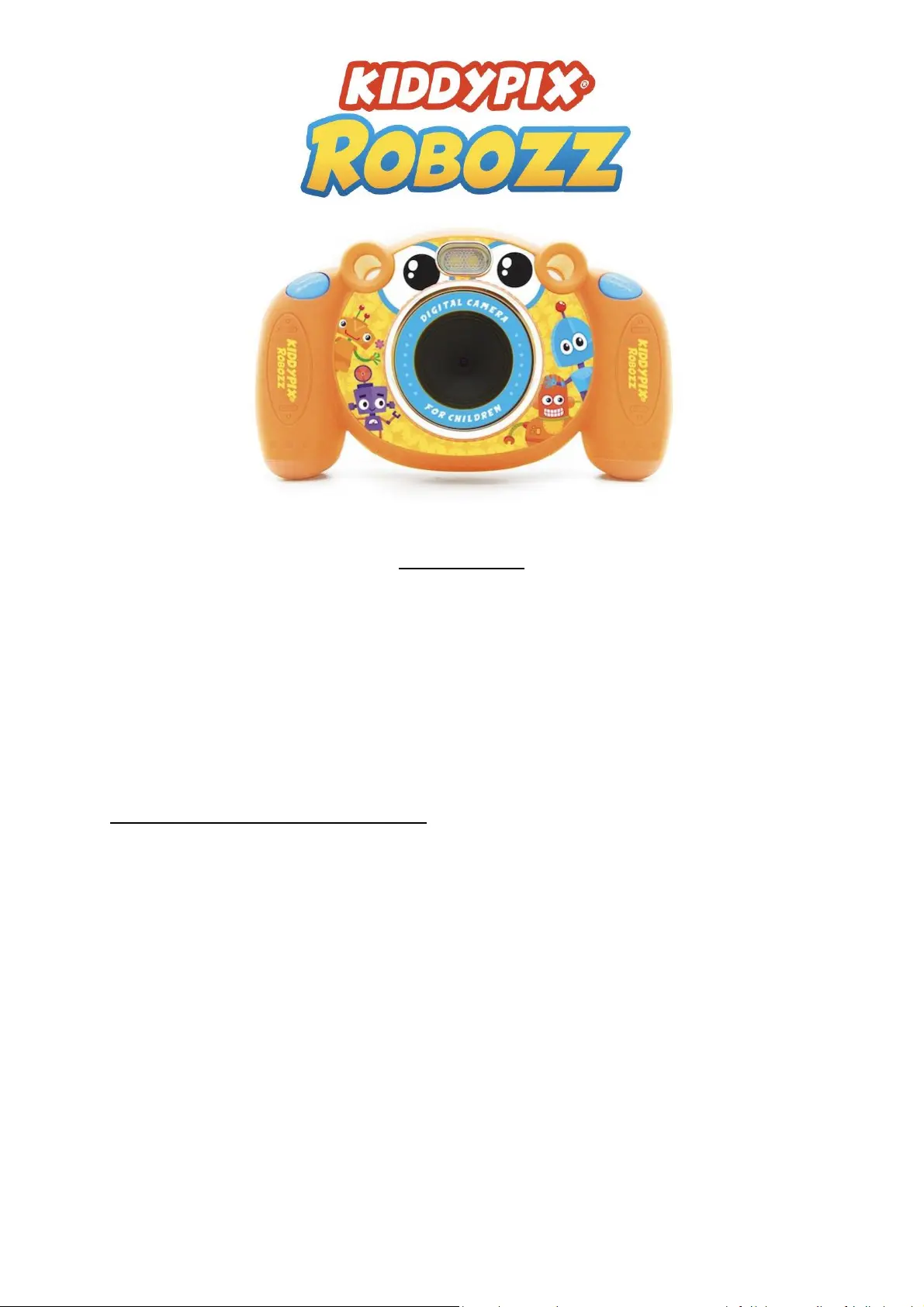
USER’S GUIDE
Congratulations on the purchase of the Kiddypix Robozz!
With this camera you can take wonderful photos and videos with your child,
check out funny effects and photo frames and play different games.
We hope you have lots of fun!
--------------------------------------------------------------------------------------------------------------------------------------------------------------------
USING THE CAMERA FOR THE FIRST TIME
To use the camera you need 3x AAA batteries and a micro SD card. They are not included.
Please use a high quality micro SD card - the maximum storage capacity should be 32GB.
Format your memory card using the settings menu in your camera before using it for the first time.
The “Format” option can be found in the “Settings” menu.
For safety reasons the batteries should be stored safely to prevent accident or injury.
To insert the batteries and the micro SD card, the battery cover screw must be opened first using the screwdriver supplied.
Please ensure the cover is securely closed after the batteries and memory card have been inserted.
WARNING! The camera is not suitable for children under 36 months because of choking hazard.
Produktspecifikationer
| Varumärke: | Easypix |
| Kategori: | Kamera |
| Modell: | Kiddypix Robozz |
Behöver du hjälp?
Om du behöver hjälp med Easypix Kiddypix Robozz ställ en fråga nedan och andra användare kommer att svara dig
Kamera Easypix Manualer

11 Oktober 2024

2 Oktober 2024

24 September 2024

15 September 2024

1 September 2024

31 Augusti 2024

29 Augusti 2024

27 Augusti 2024

23 Augusti 2024

23 Augusti 2024
Kamera Manualer
Nyaste Kamera Manualer

9 April 2025

9 April 2025

3 April 2025

3 April 2025

1 April 2025

29 Mars 2025

29 Mars 2025

27 Mars 2025

27 Mars 2025

27 Mars 2025