Easypix NV500 NightVision Bruksanvisning
Läs gratis den bruksanvisning för Easypix NV500 NightVision (16 sidor) i kategorin Kamera. Guiden har ansetts hjälpsam av 15 personer och har ett genomsnittsbetyg på 5.0 stjärnor baserat på 8 recensioner. Har du en fråga om Easypix NV500 NightVision eller vill du ställa frågor till andra användare av produkten? Ställ en fråga
Sida 1/16
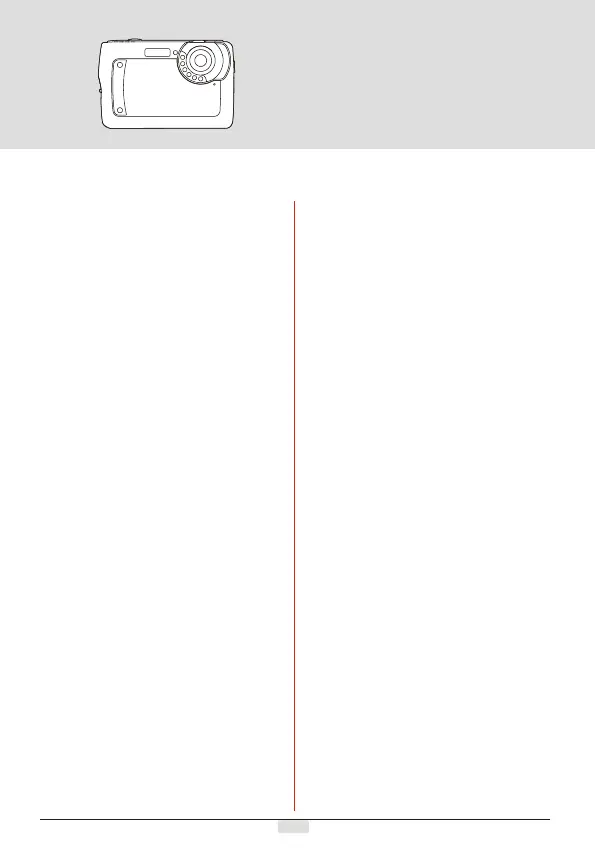
1
User Manual
1.0 Table of Contents
1. Total pages....................................
2. Cautions.......................................
3. Overall Introduction........................
3.1 Accessories..............................
3.2 External View............................
3.3 Display Information...................
4. Getting Ready................................
4.1 Turn on/off Camera....................
4.2 Inserting the battery...................
4.3 Insert/Remove a memory card....
4.4 Attaching Wrist Strap.................
5. Buttons & Function.........................
5.1 Shutter Button...........................
5.2 Tele/Wide Button.......................
5.3 Up/Voice Memo Button...............
5.4 Mode Button..............................
5.5 Left/Self-timer Button................
5.6 Right/Flash Button.....................
5.7 Down/Delete Button...................
5.8 MENU/OK Button......................
5.9 Playback Button........................
5.10 Macro Button...........................
............
6. DSC Mode.....................................
6.1 Shooting...................................
6.2 Function Introduction.................
6.2.1 Flash....................................
6.2.2 Self-timer.............................
6.2.3 Macro..................................
6.2.4 EV.......................................
6.2.5 Menu Mode..........................
6.2.5.1 Mode Set.........................
6.2.5.2 Size................................
6.2.5.3 Quality.............................
6.2.5.4 White Balance..................
6.2.5.5 Metering..........................
6.2.5.6 Shooting..........................
6.2.5.7 Sharpness.......................
6.2.5.8 Effect..............................
6.2.5.9 OSD Information...............
6.2.5.10 Face Detection...............
7. DV Mode.......................................
7.1 Movie Recording.......................
7.2 Function Introduction.................
7.2.1 Movie Mode..........................
7.2.2 Self-timer.............................
5.11 IR Switch & Night Vision
01
02
02
02
03
03
04
04
04
04
04
04
04
04
04
05
05
05
05
05
06
06
06
06
06
06
06
06
06
06
06
06
07
07
07
07
07
07
07
08
08
08
08
08
08
08
7.2.3 Macro Mode.........................
7.2.4 EV.......................................
7.2.5 Menu Mode..........................
7.2.5.1 Video Size.......................
7.2.5.2 Metering..........................
7.2.5.3 Effect..............................
7.2.5.4 OSD Information..............
8. Voice Recording Mode....................
8.1 Voice Recording........................
9. Playback Mode..............................
9.1 Playback of Still Image...............
9.2 Playback of Movie Clip...............
9.3 Playback of Voice Clip................
9.4 Thumbnail Display.....................
9.5 Enlargement.............................
9.6 Photo Exif.................................
9.7 Menu Mode...............................
9.7.1 Protect.................................
9.7.2 Slide....................................
9.7.3 Delete..................................
9.7.4 DPOF...................................
9.7.5 Rotate..................................
10. SETUP Mode................................
10.1 General Introduction.................
10.2 Start Image..............................
10.3 System Sound.........................
10.4 Q. View...................................
10.5 Power Save.............................
10.6 Imprint....................................
10.7 Date & Time.............................
10.8 Language................................
10.9 File.......................................
10.10 Frequency.............................
10.11 Reset All................................
10.12 Format..................................
11. PictBridge Mode...........................
11.1 Image.....................................
11.2 Auto Set..................................
11.3 Custom Set.............................
11.4 Print.......................................
11.5 DPOF Print..............................
11.6 Reset.....................................
12. USB Connection...........................
..............
13. Specification................................
12.1 Computer / Notebook Connection...
12.2 Webcam Mode...........
08
08
08
08
08
08
08
08
08
09
09
09
09
09
09
09
10
10
10
10
10
11
11
11
11
11
12
12
12
12
12
13
13
13
13
14
14
14
14
14
15
15
15
15
15
16
Produktspecifikationer
| Varumärke: | Easypix |
| Kategori: | Kamera |
| Modell: | NV500 NightVision |
Behöver du hjälp?
Om du behöver hjälp med Easypix NV500 NightVision ställ en fråga nedan och andra användare kommer att svara dig
Kamera Easypix Manualer

11 Oktober 2024

2 Oktober 2024

24 September 2024

15 September 2024

1 September 2024

31 Augusti 2024

29 Augusti 2024

27 Augusti 2024

23 Augusti 2024

23 Augusti 2024
Kamera Manualer
- Argus
- Videotec
- Lenovo
- ARRI
- Silvergear
- PTZ Optics
- Lorex
- AquaTech
- Bresser
- Logitech
- Braun
- Silvercrest
- Avaya
- GoPro
- InfiRay
Nyaste Kamera Manualer

9 April 2025

9 April 2025

3 April 2025

3 April 2025

1 April 2025

29 Mars 2025

29 Mars 2025

27 Mars 2025

27 Mars 2025

27 Mars 2025