Edenwood TWS INTRA 01 Bruksanvisning
Läs gratis den bruksanvisning för Edenwood TWS INTRA 01 (6 sidor) i kategorin hörlur. Guiden har ansetts hjälpsam av 72 personer och har ett genomsnittsbetyg på 4.5 stjärnor baserat på 9 recensioner. Har du en fråga om Edenwood TWS INTRA 01 eller vill du ställa frågor till andra användare av produkten? Ställ en fråga
Sida 1/6
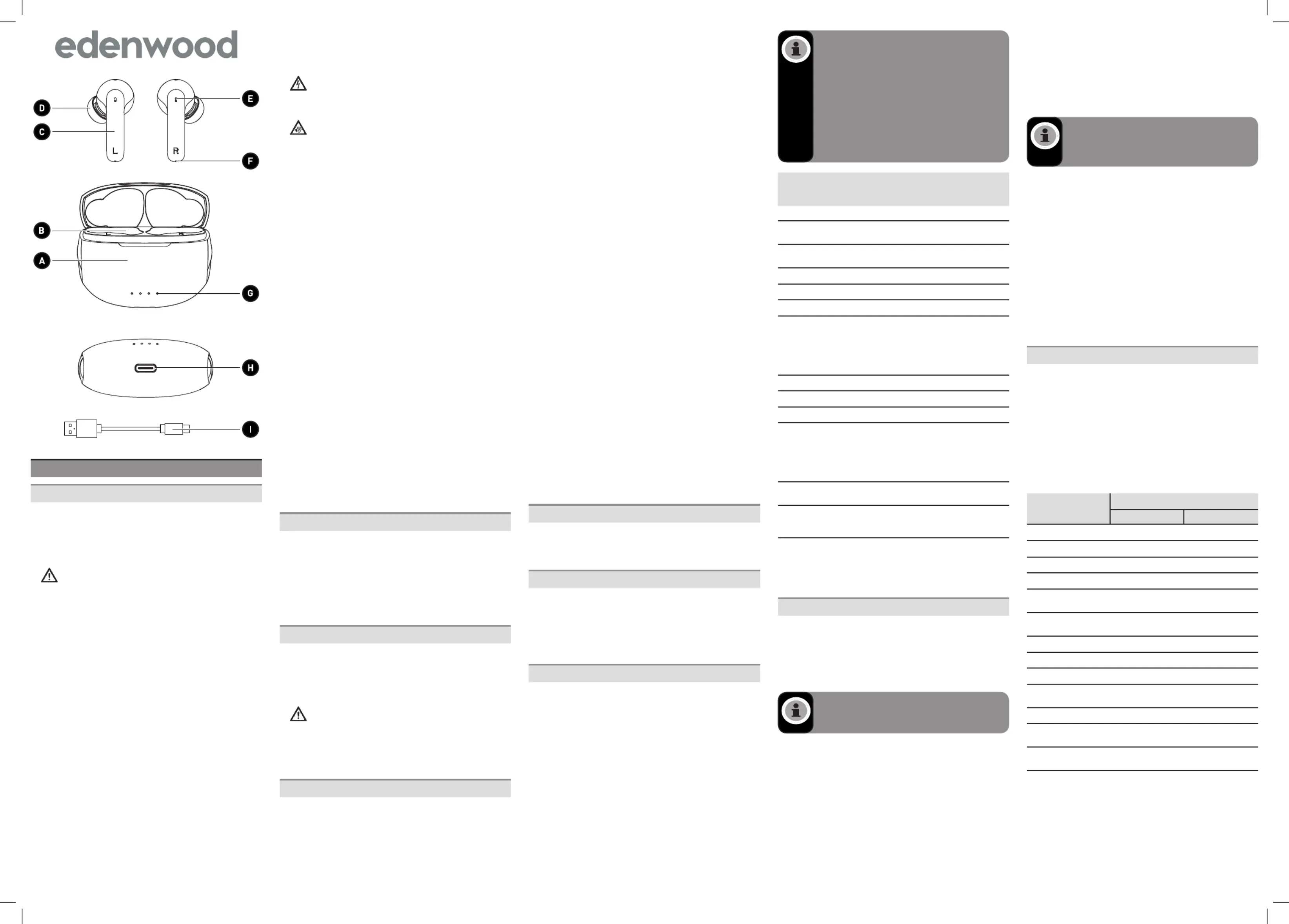
TWS Bluetooth Wireless Earphones EN
Safety instructions
Please read this user manual carefully before using the unit.
Keep these instructions for future reference.
Should the unit be given to someone else, please include this user
manual too.
• Only use the unit as described in this user manual. Any
mishandling or unintended use with regards to this user manual
will relieve the manufacturer or retailer of any liability.
•
Warning!Failure to follow the safety and operating
instructions may result in a risk of electric shock, fire and/
or injury to persons.
• Never use accessories or parts from another manufacturer, as
this will automatically null and void the guarantee and could
damage the unit and/or cause injury. Only use manufacturer-
recommended accessories.
• This unit must not be used by people (including children under
the age of 8) with reduced physical, sensory or mental capacities,
or people with no experience of using or knowledge of the
unit, unless they can be supervised or receive prior instruction
regarding how to safely use the unit and understand the risks
involved.
• Make sure children do not play with any part of the unit.
• Ensure that the unit and its charging cable are kept out of the
reach of children.
• Do not drop, knock or shake the unit.
• This unit has been designed exclusively for domestic and indoor
use in temperate climates. High temperatures can damage
the earphones’ performance and reduce the battery’s lifespan.
Exposure to low and then warmer temperatures can cause
condensation that may damage the electronic circuits.
• Do not place the unit or the charging cable:
-near sources of naked flames;
-in direct contact with sunlight;
-near heat sources, such as radiators;
-near or on other significant heat-generating equipment, such
as a stereo;
-in places subject to vibrations;
-in damp places or locations where it may be exposed to water.
• Exposure to water can cause serious damages. Unplug the
charging cable immediately and consult your dealer.
• Always keep the unit dry. The earphones are not waterproof.
• Before connecting the unit to the mains, check:
-that the unit and charging cable are not damaged. If damaged,
do not use them and take the product to your retailer for
repair.
-that the voltage of the power source and the rated voltage
correspond to the specifications found on the unit’s
nameplate.
• Warning!The unit must only be charged using the supplied
charging cable.
•
Risk of electrocution! Do not try to disassemble or repair
the unit yourself. Do not insert any foreign objects into the
unit. None of the unit’s interior components should be
repaired by the user. Repairs should only be carried out by
qualified personnel.
•
Warning! High sound pressure!Listening to very loud
music can damage your hearing. Avoid listening to very
loud music for extended periods of time.
• Using earphones will impair your ability to hear other sounds.
Use caution when wearing your earphones and simultaneously
performing any activity that requires your full attention. Using
earphones when driving is not recommended and in some
countries, it may even be illegal.
• This product contains magnetic material. If you have a pacemaker
or any other electrical medical device, you should consult your
doctor before using this product.
• For the cleaning, maintenance and storage instructions, refer to
the relevant paragraphs of this user manual.
Rechargeable batteries
• The unit contains a non-replaceable internal lithium battery.
• To ensure optimum battery performance, use the product in
locations that have an ambient temperature.
• Do not recharge the battery for longer than specified.
Overcharging the battery will shorten its lifespan and useful life.
• Do not expose the battery to heat sources, such as sunlight or
naked flames. Do not place the unit on top of other heat-emitting
appliances, such as radiators or fridges.
• Do not throw batteries into a fire as they could burst or release
toxic substances.
• The misuse of batteries can lead to the risk of explosion!
• The rechargeable battery must be removed by a qualified
technician. Always unplug the charging cable from the unit
before removing the battery.
• In the event of a leak, avoid any contact with the skin, eyes and
mucous membranes. Do not attempt to remove the rechargeable
battery. Use a cloth or safety gloves when disposing of the unit.
Dispose of the unit and rechargeable battery in accordance with
current local regulations.
• High or low extreme temperatures that a battery can be subjected
to during use, storage or transportation and low air pressure at
high altitude.
• Disposal of a battery into fire or a hot oven, or mechanically
crushing or cutting of a battery, that can result in an explosion.
• Leaving a battery in an extremely high temperature surrounding
environment that can result in an explosion or the leakage of
flammable liquid or gas.
• A battery subjected to extremely low air pressure that may result
in an explosion or the leakage of flammable liquid or gas.
Parts
A. Charging case
B. Earphone charging
compartment with
magnetic contact (L)
C. Earphone touch CONTROL
button (L)
D. Silicone ear tip (L)
E. Earphone LED indicator
light, and microphone (R)
F. Earphone charging pins,
and microphone (R)
G. Charging case LED
indicator lights
H. USB-C charging input
I. USB charging cable
(USB-A to USB-C)
Product overview and usage
• Unpack the product. Remove all the labels from the product.
Check that it is complete and in a good condition. If the unit is
damaged or faulty, do not use it and take it to your retailer or
after-sales service centre.
• Keep all packaging out of the reach of children. There is a risk of
accidents if children play with packaging materials.
•
RISK OF SUFFOCATION! KEEP OUT OF THE REACH OF
CHILDREN– This product has small parts that may pose a
choking or suffocation risk, if swallowed. Keep all the packaging
and small parts out of the reach of babies and children.
• This product is for domestic use only. It has not been designed
for industrial or professional use. Any other use may damage the
product or cause injury.
Specifications
Model:981879 / 981880
Protection class:Class III (not required to be
electrically earthed)
Built-in rechargeable
batteries:
- Charging case
- Earphones
1x 1 V/470 mAh Li-ion
2x 1 V/40 mAh Li-ion
Charging cable:USB-A to USB C, 24 cm
Charging voltage:
- Charging case
- Earphones
DC 5V 400 mA
DC 5V 80 mA
Operating voltage:
- Charging case
- Earphones
3.2-4.2V
3.2-4.2V
Charging time:
- Charging case
- Earphones
Approx. 2 hours
Approx. 48 minutes
Operating time
- for audio playback
- for phone calls
Approx. 6 hours at maximum
volume
Approx. 4 hours at 100%
volume
Standby time:180 days
Bluetooth version: 5.3
Bluetooth profiles:A2DP/AVRCP/HSP/HFP
Bluetooth name: EDENWOOD TWS INTRA01
Bluetooth frequency: 20 Hz - 20 kHz
Bluetooth range:Up to 10 metres
(unobstructed)
Bluetooth maximum
transmitting power:
2.494 dBm (EIRP)
Operating temperature: High Temperature 35°C
Low Temperature 0°C
Storage Temperature and
shipping Temperature:
High Temperature 45°C
Low Temperature 0°C
Low air pressure:11.6kpa
Product dimensions:
- Charging case (W x H x D)
- Earphones (each) (W x H)
64.8 x 56.5 x 25.8 mm
23.3 x 33 mm / 16.6 x 32 mm
Earphones
Speaker power output: 2 x 5 mW RMS
Impedance:32 Ohms
Microphone2 pcs per earbud (total 4 pcs)
USB Type-C
®
and USB-C
®
are registered trademarks of USB
Implementers Forum.
The Bluetooth
®
word mark and logos are registered trademarks
owned by Bluetooth SIG, Inc.
Siri and iOS are trademarks of Apple Inc.
Google Assistant and Android are trademarks of Google LLC.
Compatibility disclaimer
Wireless performance is dependent on your device’s Bluetooth
wireless technology.
Please check with the manufacturer. ELECTRO DÉPÔT cannot be
held responsible for any data loss or leaks resulting from the use
of these devices.
Declaration of conformity
In this document, ELECTRO DÉPÔT declares that this unit complies
with the essential requirements and other relevant provisions of
Directive 2014/53/EU. The declaration of conformity can be viewed
on the following website: http://www.electrodepot.fr/sav/notices/
Wearing the earphones
• Insert the Left and Right earphones into the corresponding ears.
• Gently twist the earphones to adjust the fit and secure them in
your ears. They should feel snug and comfortable.
• The Medium sized silicone ear tips come pre-attached to the
earphones. If the silicone ear tips feel too loose or too tight in
your ears, try another size (Small, Medium, and Large provided).
• During calls, turn the microphones slightly towards your mouth.
Charging the earphones
Before first use, use the USB charging cable to fully charge the
earphones and charging case for 2 hours. Thereafter, it will take
approximately 1.5 to 2 hours to fully charge the unit. Recharge the
unit whenever the battery is low.
1. To charge the earphones, put them in the charging case and
close the lid. The earphones will turn off and start charging.
Make sure the charging case has sufficient power.
2. To charge the charging case, plug the USB cable (provided) into
the USB-C charging input on the charging case.
3. Plug the other end of the USB cable into a suitable USB power
supply (computer, power bank, USB charger, etc.).
4. Once the charging case and earphones are fully charged, unplug
the USB cable.
5. After using the earphones, put them in the charging case to store
and recharge them.
NOTE:
• A fully charged case can charge the earphones
up to 3.3 times before needing to be recharged.
• A full charge on the earphones can provide
approximately 6.5 hours of use when the volume
is at 60%.
• Always keep the lid of the charging case closed.
The earphones will not charge in the case if the
lid is open.
• The charging case can be charged on its own
or with the earphones inside for simultaneous
charging.
• To prolong battery life, please recharge the unit
every 3 months if they have not been used.
LED
Indicator
lights
LED behaviourStatus
Charging case
White x 1Flashes for 4 seconds
and then turns off.
Low battery
White x 1
to 4
FlashesCharging
White x 1Solid25% charged
White x 2Solid50% charged
White x 3Solid75% charged
White x 4Solid
NOTE: When the
charging cable is
removed from the
charging case, the white
lights will turn off.
Fully charged
Earphones
RedFlashes + Alert toneLow battery
RedSolidCharging
—Off
NOTE: When the
earphones are fully
charged, the charging
case white indicator
lights will turn off.
Fully charged
Red and
blue
FlashingPairing Mode
—OffPaired with a
Bluetooth device
(TWS mode)
Red and
blue
1 earphone turns off
and 1 earphone flashes
red and blue quickly.
L and R earphones
successfully reset
to defaults and
paired with each
other (TWS reset)
Pairing with a Bluetooth device
To connect the earphones to a Bluetooth audio source device,
you must first pair the earphones with the device (such as your
smartphone, tablet, or computer).
Pair both earphones with the Bluetooth device to enjoy audio and
music in True Wireless Stereo (TWS) mode. If you want to pair only
one earphone with the Bluetooth device (Mono mode), it is also
supported.
NOTE: If the Bluetooth device was previously
paired with another device, you may need to unpair
or forget that connection on the Bluetooth device
before pairing with the earphones.
Pairing both earphones (TWS mode) with a Bluetooth device
1. Make sure that the earphones are sufficiently charged.
2. Turn on Bluetooth in Settings on your Bluetooth device.
3. Hold the charging case next to your Bluetooth device
and remove the earphones from the charging case. The
earphones will turn on and automatically enter Pairing
modeif the earphones are not paired with another device.
The LED indicator lights on the earphones will flash red and
blue. The Pairing mode is available for .5 minutes
4. On your Bluetooth device, search for “EDENWOOD TWS
INTRA01” in the list of discoverable Bluetooth devices and
select it to connect.
5. Once the earphones have been successfully paired with the
Bluetooth device, you will hear a prompt tone and the LED
indicator lights on the earphones will turn off. The earphones
are ready to use.
• If the earphones are not successfully paired within 5 minutes,
they will turn off. Repeat the pairing process to try again.
• Once the Bluetooth pairing process has been successful, the
connection will be automatic the next time you enable Bluetooth
on the paired device and turn on the earphones within a 10-metre
range.
• After taking the earphones out of the charging case, if the
earphones cannot find or connect with the Bluetooth device
within 5 minutes, the earphones will turn off automatically.
NOTE: When both earphones are connected to
your Bluetooth device, even if you decide to put one
earphone back into the charging case, you will still
be able to continue using the remaining earphone
without interruption.
Resetting the earphones (TWS reset)
If you cannot pair the earphones, you can reset them. Resetting
the earphones clears any previous Bluetooth connections.
1. Turn off Bluetooth on your device.
2. Take both earphones out of the charging case and allow
them to connect with each other.
3. Tap the CONTROL button of the Left or Right earphone 8
times.
4. Once the reset is successful, the LED indicator light turns off
on one earphone and flashes red and blue on the other one.
5. Put the earphones in the charging case and close the lid.
Pairing one earphone (Mono mode) with a Bluetooth device
To pair only one earphone with your Bluetooth device, remove
the earphone of your choice (Left or Right) from the charging
case, close the lid, and follow the Bluetooth pairing process
above to pair the earphone. The remaining earphone should be
turned off in the charging case before starting the pairing.
Using the earphones
1. Turn on Bluetooth on the paired Bluetooth device, such as
your smartphone.
2. Take the earphones out of the charging case to turn them on.
The earphones will beep once when connected to the Bluetooth
device.
3. Use the volume controls on your Bluetooth device to adjust the
volume. Always set the volume to a safe level before wearing the
earphones.
4. Use the CONTROL buttons on the earphones or the controls on
your Bluetooth device to control music playback, answer calls, or
use the voice assistant.
5. When you are listening to music or playing games, you can switch
between Music mode and Game mode on your earphones.
Function
CONTROL button
TWS modeMono mode
Music mode / Game mode
Switch the modeTap 4 times (L/R)—
Playing music:
Play/Pause a trackTap 2 times (L/R)—
Play next track
Tap and hold 2
seconds (R)
—
Play previous track
Tap and hold 2
seconds (L)
—
Taking a call:
Answer a callTap 2 times (L/R)—
End an ongoing callTap 2 times (L/R)—
Reject a call
Tap and hold 2
seconds (L/R)
—
Voice assistant:*
Activate voice
assistant
Tap 3 times (L/R)—
Deactivate voice
assistant
Tap 3 times (L/R)—
* The voice assistant function works with Siri (iOS) or Google
Assistant (Android). Refer to your device/smartphone’s
user manual to enable the voice assistant before using this
function.
Produktspecifikationer
| Varumärke: | Edenwood |
| Kategori: | hörlur |
| Modell: | TWS INTRA 01 |
Behöver du hjälp?
Om du behöver hjälp med Edenwood TWS INTRA 01 ställ en fråga nedan och andra användare kommer att svara dig
hörlur Edenwood Manualer

13 Augusti 2025

3 Augusti 2025
hörlur Manualer
Nyaste hörlur Manualer

4 Februari 2026

4 Februari 2026

4 Februari 2026

2 Februari 2026

2 Februari 2026

2 Februari 2026

2 Februari 2026

2 Februari 2026

2 Februari 2026

2 Februari 2026