Edifier WH950NB Bruksanvisning
Läs gratis den bruksanvisning för Edifier WH950NB (7 sidor) i kategorin Hörlurar. Guiden har ansetts hjälpsam av 12 personer och har ett genomsnittsbetyg på 4.4 stjärnor baserat på 7 recensioner. Har du en fråga om Edifier WH950NB eller vill du ställa frågor till andra användare av produkten? Ställ en fråga
Sida 1/7
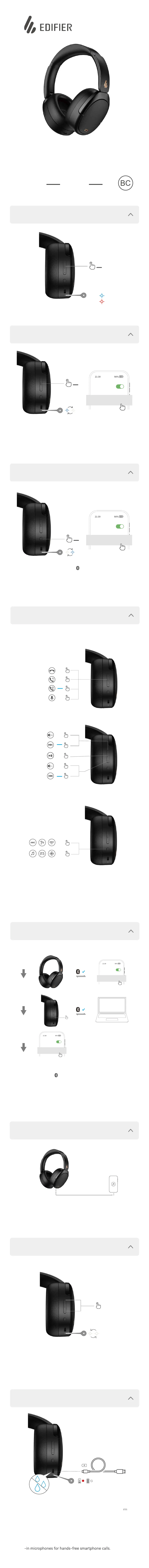
Wireless Noise Cancelling Over-ear Headphones
Model: EDF200214
WH950NB
Manual
EN 1. Power ON/OFF
Press and hold the power button to power on/o.
2. First pairing
1. Once powered on, the headphones will automatically enter Bluetooth
pairing mode.
2. Select "EDIFIER WH950NB" from your device list to connect.
1. In ON state, press and hold the " " button for about 3 seconds
to enter Bluetooth pairing mode.
2. Select "EDIFIER WH950NB" from your device list to connect.
Note: For subsequent use, the headphones will automatically connect
to the device used last time.
3. Pairing for new device
4. Controls
7. Reset
5. Multipoint connection
8. Charging
Input: 5V 1A
Connect the headphones to a power source via the USB-C cable for
charging.
Note: Make sure the USB-C po is completely d before charging.
6. Wired listening
5s
● Call
● Music
● Mode
Note:
1. Default sound control: Noise Cancellation / Ambient Sound / Noise Cancellation o.
2. "x 1" Press , "x 2" Double press, "—" Press and hold.
3. Download EDIFIER ConneX App to customize more control settings.
1. Pair device A with the headphones successfully.
2. Press and hold the " " button for 3 seconds to re-enter Bluetooth
pairing mode, and then select "EDIFIER WH950NB" in device B settings
to connect.
3. Select "EDIFIER WH950NB" again in device A settings to complete the
multipoint connection.
Note: For subsequent use, the headphones will automatically reconnect
to the two devices used last time.
Connect to the headphones via AUX audio cable.
Wired listening will automatically disable Bluetooth mode.
1. In ON state, press "+" and ''-'' buttons for 5 seconds, white LED will blink
until the reset is complete.
2. Then the headphones will automatically enter Bluetooth pairing mode.
①
EDIFIER WH950NB
Bluetooth
A
EDIFIER WH950NB
Bluetooth
A
B
②
③
1s
1s
ON
OFF
-
-
EDIFIER WH950NB
Bluetooth
EDIFIER WH950NB
Bluetooth
x1
x1
x1
x2
x1
x2
x1
x1
EN 18031-2:
Built
Produktspecifikationer
| Varumärke: | Edifier |
| Kategori: | Hörlurar |
| Modell: | WH950NB |
| Produkttyp: | Headset |
| Färg på produkten: | Wit |
| Vikt: | 1500 g |
| Bredd: | 195 mm |
| Djup: | 140 mm |
| Höjd: | 145 mm |
| Förpackningens vikt: | 2380 g |
| Förpackningens bredd: | 245 mm |
| Djuppackning: | 180 mm |
| Förpackningshöjd: | 365 mm |
| Husmaterial: | Acrylonitrielbutadieenstyreen (ABS) |
| Laddningstid: | 90 min |
| Bluetooth-version: | 5.3 |
| Bluetooth-profiler: | A2DP, AVRCP, HFP |
| Genomsnittlig effekt: | 15 W |
| Antal per paket: | 1 stuk(s) |
| Rekommenderad användning: | Spela |
| Impedans: | 8 Ohm |
| Mikrofontyp: | Inbyggd |
| Hopfällbar: | Ja |
| Lämplig för utomhusbruk: | Nee |
| Högtalarplacering: | Ceiling-mountable, Wall-mountable |
| Peak Music Power Output (PMPO): | 30 W |
| Frekvensomfång: | 100 - 20000 Hz |
| USB-kontakt: | USB Type-C |
| Diameter förare i mellanregister: | 100 mm |
| Snabb laddningstid: | 10 min |
| Drifttemperatur (TT): | 0 - 40 °C |
| Batterityp: | Inbyggt batteri |
| Ingångsspänning (hörlurar): | 5 V |
| Ljudtrycksnivå (max): | 87 dB |
| Ingångsström (hörlurar): | 1 A |
| Justerbart pannband: | Ja |
| Kontinuerlig ljuduppspelningstid (med laddningsfodral/utan ANC): | 55 h |
| Kontinuerlig ljuduppspelningstid (med laddningsfodral/med ANC): | 34 h |
| Drivenhet: | 40 mm |
| Produktens färg: | Elfenben |
| Batteridriven: | Ja |
| Bärstil: | Huvudband |
| Headset-typ: | Binaural |
| Anslutningsteknologi: | Trådlös |
| Snabb laddning: | Ja |
| Uttag för mikrofon/linje in: | Ja |
| Typ av örondel: | Omslutande |
| Hörlurarnas frekvens: | 20 - 40000 hz |
| Hörlurarkänslighet: | 91 dB |
| Brusreducerande: | Ja |
| Typ av ljudreducering: | Aktiv |
Behöver du hjälp?
Om du behöver hjälp med Edifier WH950NB ställ en fråga nedan och andra användare kommer att svara dig
Hörlurar Edifier Manualer

8 Januari 2025

4 Januari 2025

1 Januari 2025

1 Januari 2025

1 Januari 2025

29 December 2024

5 Oktober 2024

30 September 2024

26 September 2024

24 September 2024
Hörlurar Manualer
Nyaste Hörlurar Manualer

9 April 2025

8 April 2025

6 April 2025

3 April 2025

3 April 2025

3 April 2025

2 April 2025

2 April 2025

2 April 2025

2 April 2025