Edifier Hecate G30 II Bruksanvisning
Läs gratis den bruksanvisning för Edifier Hecate G30 II (7 sidor) i kategorin Hörlurar. Guiden har ansetts hjälpsam av 26 personer och har ett genomsnittsbetyg på 4.1 stjärnor baserat på 2 recensioner. Har du en fråga om Edifier Hecate G30 II eller vill du ställa frågor till andra användare av produkten? Ställ en fråga
Sida 1/7
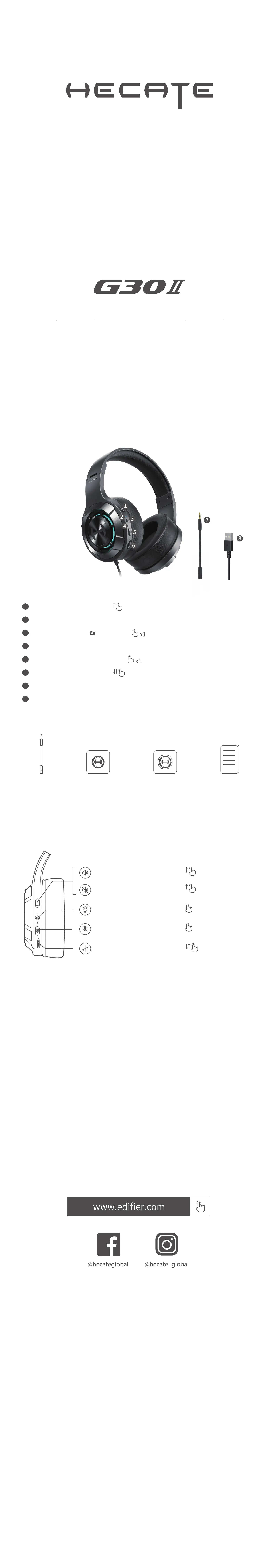
For more information, please visit our website:
Model: EDF700046
Edier International Limited
P.O. Box 6264
General Post Oce
Hong Kong
www.edier.com
© 2023 Edier International Limited. All rights reseed.
Printed in China
www.hecategaming.com
Designed by DONGGUAN EDIFIER ESPORTS TECHNOLOGY CO., LTD.
NOTICE:
For the need of technical improvement and system upgrade,
information contained herein may be subject to change from time to
time without prior notice.
Products of EDIFIER will be customized for dierent applications.
Pictures and illustrations shown on this manual may be slightly
dierent from actual product. If any dierence is found, the actual
product prevails.
EN
Product description and accessories
Headset mute button
1
Microphone indicator
4
Microphone mute button
5
Volume control knob
6
Microphone
7
USB-A connector: Insert the USB-A connector into the device, and the
headset will connect automatically.
8
Multi-function " " button
3
Status indicator
2
Installation of the sound eect adjustment software
Controls
Quick sta guideBrand sticker
Microphone
Brand card
•Please log in HECATE home page website: www.hecategaming.com
to download software of G30 II, nd the "setup.exe" le, and install
the HECATE software (Windows 7 or later systems suppoed);
•Please follow the instructions to complete the installation.
Note:
•Images are for illustrative purposes only and may dier from the
actual product.
•For the need of technical improvement and system upgrade,
information and specications contained herein may be slightly
dierent from actual product. If any dierence is found, the actual
product prevails.
7.1 VIRTUAL SURROUND SOUND GAMING HEADSET
Quick Start Guide
Light eects on/o
x1
Volume control
Microphone mute on/o
x1
Heaset mute o
Heaset mute
Produktspecifikationer
| Varumärke: | Edifier |
| Kategori: | Hörlurar |
| Modell: | Hecate G30 II |
Behöver du hjälp?
Om du behöver hjälp med Edifier Hecate G30 II ställ en fråga nedan och andra användare kommer att svara dig
Hörlurar Edifier Manualer

8 Januari 2025

4 Januari 2025

1 Januari 2025

1 Januari 2025

1 Januari 2025

29 December 2024

5 Oktober 2024

30 September 2024

26 September 2024

24 September 2024
Hörlurar Manualer
Nyaste Hörlurar Manualer

9 April 2025

8 April 2025

6 April 2025

3 April 2025

3 April 2025

3 April 2025

2 April 2025

2 April 2025

2 April 2025

2 April 2025