Edimax HP-5001K Bruksanvisning
Edimax
Nätverkskort/adapter
HP-5001K
Läs gratis den bruksanvisning för Edimax HP-5001K (22 sidor) i kategorin Nätverkskort/adapter. Guiden har ansetts hjälpsam av 23 personer och har ett genomsnittsbetyg på 4.4 stjärnor baserat på 12 recensioner. Har du en fråga om Edimax HP-5001K eller vill du ställa frågor till andra användare av produkten? Ställ en fråga
Sida 1/22
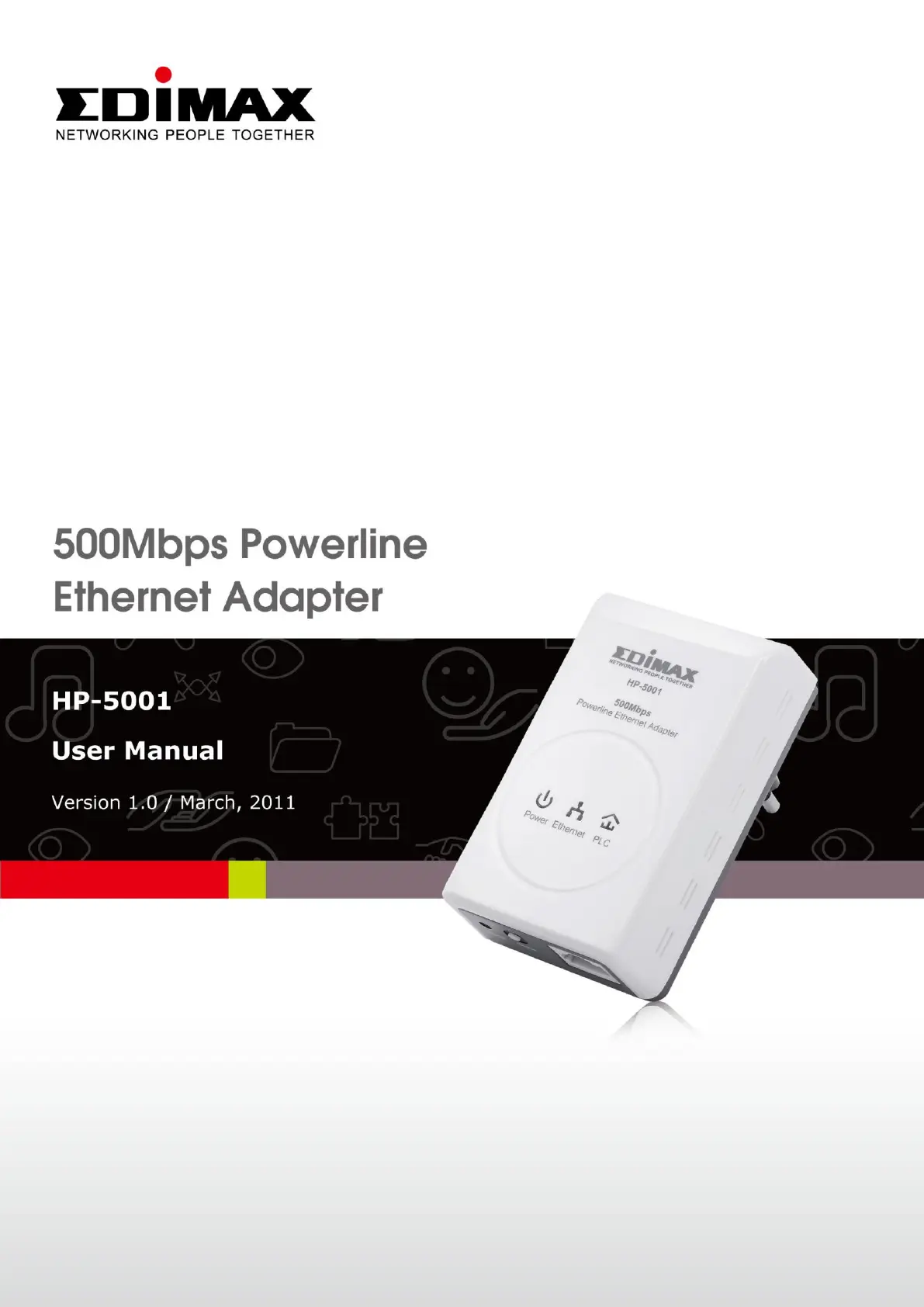
Produktspecifikationer
| Varumärke: | Edimax |
| Kategori: | Nätverkskort/adapter |
| Modell: | HP-5001K |
| Vikt: | 120 g |
| Bredd: | 55 mm |
| Djup: | 90 mm |
| Höjd: | 33 mm |
| LED-indikatorer: | Ja |
| Snabbstartsguide: | Ja |
| Certifiering: | CE, FCC |
| Gränssnitt: | Ethernet |
| Maximal räckvidd: | 300 m |
| Kompatibla operativsystem: | Windows 2000/XP/Vista/7 |
| Värdgränssnitt: | PowerPlug |
| Maximal dataöverföringshastighet: | - Mbit/s |
| Trådlösa anslutningar: | Ja |
| Produktens färg: | Vit |
| bruksanvisning: | Ja |
| Strömförbrukning (vanlig): | 6 W |
| Temperatur vid drift: | 0 - 40 ° C |
| Intervall för relativ operativ luftfuktighet: | 10 - 90 % |
| AC-inspänning: | 100-240 V |
| Kryptering/säkerhet: | 128-bit AES |
| Anslutningsteknologi: | Kabel |
| Växelström Frekvens: | 50 - 60 hz |
| Modulator: | 1024-QAM, 16-QAM, 256-QAM, 4096-QAM, 64-QAM, 8-QAM, QPSK |
| Kommunikationsstandarder: | IEEE 802.3, IEEE 802.3ab, IEEE 802.3u |
| Intern: | Nej |
| Strömlysdiod: | Ja |
| Omgivningstemperatur vid drift: | 30 - 104 ° F |
Behöver du hjälp?
Om du behöver hjälp med Edimax HP-5001K ställ en fråga nedan och andra användare kommer att svara dig
Nätverkskort/adapter Edimax Manualer

30 December 2025

16 Oktober 2024

9 Oktober 2024

29 September 2024

25 September 2024

23 September 2024

22 September 2024

15 September 2024

12 September 2024

9 September 2024
Nätverkskort/adapter Manualer
- Buffalo
- Alecto
- Nec
- Motu
- Iconbit
- Allnet
- EtherWAN
- QNAP
- Extron
- Akasa
- Hama
- Louroe Electronics
- Thrustmaster
- Atomos
- Sennheiser
Nyaste Nätverkskort/adapter Manualer

8 April 2025

3 April 2025

3 April 2025

2 April 2025

2 April 2025

1 April 2025

30 Mars 2025

29 Mars 2025

14 Mars 2025

14 Mars 2025