Emerson CKS1702 Bruksanvisning
Emerson
ej kategoriserat
CKS1702
Läs gratis den bruksanvisning för Emerson CKS1702 (1 sidor) i kategorin ej kategoriserat. Guiden har ansetts hjälpsam av 45 personer och har ett genomsnittsbetyg på 4.8 stjärnor baserat på 23 recensioner. Har du en fråga om Emerson CKS1702 eller vill du ställa frågor till andra användare av produkten? Ställ en fråga
Sida 1/1

128
9
Selecting The Alarm Mode
Your SmartSet
®
clock radio allows you to select from among three different alarm
operation modes for alarm. The alarm modes are:
•Everyday –The alarm will turn on all 7 days.
•Weekdays only –The alarm will only turn on Monday through Friday
;
•Weekends only –The alarm will only turn on Saturday and Sunday.
To check the Alarm Mode setting, depress the ALARM setting button
10
13
1511
14
Customer Service
For set-up or operating assistance, please call: 1-800-898-9020.
WARNING: DANGER OF EXPLOSION IF BATTERY IS INCORRECTLY REPLACED
REPLACE ONLY WITH THE SAME OR EQUIVAENT TYPE.
Your SmartSet clock radio has a smart clock that can be set and used for
weekdays or weekends or everyday wake up time. The procedure for adjusting
the wake up time as show below.
over 4 sec.,
the display will change from the Alarm wake up time to the alarm mode display.
To change the Alarm Mode setting, depress and holding the Setting ALARM
button over 4 seconds and then depress the (Up) or (Down) buttons SET SET
to select the desired mode setting,Weekdays only, Weekends only, or Everyday
operation.
Release the setting button and (Up) or (Down) buttons and ALARM SET SET
the display will return to the correct time
ALARM (RADIO/OFF/BUZZER)
ALARM (RADIO/OFF/BUZZER)
CR2032
CR2032
8
Tuesday
CKS1702
CKS1702-812-01
12,13
“Day of week”
twice
LOW BATT. LED
LOW BATT. LED
LOW BATT.
forward
backward
within 4 seconds,
BAND
1.) Depress and hold the ALARM
setting button within 4 seconds.the
display will change from the correct
(Refer following section for detail.)
If the display show 1-7,the Everyday
mode is selected.
If the display show 1-5,the Weekdays
only mode is selected.
If the display show 6-7,the Weekends
only mode is selected.
•
•
•
Checking The Wake Up Times And Alarm Mode
Whenever you want to check the wake up time or the alarm mode setting, simply
press the setting button. The display will changeALARM
wake
from correct time to
up time and keep holding the setting button and waiting 4 seconds,ALARM
Release the ALARM setting button to return to correct time.
then the display will show you the alarm mode which is currently selected
FOR SHIPPING LOCATION,
please call:
800-898-9020
5.) To stop the radio sooner.press the button,or press the ALARM RADIO
ON/OFF button.The radio will stop but the alarm remains set and will turn
the radio on again at the same time on the following day(depending on the
Alarm Mode setting).
4.) To stop the buzzer sooner. press the button. The buzzer Will stopALARM
but the alarm remains set and will turn the buzzer on again at the same time
on the following day(depending on the Alarm Mode setting).
3.) Set the selector swtich to the “ ” ALARM (RADIO/OFF/BUZZER) RADIO
Position.The Indicator will light up to confirm that the alarm is set.ALM
2.) Set the selector swtich to the “ ” ALARM (RADIO/OFF/BUZZER) BUZZER
position.The Indicator will light up to confirm that the alarm is set.ALM
CR2032
Produktspecifikationer
| Varumärke: | Emerson |
| Kategori: | ej kategoriserat |
| Modell: | CKS1702 |
Behöver du hjälp?
Om du behöver hjälp med Emerson CKS1702 ställ en fråga nedan och andra användare kommer att svara dig
ej kategoriserat Emerson Manualer
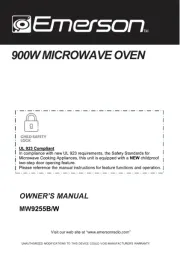
13 Augusti 2025
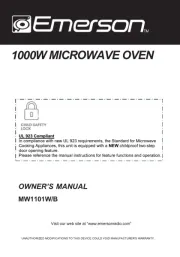
13 Augusti 2025

20 Juli 2025
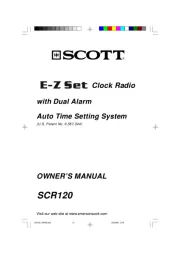
20 Juli 2025
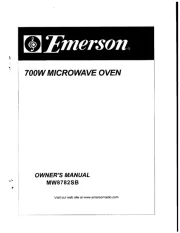
20 Juli 2025
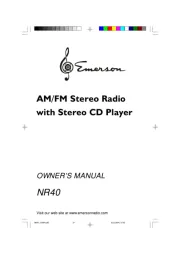
20 Juli 2025
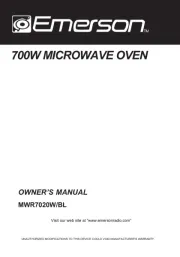
19 Juli 2025
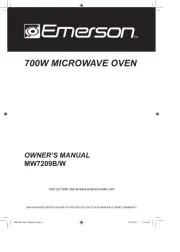
19 Juli 2025

19 Juli 2025
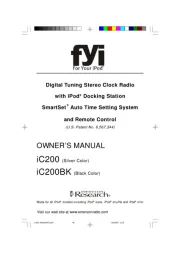
19 Juli 2025
ej kategoriserat Manualer
- Ghibli & Wirbel
- Deye
- Magellan
- Mimo Monitors
- NEO Tools
- Realme
- Ikegami
- Lecork
- Media-tech
- BaByliss
- Schneider
- AVPro Edge
- Lofrans
- Lectrosonics
- BROWE
Nyaste ej kategoriserat Manualer

23 Oktober 2025

23 Oktober 2025

23 Oktober 2025

23 Oktober 2025

23 Oktober 2025

23 Oktober 2025

23 Oktober 2025

23 Oktober 2025

23 Oktober 2025

23 Oktober 2025