Emporia CAREplus Bruksanvisning
Emporia Mobiltelefon CAREplus
Läs gratis den bruksanvisning för Emporia CAREplus (122 sidor) i kategorin Mobiltelefon. Guiden har ansetts hjälpsam av 11 personer och har ett genomsnittsbetyg på 4.4 stjärnor baserat på 4 recensioner. Har du en fråga om Emporia CAREplus eller vill du ställa frågor till andra användare av produkten? Ställ en fråga
Sida 1/122
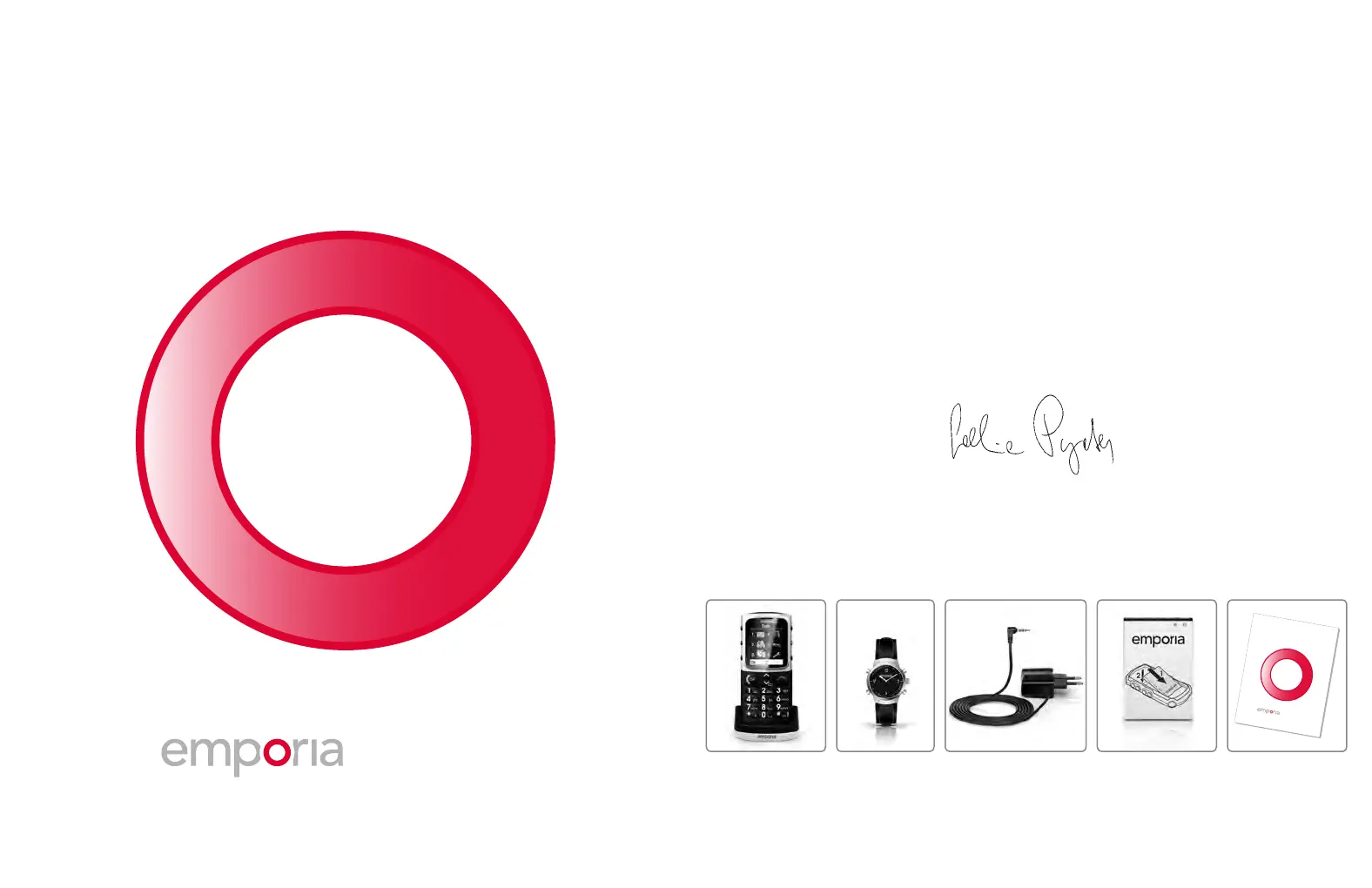
CAREplus
Eveline Pupeter
CEO emporia Telecom
DEAR MOBILE PHONE USER!
Congratulations on your purchase of the emporiaCAREplus mobile phone!
We have compiled the most important information for you
on a few pages so that you become conversant with you new
mobile telephone quickly.
We wish that you enjoy making telephone calls with your new mobile
phone and remain,
Yours sincerely,
EMPORIA Telecom
Scope of supply:
Mobile telephone,
charging station
with wall-mounting
bracket
Charger cable
(RL - V170EU)
Emergency
watch
Rechargeable
battery (AK - V33i)
User Manual
CAREplus
Produktspecifikationer
| Varumärke: | Emporia |
| Kategori: | Mobiltelefon |
| Modell: | CAREplus |
| Vikt: | 103 g |
| Bredd: | 55 mm |
| Djup: | 18 mm |
| Höjd: | 122 mm |
| Batterikapacitet: | 1750 mAh |
| Skärm diagonal: | 2.2 " |
| Upplösning: | 176 x 220 pixlar |
| Pekskärm: | Nej |
| Wi-Fi: | Nej |
| GPS: | Ja |
| E-post: | Nej |
| Videosamtal: | Nej |
| Internminne: | - MB |
| Taltid (2G): | 6 h |
| Extern display: | Nej |
| Telefonbokskapacitet: | 500 poster |
| Antal polyfoniska ringsignaler: | 5 |
| Batteriteknik: | Litium-Ion (Li-Ion) |
| Produktens färg: | Svart, silver |
| Formfaktor: | Bär |
| MMS (Multimedia Messaging Service): | Nej |
| Batterispänning: | 3.7 V |
| Bluetooth: | Ja |
| Bakre kamera: | Nej |
| Datanät: | GSM |
| 2G-band (primary SIM-kort): | 900,1900 MHz |
| Ringsignaltyp: | Polyfon |
| Passningstid (2G): | 300 h |
| PIM (Personal Info Management): | Alarm clock, Calendar |
Behöver du hjälp?
Om du behöver hjälp med Emporia CAREplus ställ en fråga nedan och andra användare kommer att svara dig
Mobiltelefon Emporia Manualer

9 September 2025

4 September 2025

3 September 2025

11 Oktober 2024

5 Oktober 2024

16 September 2024

16 September 2024

13 September 2024

13 September 2024

25 Augusti 2024
Mobiltelefon Manualer
Nyaste Mobiltelefon Manualer

27 Januari 2026

6 Oktober 2025

1 Oktober 2025

30 September 2025

30 September 2025

30 September 2025

30 September 2025

30 September 2025

30 September 2025

30 September 2025