Engel Axil Axil RS0620 Bruksanvisning
Engel Axil
Digitala avkodare
Axil RS0620
Läs gratis den bruksanvisning för Engel Axil Axil RS0620 (23 sidor) i kategorin Digitala avkodare. Guiden har ansetts hjälpsam av 15 personer och har ett genomsnittsbetyg på 4.4 stjärnor baserat på 8 recensioner. Har du en fråga om Engel Axil Axil RS0620 eller vill du ställa frågor till andra användare av produkten? Ställ en fråga
Sida 1/23
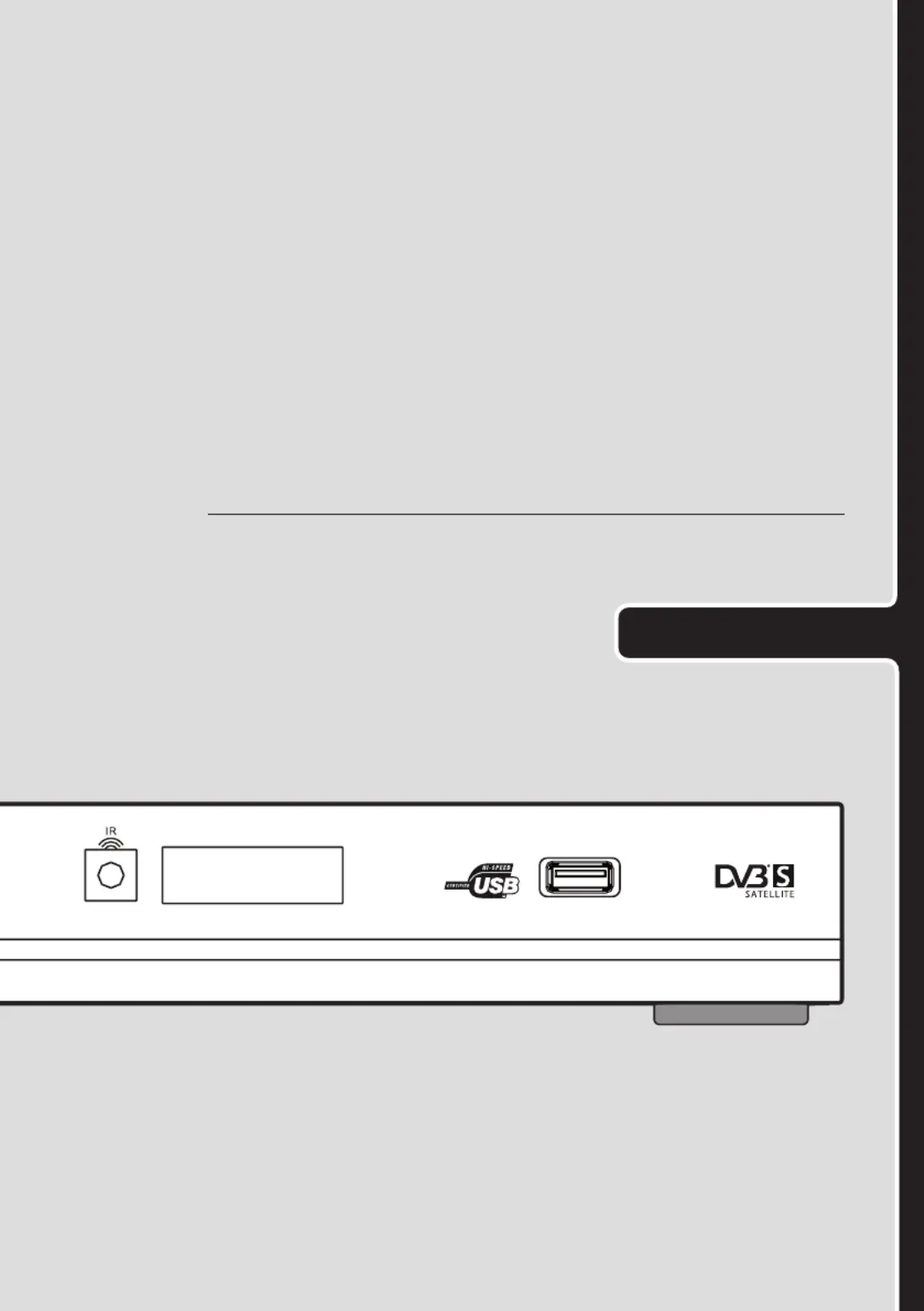
SATELLITE TV RECEIVER (PVR Recorder)
ENGLISH
user manual
Produktspecifikationer
| Varumärke: | Engel Axil |
| Kategori: | Digitala avkodare |
| Modell: | Axil RS0620 |
| Vikt: | 800 g |
| Bredd: | 230 mm |
| Djup: | 165 mm |
| Höjd: | 45 mm |
| Wi-Fi: | Nej |
| Videoupplösningar: | 720 x 480,720 x 576 pixlar |
| Bildförhållande: | 4:3, 16:9 |
| Ljudutgångskanaler: | - kanaler |
| Antal kanaler: | 4000 kanaler |
| S/PDIF-utgång: | Ja |
| Fjärrkontroll ingår: | Ja |
| Signalkälla: | Satellit |
| Personal Video Recorder (PVR) ingår: | Ja |
| Antal mottagare: | - tuners |
| Produktens färg: | Svart |
| Analogt signalformatsystem: | NTSC, PAL |
| Kompositvideo ut: | 1 |
| Elektronisk programguide (EPG): | Ja |
| Strömförbrukning (vanlig): | 20 W |
| Temperatur vid drift: | 0 - 40 ° C |
| Temperaturintervall (förvaring): | -30 - 80 ° C |
| Intervall för relativ operativ luftfuktighet: | 10 - 85 % |
| Föräldrakontroll: | Ja |
| AC-inspänning: | 100-240 V |
| Nätverksansluten (Ethernet): | Nej |
| Antal ljudutgångar vänster/höger: | 1 |
| Växelström Frekvens: | 50 - 60 hz |
| Antal SCART-kontakter: | 2 |
| Antal USB 2.0 anslutningar: | 1 |
| Strömförbrukning i vänteläge: | 1 W |
Behöver du hjälp?
Om du behöver hjälp med Engel Axil Axil RS0620 ställ en fråga nedan och andra användare kommer att svara dig
Digitala avkodare Engel Axil Manualer

27 Juli 2024

27 Juli 2024

27 Juli 2024

27 Juli 2024

27 Juli 2024
Digitala avkodare Manualer
- JVC
- Tams Elektronik
- Manta
- Axis
- Kathrein
- Technisat
- Blustream
- Media-tech
- Telestar
- Trevi
- Hanwha
- Emtec
- Fagor
- Triax
- Amiko
Nyaste Digitala avkodare Manualer

30 Mars 2025

29 Mars 2025

22 Februari 2025

20 Februari 2025

18 Februari 2025

11 Februari 2025

28 Januari 2025

27 Januari 2025

27 Januari 2025

27 Januari 2025