Epcom XMR400HS Bruksanvisning
Epcom
Röstinspelning
XMR400HS
Läs gratis den bruksanvisning för Epcom XMR400HS (6 sidor) i kategorin Röstinspelning. Guiden har ansetts hjälpsam av 17 personer och har ett genomsnittsbetyg på 4.3 stjärnor baserat på 9 recensioner. Har du en fråga om Epcom XMR400HS eller vill du ställa frågor till andra användare av produkten? Ställ en fråga
Sida 1/6
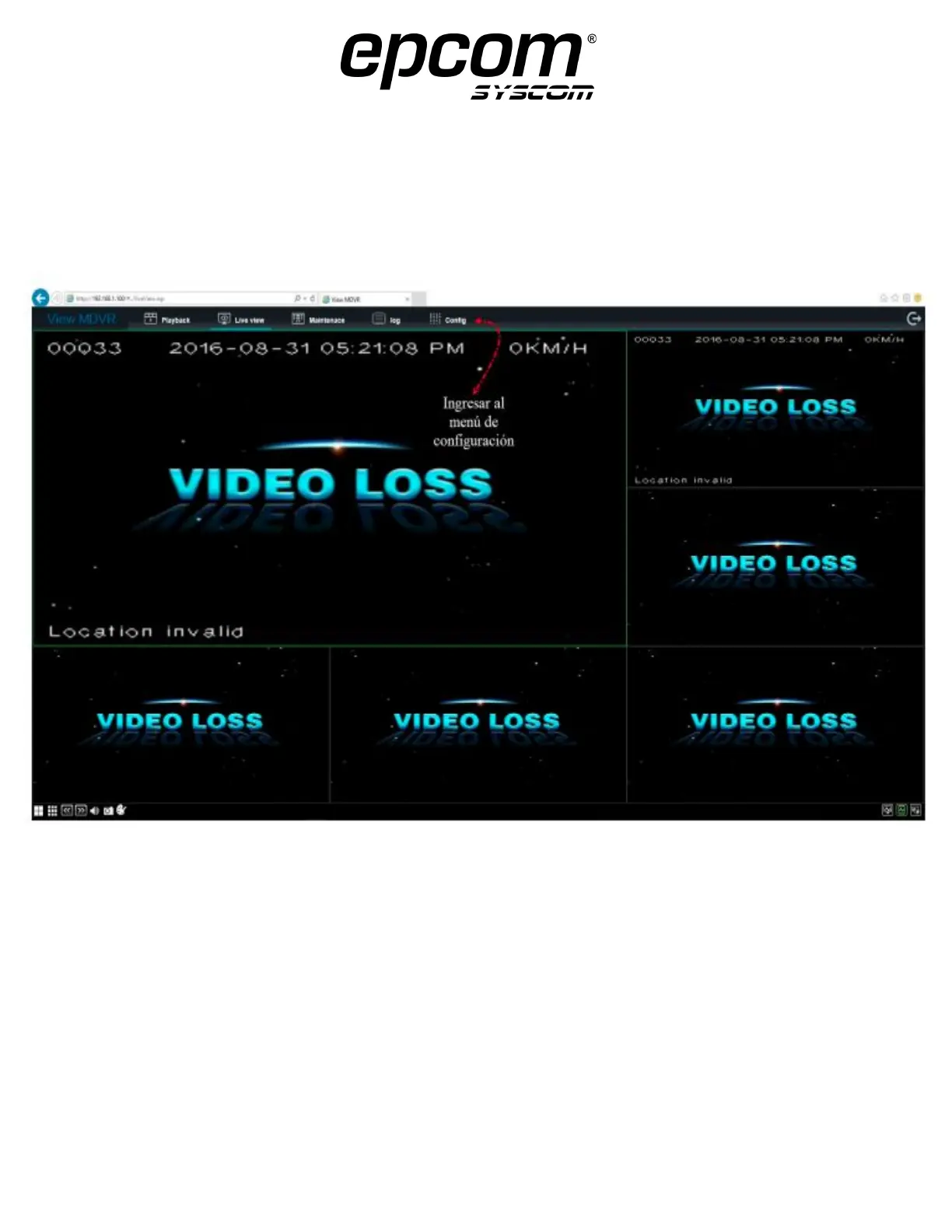
To configure the hybrid equipment and add it to the Syscom server, we have to enter the
computer through Internet Explorer version 9 with the IP that the factory equipment has.
(192.168.1.100)
We enter the equipment configuration menu.
Produktspecifikationer
| Varumärke: | Epcom |
| Kategori: | Röstinspelning |
| Modell: | XMR400HS |
Behöver du hjälp?
Om du behöver hjälp med Epcom XMR400HS ställ en fråga nedan och andra användare kommer att svara dig
Röstinspelning Epcom Manualer

18 September 2024

17 September 2024
Röstinspelning Manualer
- Grundig
- LifeGood
- EverFocus
- Airlive
- Humax
- Sanyo
- Irradio
- Audioline
- AVTech
- Jammin Pro
- Goclever
- HiLook
- Pixel Maker
- Syscom
- Panasonic
Nyaste Röstinspelning Manualer

5 April 2025

5 April 2025

3 April 2025

5 Mars 2025

16 Februari 2025

25 Januari 2025

31 December 2025

30 December 2025

27 December 2024

22 December 2024