Extron DPM-HDF/6 4K PLUS Bruksanvisning
Extron kabel för dator och kringutrustning DPM-HDF/6 4K PLUS
Läs gratis den bruksanvisning för Extron DPM-HDF/6 4K PLUS (2 sidor) i kategorin kabel för dator och kringutrustning. Guiden har ansetts hjälpsam av 15 personer och har ett genomsnittsbetyg på 4.9 stjärnor baserat på 3 recensioner. Har du en fråga om Extron DPM-HDF/6 4K PLUS eller vill du ställa frågor till andra användare av produkten? Ställ en fråga
Sida 1/2
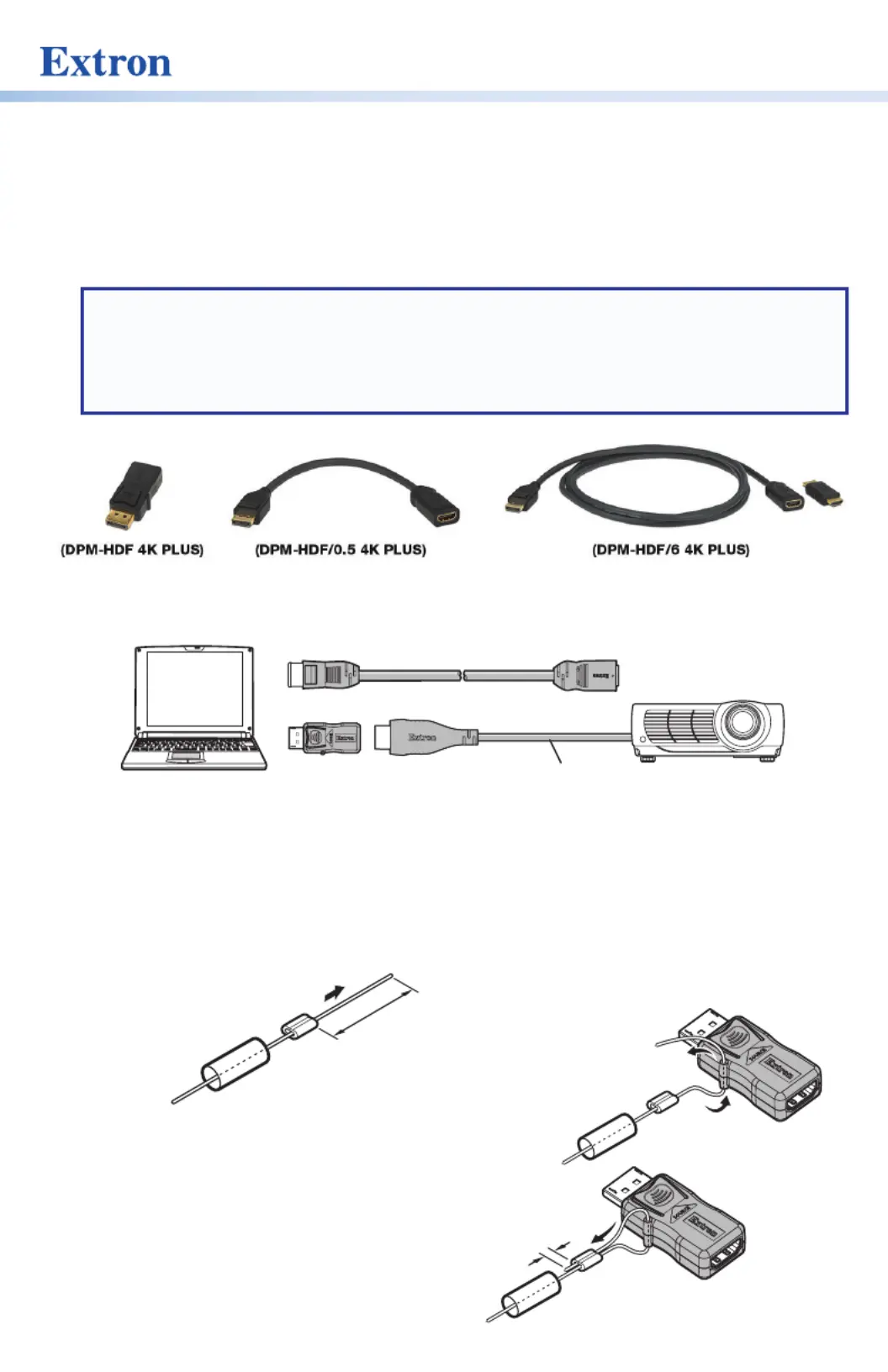
DP to HDMI 4K PLUS Adapters • Installation Guide
The Extron DP to HDMI 4K PLUS adapter, pigtail, and cable are one-way DisplayPort adapters
that allow conversion and transmission of digital signals from any DisplayPort enabled source to
an HDMI sink. The adapters support resolutions up to 4096x2160 at 60 Hz 4:4:4, with EDID and
HDCP information passed through between the source and the display.
NOTES:
• The cables are unidirectional and not intended to convert an HDMI source to output a
DisplayPort signal.
• The cables must be used directly at the DisplayPort source. Do not use additional
cables or adapters between the source output and the DP end of the cable.
Application Diagram
Extnro
Extnro
DP to HDMI 4KPLUS
Active Adapter
HDMI
Cable )(25’
Source
Laptop with
Dt isplayPorOutput
Projector w/HDMI Inpu
t
Sink
e
SOURCE
DP to HDMI 4KPlus l ePigtaiorCabl
- -OR
LockIt Cable Adapter Tether
To prevent the adapter from being lost or stolen, attach an optional LockIt Cable Adapter Tether
(available at www.extron.com) to link the cable and adapter together, as follows:
2.0" (51 mm)
1
2
Thread the wire through
the heat shrink tube and
metal sleeve.
Leave 2 inches (51 mm) of free wire.
E
E
SOURCE
SOURCE
3
Loop the wire through the
side ring of the Adapter.
E
E
SOURCE
SOURCE
1/4" (6.4 mm)
4
Thread the wire back through the metal sleeve and
tighten the wire allowing about 1/4 inch (6.4 mm)
of the short end of the cable to extend past the
metal sleeve.
Produktspecifikationer
| Varumärke: | Extron |
| Kategori: | kabel för dator och kringutrustning |
| Modell: | DPM-HDF/6 4K PLUS |
Behöver du hjälp?
Om du behöver hjälp med Extron DPM-HDF/6 4K PLUS ställ en fråga nedan och andra användare kommer att svara dig
kabel för dator och kringutrustning Extron Manualer

28 Juli 2025

28 Juli 2025

28 Juli 2025
kabel för dator och kringutrustning Manualer
Nyaste kabel för dator och kringutrustning Manualer

24 Januari 2026

17 Oktober 2025

17 Oktober 2025

17 Oktober 2025

17 Oktober 2025

13 Oktober 2025

12 Oktober 2025

7 Oktober 2025

5 Oktober 2025

5 Oktober 2025