Extron PS 18DR Bruksanvisning
Extron Inte kategoriserad PS 18DR
Läs gratis den bruksanvisning för Extron PS 18DR (58 sidor) i kategorin Inte kategoriserad. Guiden har ansetts hjälpsam av 21 personer och har ett genomsnittsbetyg på 4.4 stjärnor baserat på 2 recensioner. Har du en fråga om Extron PS 18DR eller vill du ställa frågor till andra användare av produkten? Ställ en fråga
Sida 1/58
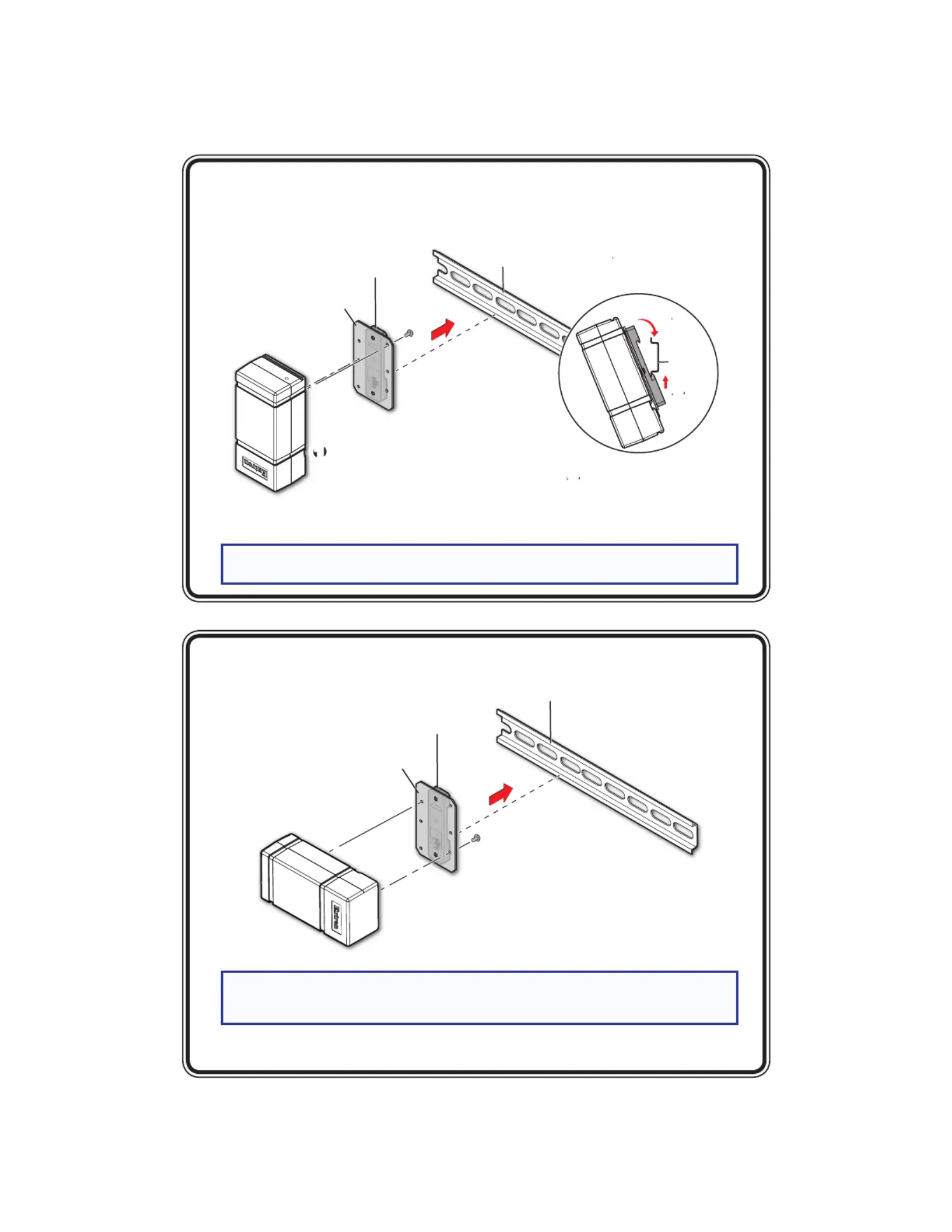
PS 18DR Installation Guide
The Extron PS 18DR DIN Rail Adapter enables a user to mount an eighth-rack Extron device
to a standard 35 mm DIN rail, with a depth of 7.5 mm or greater. The adapter includes a DIN
rail clip attached to a mounting plate, and the necessary screws to mount the device.
e
e
35 mm DIN Rail
DIN Rail
DIN Rail
Mounting Clip
Mounting Plate
Vertical Mounting
Side View
1
Attach the 1/8 rack Extron
device (horizontally or vertically)
to the mounting plate with the
(2) 4-40 mounting scws. re
2
2
Hook the spring side of
the DIN rail clip under the
bottom of the DIN rail and
pull up on the spring.
3
3
Align the top
clip flush with the
rail and release.
NOTE: To remove the PS 18DR from the rack, push upward on the clip, pull the top of the
clip off the rail, and move the entire clip down, away from the rail.
PS 18DR Installation Guide, Continued
e
e
Horizontal Mounting
35 mm DIN Rail
DIN Rail
Mounting Clip
Mounting Plate
NOTE: The eighth-rack desktop power supply can be mounted on the rack adapter either
horizontally or vertically. If mounted vertically, clip on the DIN rail with the power cable
toward the floor.
68-3218-50 Rev. B
05 18
© 2018 Extron Electronics. All rights reserved. www.extron.com
Produktspecifikationer
| Varumärke: | Extron |
| Kategori: | Inte kategoriserad |
| Modell: | PS 18DR |
Behöver du hjälp?
Om du behöver hjälp med Extron PS 18DR ställ en fråga nedan och andra användare kommer att svara dig
Inte kategoriserad Extron Manualer

2 April 2025

2 April 2025

2 April 2025

2 April 2025

12 Mars 2025

10 Mars 2025

25 Februari 2025

25 Februari 2025

25 Februari 2025

25 Februari 2025
Inte kategoriserad Manualer
Nyaste Inte kategoriserad Manualer

9 April 2025

9 April 2025

9 April 2025

9 April 2025

9 April 2025

9 April 2025

9 April 2025

9 April 2025

9 April 2025

9 April 2025