Freestyle Condition Bruksanvisning
Läs gratis den bruksanvisning för Freestyle Condition (7 sidor) i kategorin klocka. Guiden har ansetts hjälpsam av 41 personer och har ett genomsnittsbetyg på 4.6 stjärnor baserat på 21 recensioner. Har du en fråga om Freestyle Condition eller vill du ställa frågor till andra användare av produkten? Ställ en fråga
Sida 1/7
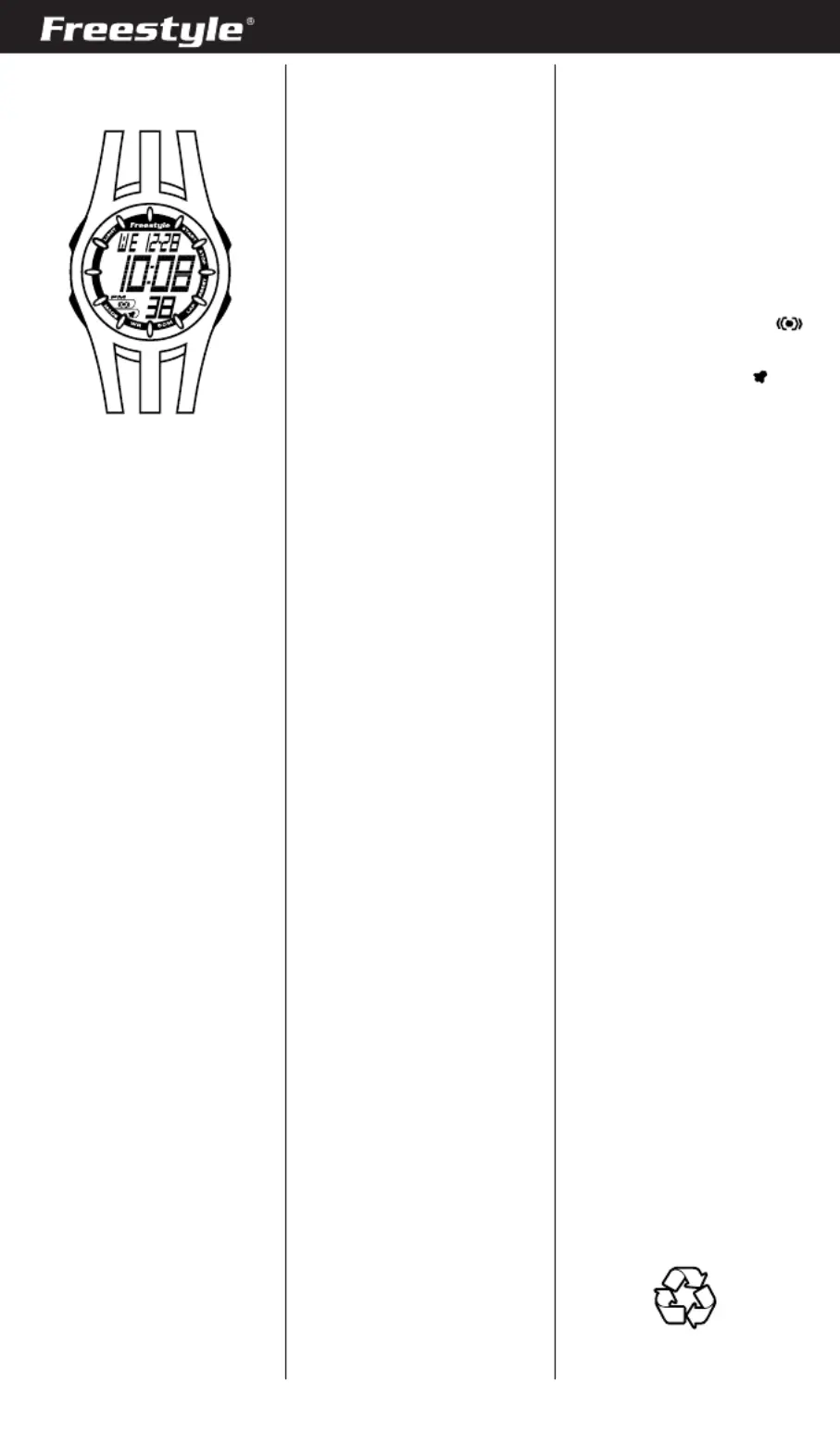
To reduce carbon foot print, these
Freestyle instructions are printed with
soy inks on recycled paper.
ENGLISH
S1. Start/stop Button
S2. Lap/reset Button
S3. Mode Button
S4. Light Button
DISPLAY MODES
The watch has four display modes:
NORMAL TIME, STOPWATCH,
ALARM and TIME SETTING.
To change from one display mode to
another, press S3 button once.
NOTE: In any setting mode, if there
is no key manipulation for a few
minutes, the watch will automati-
cally save the entered data and exit
the setting procedure.
TO SET THE TIME AND CALENDAR
1. Press S3 button to select TIME
SETTING mode.
2. Press S1 button to reset the
second digits to zero. This will
increase the time by 1 minute if
the original setting is at 30 to 59
seconds.
3. Press S2 button, the hour digits
will blink.
4. Press S1 button to set the hour
digits. Holding down the button
will speed up the process.
5. Press S2 button once, the minute
digits will blink.
6. Press S1 button to set the minute
digits. Holding down the button
will speed up the process.
7. Follow the same pattern to set the
month, date and day (of the week).
8. When nished making all the set-
tings, press S3 button to conrm.
TO SET THE HOUR FORMAT
In TIME SETTING mode, when
adjusting the hour digits, the hour
digits are displayed in the 12-hour
format, then in the 24-hour format
and then again in the 12-hour
format. Therefore, please press S1
button so many times that the hour
digits are displayed in the required
format. In the 12-hour format, the
hour digits are identied by “A” for
00:00-12:00 and with “P” for 12:00-
00:00. Whereas in the 24-hour
format, the hour digits are identied
by “H”.
TO USE THE STOPWATCH
1. Press S3 button to select STOP-
WATCH mode.
2. The stopwatch will then be dis-
played in its current state – reset,
running, or stopped.
3. To resume a counting, press S1
button to resume from where it
left off.
4. To start a new counting, reset the
stopwatch to zero rst.
Press S1 button to stop counting,
then press S2 button to reset
counter to zero.
For the measurement of elapsed
time:
In STOPWATCH mode,
1. Press S1 button to start counting.
2. To stop counting, press S1 button
once. Press S1 button again to
resume from where if left off.
3. To reset to zero, press S1 button
to stop counting and then press
S2 button.
For the measurement of split time:
In STOPWATCH mode,
1. Press S1 button to start counting.
2. While the stopwatch is running,
press S2 button once to register
a lap. The split time of the
registered lap will be displayed.
The stopwatch is still running in
the background. To display the
currently accumulated time, press
S2 button again.
3. Repeat the last step until all the
laps have been registered.
4. To reset to zero, press S1 button
to stop counting and then press
S2 button.
For the measurement of two
nishes:
In STOPWATCH mode,
1. Press S1 button to start counting.
2. While the stopwatch is running,
press S2 button to register and
display the time of the rst run-
ner. The stopwatch is still running
in the background.
3. Press S1 button to stop and regis-
ter the time of the second runner.
4. Press S2 button to display the
time of the second runner.
5. To reset to zero, press S2 button
again.
NOTE: The stopwatch can count
up to a maximum of 23 hours, 59
minutes and 59.99 seconds.
NOTE: You can leave the stopwatch
running while switching over to
other operating modes.
TO SET THE ALARM
1. Press S3 button to select ALARM
mode.
2. Press S2 button once, the hour
digits will blink.
3. Press S1 button to set the hour
digits. Holding down the button
will speed up the process.
4. Press S2 button once, the minute
digits will blink.
5. Press S1 button to set the minute
digits. Holding down the button
will speed up the process.
6. When nished making all the set-
tings, press S2 button to conrm.
NOTE: The alarm will automatically
be activated after being set.
TO TURN ON/OFF THE ALARM AND
HOURLY CHIME
In ALARM mode,
1. Press S1 button once to activate
the alarm. Alarm indicator (
)
will appear.
2. Press again to activate the hourly
chime. Chime indicator (
) will
appear.
3. Press the third time to activate
both functions. Both of the indica-
tors will appear.
4. Press the fourth time to deacti-
vate both functions. Both of the
indicators will disappear.
WHEN AN ALARM OR HOURLY
CHIME GOES OFF
A tune will be emitted by the hour
when the hourly chime function is
activated.
A 20-second alarm tune will be
emitted at designated time when
the alarm is activated. To stop the
tune, press S1, S2 or S3 button.
By pressing S3 button, the watch
will activate a snooze function.
The alarm will go off again after 5
minutes but for only once.
TO USE THE BACKLIGHT
Press S4 button to turn on the back-
light for approximately 3 seconds.
Freestyle_Condition_AG9167-R00
CONDITION
S1S4
S2S3
Freestyle_Condition-AG9167-R00.indd 2 5/23/12 3:12:12 PM
Produktspecifikationer
| Varumärke: | Freestyle |
| Kategori: | klocka |
| Modell: | Condition |
| Typ av klocka: | Armbandsur |
| LED-bakgrundsbelysning: | Ja |
| Vattentät: | Ja |
| Stoppur: | Ja |
| Larmfunktion: | Ja |
| Urtavlans huvudfärg: | Röd |
| Produktdesign: | Sport |
| Typ av urtavla: | LCD-urtavla |
| Kalender: | Ja |
| bandmaterial: | Polyuretan |
| Mekanism typ: | Elektronisk |
| Vattentäthet till ett djup på: | 50 m |
| Höljefärg: | Röd |
| Armbandets huvudfärg: | Svart |
| Utformning: | Rund |
| Typ av markeringar: | Arabiska siffror |
Behöver du hjälp?
Om du behöver hjälp med Freestyle Condition ställ en fråga nedan och andra användare kommer att svara dig
klocka Freestyle Manualer

19 Juli 2025
klocka Manualer
- Georg Jensen
- Elro
- TFA
- Freek Vonk
- Misfit
- Glunz
- Zenith
- CyberData Systems
- Breitling
- Technoline
- Ecom
- Zuiver
- Razer
- Pilgrim
- Casio
Nyaste klocka Manualer

20 Oktober 2025

20 Oktober 2025

20 Oktober 2025

20 Oktober 2025

20 Oktober 2025

20 Oktober 2025

19 Oktober 2025

19 Oktober 2025

19 Oktober 2025

19 Oktober 2025