Genaray RSF-11-R Bruksanvisning
Genaray Fjärrkontroll RSF-11-R
Läs gratis den bruksanvisning för Genaray RSF-11-R (2 sidor) i kategorin Fjärrkontroll. Guiden har ansetts hjälpsam av 34 personer och har ett genomsnittsbetyg på 4.5 stjärnor baserat på 6 recensioner. Har du en fråga om Genaray RSF-11-R eller vill du ställa frågor till andra användare av produkten? Ställ en fråga
Sida 1/2
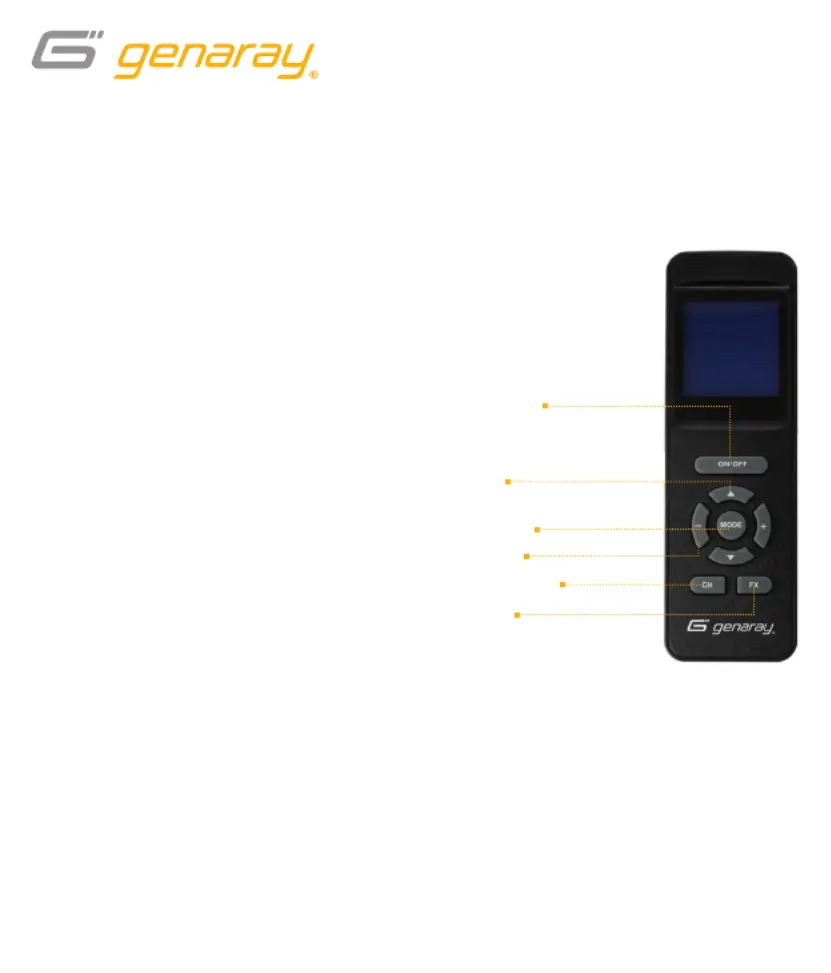
Press the up anddownbuttons to select
the adjustable values in CCT and RGB
modes, and to set the channel.
Once a value is highlighted, press the
– and+buttons to adjust the selected value.
Mode Button
Press toggle between CCT and RGB modes.
Channel Button
In a multi-light setup, channel selection lets
you control lights individually or in groups.
· Press to highlight the current
channel selection.
· Use the – and + buttons
to select a channel.
· Press the channel button again to
accept and set the channel selection.
On/Off Button
· Press and hold to put the Mini Moon
RGB to sleep without powering it off.
· Press again to resume operation.
FX Button
Press to enter FX mode and begin
playing the selected effect.
· Pressing the FX button in CCT mode
will open a list of effects that use
variations of color temperature.
· Pressing the FX button in RGB mode
will open a different list of effects that
use the Mini Moon’s RGB LEDs.
Wireless Remote for the Genaray Mini Moon RGB
RSF-11-R
On/Off button
(sleep mode)
FX button
Up/down
buttons
+/− buttons
Mode button
Channel button
Produktspecifikationer
| Varumärke: | Genaray |
| Kategori: | Fjärrkontroll |
| Modell: | RSF-11-R |
Behöver du hjälp?
Om du behöver hjälp med Genaray RSF-11-R ställ en fråga nedan och andra användare kommer att svara dig
Fjärrkontroll Genaray Manualer

13 December 2024

13 December 2024

13 December 2024

16 Augusti 2024

7 Augusti 2024

1 Augusti 2024
Fjärrkontroll Manualer
Nyaste Fjärrkontroll Manualer

9 April 2025

4 April 2025

3 April 2025

3 April 2025

2 April 2025

2 April 2025

1 April 2025

31 Mars 2025

31 Mars 2025

30 Mars 2025