Generac RXG24SHA1 Bruksanvisning
Läs gratis den bruksanvisning för Generac RXG24SHA1 (36 sidor) i kategorin Växla. Guiden har ansetts hjälpsam av 21 personer och har ett genomsnittsbetyg på 3.6 stjärnor baserat på 11 recensioner. Har du en fråga om Generac RXG24SHA1 eller vill du ställa frågor till andra användare av produkten? Ställ en fråga
Sida 1/36
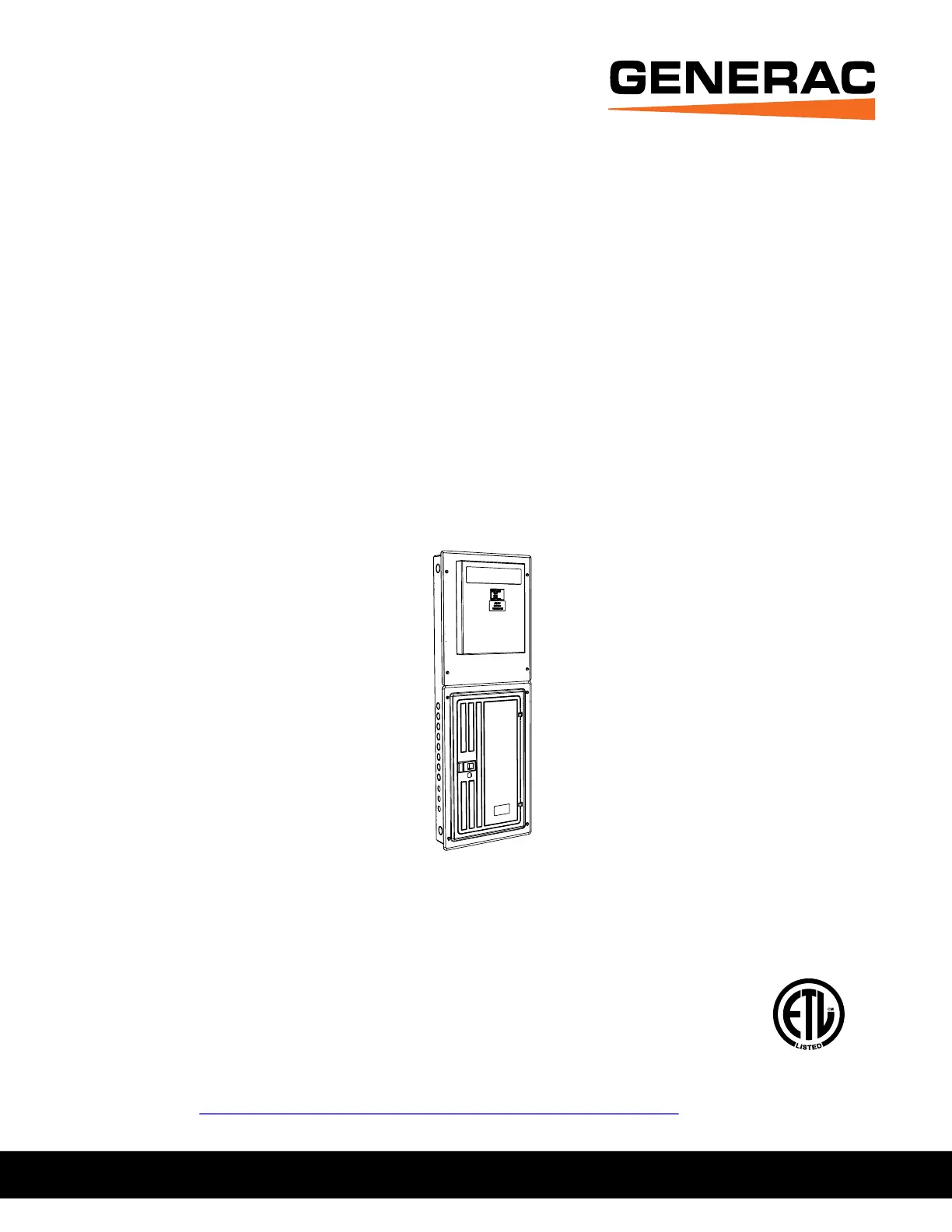
Owner’s Manual
For
Automatic Transfer Switch
with Integrated Load Center
100 AND 200A 240V 60 Hz, Service Entrance
Model Number
RXG24SHA1 (100A)
RXG42SHA1 (200A)
Register your Generac product at:
WWW.REGISTER.GENERAC.COM
1-888-9ACTIVATE
(1-888-922-8482)
Para español, visita:
http://www.generac.com/service-support/product-support-lookup
SAVE THIS MANUAL FOR FUTURE REFERENCE
MODEL NUMBER: _________________________
SERIAL NUMBER: _________________________
DATE PURCHASED:________________________
®
003725
Produktspecifikationer
| Varumärke: | Generac |
| Kategori: | Växla |
| Modell: | RXG24SHA1 |
Behöver du hjälp?
Om du behöver hjälp med Generac RXG24SHA1 ställ en fråga nedan och andra användare kommer att svara dig
Växla Generac Manualer

26 September 2024

26 September 2024

26 September 2024

26 September 2024

26 September 2024

26 September 2024

26 September 2024

26 September 2024

26 September 2024

26 September 2024
Växla Manualer
- Merlin Gerin
- EMOS
- Chacon
- Fibaro
- Maclean Energy
- Atlona
- Sygonix
- Rex
- Noble
- Tiptel
- Extech
- Victron Energy
- Noark
- Grasslin
- HP
Nyaste Växla Manualer

9 April 2025

9 April 2025

7 April 2025

5 April 2025

5 April 2025

5 April 2025

5 April 2025

3 April 2025

3 April 2025

2 April 2025