Genius 31010169101 Bruksanvisning
Läs gratis den bruksanvisning för Genius 31010169101 (1 sidor) i kategorin gå. Guiden har ansetts hjälpsam av 20 personer och har ett genomsnittsbetyg på 4.6 stjärnor baserat på 9 recensioner. Har du en fråga om Genius 31010169101 eller vill du ställa frågor till andra användare av produkten? Ställ en fråga
Sida 1/1
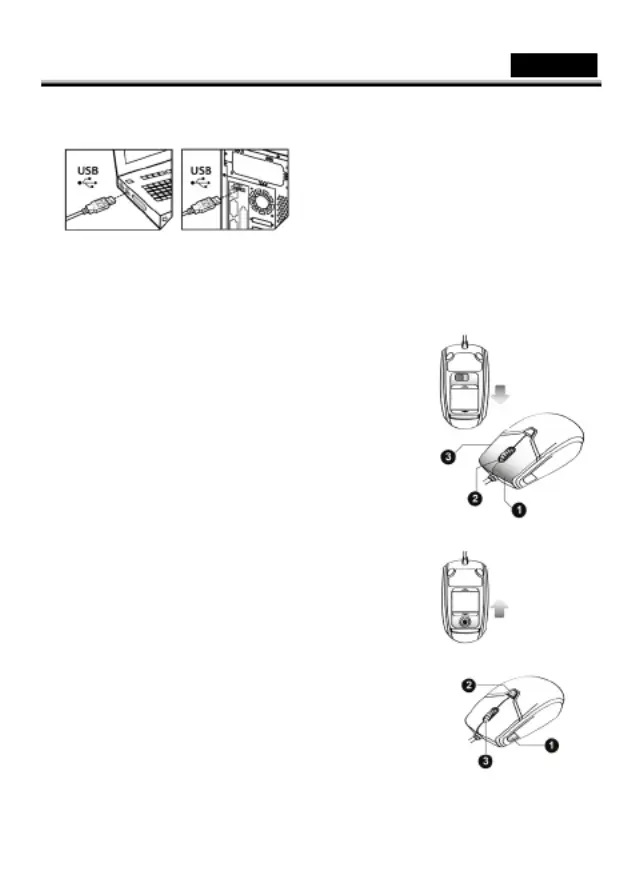
English
- 1 -
Hardware Installation
1.Connect your mouse to the USB port on your computer.
Software Installation
1.Put the CD into the CD-ROM.
2.Follow the instructions on the screen to finish the software installation.
Note: Download the latest software update from www.geniusnet.com
Mouse Mode Button Definition
S lidethe coverbottom of the mousedown.
1.Left Button: Provides traditional mouse functions
like click, double click and drag.
2.Magic-Roller: Press the “Magic-Roller” to surf
the Internet and Windows documents.
3.Right Button: Provides traditional mouse click
functions.
Cam Mode Button Definition
Slide mouse bottom . cover upSoftware must be
installed.
1.Snap Button: C (apture image functionfor right
hand use).
2.LED: Will turn on when the mouse is in cam
mode.
3.Video Button: Press video button to start recording
videos.
Warning: (Troubleshooting)
Do not use the optical/laser mouse on a desk which is made
of glass or mirror.
Produktspecifikationer
| Varumärke: | Genius |
| Kategori: | gå |
| Modell: | 31010169101 |
| Vikt: | - g |
| Gränssnitt: | USB Type-A |
| Rekommenderad användning: | PC |
| Antal knappar: | 2 |
| Rörelseupplösning: | 1200 DPI |
| Typ av knappar: | Tryckbara knappar |
| Produktens färg: | Svart |
| Formfaktor: | Ambidextrous |
| Manual: | Ja |
| Ändamål: | Kontor |
| Rörelsedetektor-teknik: | Optisk |
| Skrollhjul: | Ja |
| Scroll-typ: | Knappar |
| Antalet rullningshjul: | 1 |
Behöver du hjälp?
Om du behöver hjälp med Genius 31010169101 ställ en fråga nedan och andra användare kommer att svara dig
gå Genius Manualer

5 September 2024

29 Augusti 2024

28 Augusti 2024

28 Augusti 2024

26 Augusti 2024

25 Augusti 2024

18 Augusti 2024
gå Manualer
Nyaste gå Manualer

10 Oktober 2025

10 Oktober 2025

10 Oktober 2025

10 Oktober 2025

10 Oktober 2025

9 Oktober 2025

9 Oktober 2025

9 Oktober 2025

9 Oktober 2025

8 Oktober 2025