Genius colorpage slim 1200 Bruksanvisning
Läs gratis den bruksanvisning för Genius colorpage slim 1200 (32 sidor) i kategorin Scanner. Guiden har ansetts hjälpsam av 19 personer och har ett genomsnittsbetyg på 4.0 stjärnor baserat på 2 recensioner. Har du en fråga om Genius colorpage slim 1200 eller vill du ställa frågor till andra användare av produkten? Ställ en fråga
Sida 1/32
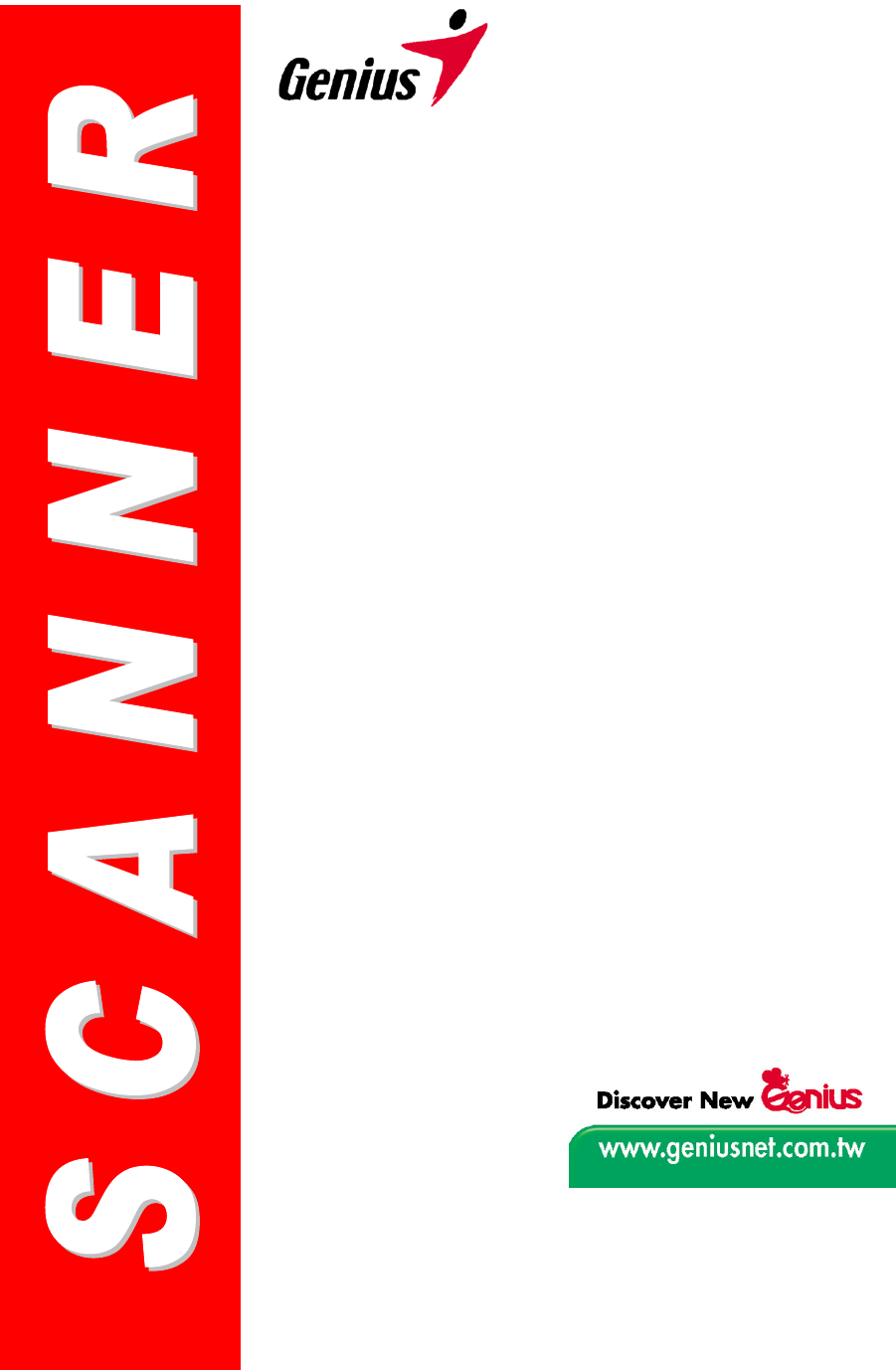
User’s Guide
Genius Scanner
All trademarks and brand names mentioned in this publication are
property of their respective owners.
©
2003 KYE Systems Corp. All rights reserved. No portion of this
document may be reproduced without permission.
Produktspecifikationer
| Varumärke: | Genius |
| Kategori: | Scanner |
| Modell: | colorpage slim 1200 |
Behöver du hjälp?
Om du behöver hjälp med Genius colorpage slim 1200 ställ en fråga nedan och andra användare kommer att svara dig
Scanner Genius Manualer

7 September 2024

4 September 2024

3 September 2024

1 September 2024

30 Augusti 2024

30 Augusti 2024

28 Augusti 2024
Scanner Manualer
Nyaste Scanner Manualer

30 Mars 2025

22 Februari 2025

19 Februari 2025

15 Februari 2025

28 Januari 2025

17 Januari 2025

9 Januari 2025

8 Januari 2025

7 Januari 2025

31 December 2025