Genius FaceCam 1000 Bruksanvisning
Genius Webbkamera FaceCam 1000
Läs gratis den bruksanvisning för Genius FaceCam 1000 (22 sidor) i kategorin Webbkamera. Guiden har ansetts hjälpsam av 23 personer och har ett genomsnittsbetyg på 4.6 stjärnor baserat på 6 recensioner. Har du en fråga om Genius FaceCam 1000 eller vill du ställa frågor till andra användare av produkten? Ställ en fråga
Sida 1/22
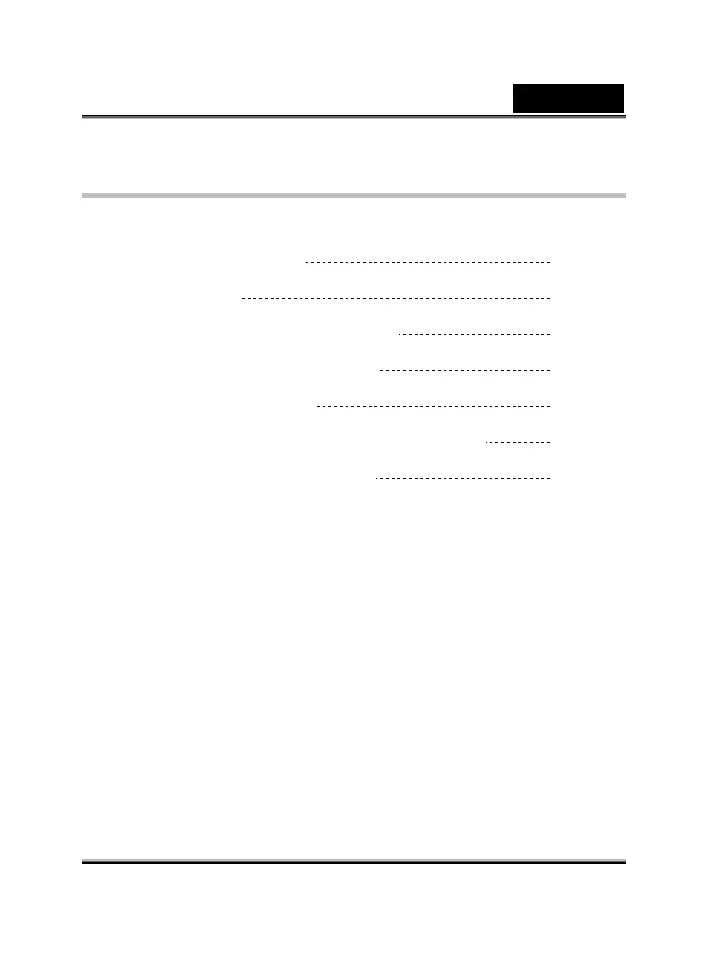
English
i
Table of Contents
FaceCam 1000 Features 1
Set up the device 2
Setting the LED On/Off and Frequency 3
Using Instant Messenger Application 4-5
CrazyTalk CamSuite PRO 6-16
CrazyTalk CamSuite PRO with IM Application 17-21
Trouble shooting for web camera 22
Produktspecifikationer
| Varumärke: | Genius |
| Kategori: | Webbkamera |
| Modell: | FaceCam 1000 |
| Vikt: | 16 g |
| Bredd: | 56 mm |
| Djup: | 40 mm |
| Höjd: | 28 mm |
| LED-indikatorer: | Ja |
| Videoformat som stöds: | WMV |
| Maximal bildfrekvens: | 30 fps |
| Maximal bildupplösning: | 1280 x 720 pixlar |
| Bildsensortyp: | CMOS |
| Inbyggd blixt: | Nej |
| Gränssnitt: | USB 2.0 |
| Maximal videoupplösning: | 1280 x 720 pixlar |
| USB: | Ja |
| Fotofunktion: | Ja |
| Produktens färg: | Black, Grey |
| Betraktningsvinkel (horisontell): | 360 ° |
| Mac-operativsystem som stöds: | Mac OS X 10.4 Tiger, Mac OS X 10.5 Leopard, Mac OS X 10.6 Snow Leopard, Mac OS X 10.7 Lion, Mac OS X 10.8 Mountain Lion |
| Monteringssätt: | Klämma/Stativ |
| Bildkomprimeringsformat: | JPG |
| Plug & Play-kompatibel: | Ja |
| Linux operativsystem som stöds: | Ja |
| Medföljande programvara: | CrazyTalk Cam Suite PRO |
| Mac-kompatibel: | Ja |
| Automatisk fokus: | Nej |
| Synfältsvinkel (vertikal): | 75 ° |
| Megapixel: | - MP |
| Stillbildsupplösning(ar): | 640 x 480,800 x 600,1280 x 720 |
| Minimum hårddisk utrymme: | 500 MB |
| Minimikrav, RAM: | 1024 MB |
| Minimikrav, processor: | Intel Pentium 4 2.4 GHz |
| Manuell fokus: | Ja |
| CD-enhet: | Ja |
Behöver du hjälp?
Om du behöver hjälp med Genius FaceCam 1000 ställ en fråga nedan och andra användare kommer att svara dig
Webbkamera Genius Manualer

9 September 2024

3 September 2024

31 Augusti 2024

30 Augusti 2024

29 Augusti 2024

29 Augusti 2024

29 Augusti 2024

28 Augusti 2024

27 Augusti 2024

27 Augusti 2024
Webbkamera Manualer
Nyaste Webbkamera Manualer

3 April 2025

5 Mars 2025

8 Februari 2025

7 Februari 2025

1 Januari 2025

31 December 2025

30 December 2025

30 December 2025

29 December 2024

22 December 2024