Genius G-Shot HD500 Bruksanvisning
Genius Videokamera G-Shot HD500
Läs gratis den bruksanvisning för Genius G-Shot HD500 (75 sidor) i kategorin Videokamera. Guiden har ansetts hjälpsam av 31 personer och har ett genomsnittsbetyg på 4.5 stjärnor baserat på 6 recensioner. Har du en fråga om Genius G-Shot HD500 eller vill du ställa frågor till andra användare av produkten? Ställ en fråga
Sida 1/75
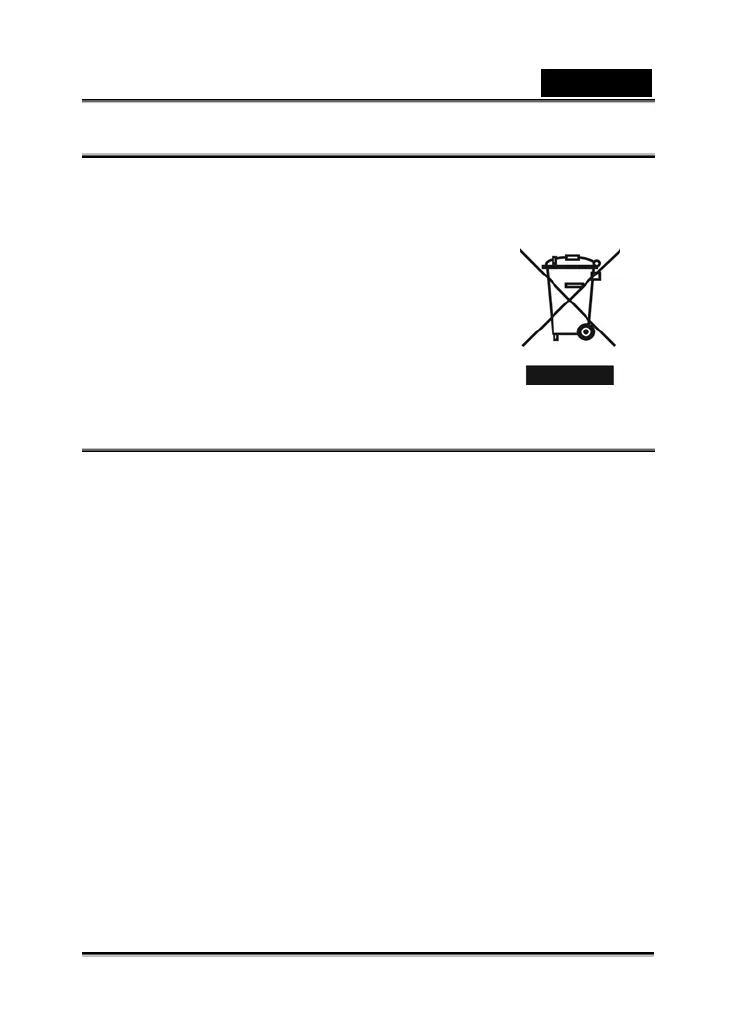
English
-1-
WEEE Warning Message
Symbol for Separate Collection in European Countries
This symbol indicates that this product is to be collected
separately.
The following apply only to users in European countries:
zThis product is designated for separate collection at an
appropriate collection point. Do not dispose of as
household waste.
zFor more information, contact the retailer or the local
authorities in charge of waste management.
FCC STATEMENT
This device complies with Part 15 of the FCC Rules. Operation is subject to the
following two conditions:
(1). This device may not cause harmful interference, and
(2). This device must accept any interference received, including interference that
may cause undesired operation.
Note:
This equipment has been tested and found to comply with the limits for Class B digital
devices, pursuant to Part 15 of the FCC rules. These limits are designed to provide
reasonable protection against harmful interference in a residential installation. This
equipment generates uses and can radiate radio frequency energy and, if not installed
and used in accordance with the instructions, may cause harmful interference to radio
communications.
However, there is no guarantee that interference will not occur in a particular
installation. If this equipment does cause harmful interference to radio or television
reception, which can be determined by turning the equipment off and on, the user is
encouraged to try to correct the interference by one or more of the following
measures:
Reorient or relocate the receiving antenna
Increase the separation between the equipment and receiver
Connect the equipment into an outlet on a circuit different from that to which the
receiver is connected
Produktspecifikationer
| Varumärke: | Genius |
| Kategori: | Videokamera |
| Modell: | G-Shot HD500 |
| Inbyggd display: | Ja |
| Vikt: | 110 g |
| Bredd: | 90 mm |
| Djup: | 56.5 mm |
| Höjd: | 28.5 mm |
| Batterikapacitet: | - mAh |
| Skärm diagonal: | 2.4 " |
| Intern lagringskapacitet: | - GB |
| Videoformat som stöds: | AVI, H.264 |
| Videolägen som stöds: | 720p |
| Maximal bildfrekvens: | 30 fps |
| Snabbstartsguide: | Ja |
| Inbyggda högtalare: | Ja |
| Optisk sensorstorlek: | - " |
| Maximal bildupplösning: | - pixlar |
| Bildsensortyp: | CMOS |
| Digital zoom: | 8 x |
| Optisk zoom: | - x |
| Inbyggd blixt: | Ja |
| Maximal videoupplösning: | 1280 x 720 pixlar |
| Inbyggd mikrofon: | Ja |
| Internminne: | 64 MB |
| vitbalans: | Auto, Daylight, Fluorescent, Tungsten |
| Nattläge: | Ja |
| HDMI: | Ja |
| Bakgrundsbelysning: | Ja |
| Kompatibla operativsystem: | Windows Vista/XP/2000 |
| Minsta systemkrav: | Pentium III 800 MHz\n1GB hard disk drive space\n256MB RAM\nUSB port\nCD-ROM |
| Batteriteknik: | Alkalisk |
| Batterityp: | AA |
| Typ av minneskort: | SD, SDHC |
| Produktens färg: | Svart |
| 3D kompatibilitet: | Nej |
| Kabel inkluderad: | AV, HDMI, RCA, USB |
| Totalt megapixel: | 5 MP |
| Bildkomprimeringsformat: | JPG |
| Batterier medföljer: | Ja |
| Displaytyp: | TFT LCD |
| Antal USB 2.0 anslutningar: | 1 |
| S-video ut: | Nej |
| Högsta minneskortskapacitet: | 16 GB |
| Drifttid för batteri: | - h |
| Bildstabiliserare: | Ja |
| Justering av fokus: | Automatisk |
| Normalt fokusomfång: | 7.2 m |
| Handrem: | Ja |
| Inbyggd ljus: | Ja |
| Mediatyp för videokamera: | Minneskort |
| Typ av kamera: | Handhållen videokamera |
| Webkamera-kapacitet: | Ja |
Behöver du hjälp?
Om du behöver hjälp med Genius G-Shot HD500 ställ en fråga nedan och andra användare kommer att svara dig
Videokamera Genius Manualer

4 September 2024

30 Augusti 2024

27 Augusti 2024
Videokamera Manualer
Nyaste Videokamera Manualer

26 Januari 2026

26 Januari 2026

15 Oktober 2025

13 Oktober 2025

11 Oktober 2025

11 Oktober 2025

9 Oktober 2025

7 Oktober 2025

7 Oktober 2025

5 Oktober 2025