Genius HS-G700V Bruksanvisning
Läs gratis den bruksanvisning för Genius HS-G700V (8 sidor) i kategorin Hörlurar. Guiden har ansetts hjälpsam av 21 personer och har ett genomsnittsbetyg på 5.0 stjärnor baserat på 8 recensioner. Har du en fråga om Genius HS-G700V eller vill du ställa frågor till andra användare av produkten? Ställ en fråga
Sida 1/8
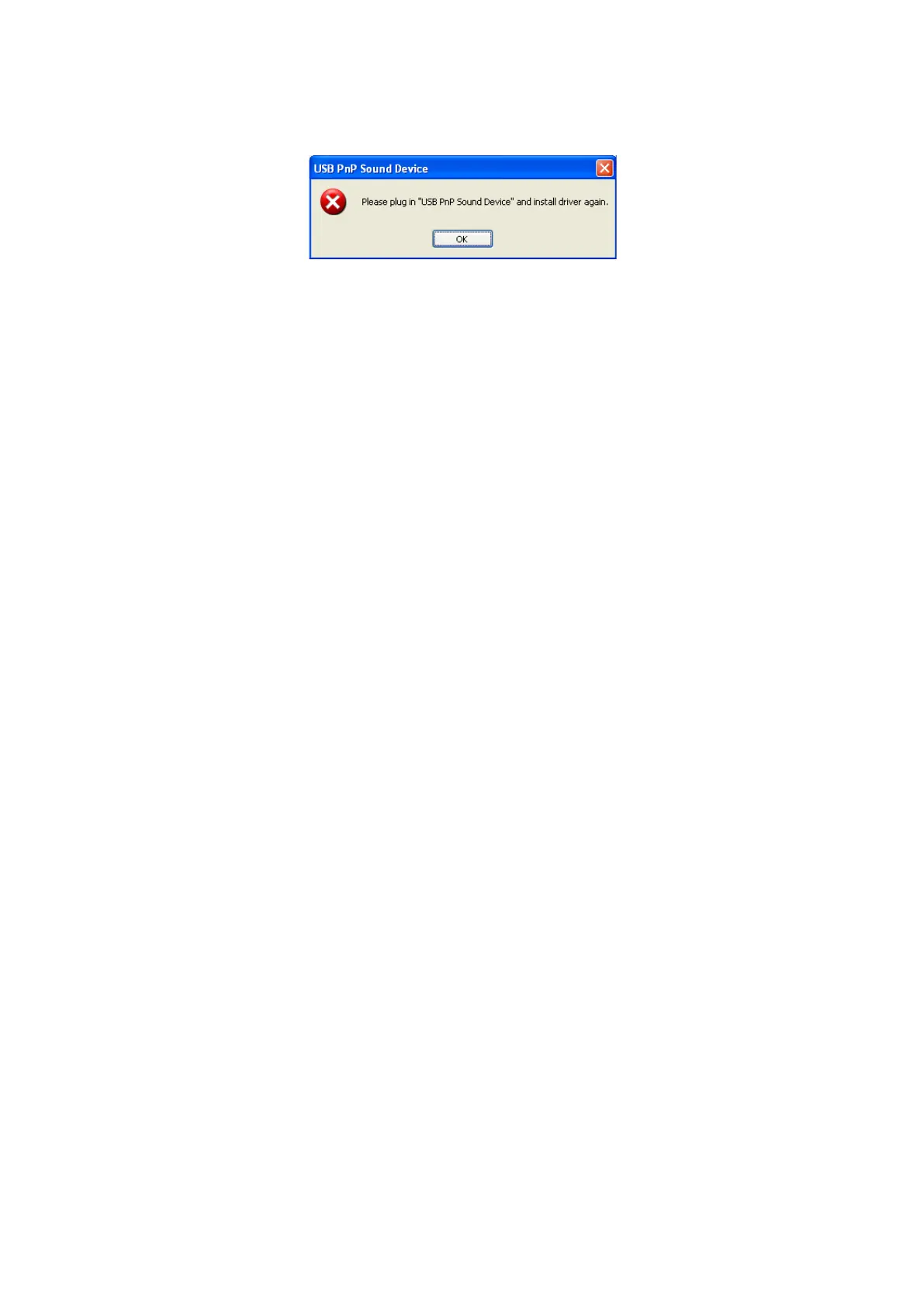
ENGLISH
1
For Vista/Win7
Make sure your headset is plugged-in. Otherwise you will see the following dialog.
1.1 Installation
•
Insert the driver CD and double click on the setup.exe file if the auto run is disabled. Press “Cancel” if you
want to quit the installation.
•
Start the driver installation and press “Next” to go to the next step.
•
Make sure you the headset is plugged in to the USB audio card before you install the driver. Otherwise, the
driver may not install.
•
When the installation is complete, we recommend you restart your computer.
1.2 Remove the driver
•
Double click on “Programs/Uninstall a program” in the Windows Control Panel.
•
Select “USB PnP Sound Device” item, and then click the “Uninstall/Change” button.
•
Start the un-installation process.
•
When the process is finished, we recommend you restart your computer to completely remove the driver.
2.0 Open Software CPL
After you have finished rebooting your PC, you will find USB PnP Sound Device software CPL icon on the
system tray bar.
•
You can open the CPL by double-clicking on the icon.
•
If the tray icon does not appear in your system tray, just go to the Windows control panel and double click on
the “USB PnP Sound Device” CPL icon to open it.
•
The control panel will appear.
•
How to show the CPL icon in the system tray?
1.Open the software control panel.
2.Go to “Information” page.
3.Check “Show the audio configuration icon in the system tray.”
Produktspecifikationer
| Varumärke: | Genius |
| Kategori: | Hörlurar |
| Modell: | HS-G700V |
| Produkttyp: | Headset |
| Färg på produkten: | Zwart |
| Vikt: | 195 g |
| Bredd: | 66 mm |
| Djup: | 26 mm |
| Höjd: | 164 mm |
| Beeldscherm: | LCD |
| Antal batterier/batterier som stöds: | 1 |
| Volymkontroll: | Rotations- |
| Rekommenderad användning: | Spela |
| Impedans: | 32 Ω |
| Mikrofontyp: | Bommikrofon |
| USB-anslutning: | Ja |
| Mikrofonfrekvens: | 100 - 10000 hz |
| Batterityp: | AA |
| Drivenhet: | 40 mm |
| Kabellängd: | 2.5 m |
| Produktens färg: | Svart |
| Bärstil: | Huvudband |
| Headset-typ: | Binaural |
| Plätering på anslutningskontakter: | Guld |
| Magnetmaterial: | Neodymium |
| Anslutningsteknologi: | Kabel |
| Mikrofon känslighet (utnivå): | -39 dB |
| Typ av örondel: | Omslutande |
| Hörlurarnas frekvens: | 20 - 20000 hz |
| Hörlurarkänslighet: | 95 dB |
Behöver du hjälp?
Om du behöver hjälp med Genius HS-G700V ställ en fråga nedan och andra användare kommer att svara dig
Hörlurar Genius Manualer

4 September 2024

28 Augusti 2024

27 Augusti 2024

27 Augusti 2024
Hörlurar Manualer
Nyaste Hörlurar Manualer

9 April 2025

8 April 2025

6 April 2025

3 April 2025

3 April 2025

3 April 2025

2 April 2025

2 April 2025

2 April 2025

2 April 2025